How to answer E-mails sent to Gmail using AI
How it works
A customer sends an e-mail to your company via Gmail. Ozeki Chat Server routes it to your AI chat bot (run locally or connected to ChatGPT via an API key), along with a filter prompt, asking if the e-mail is in fact a customer inquiry.
The bot reads and comprehends the e-mail, and gives an answer to the filter prompt. If the answer is yes, the AI is given another prompt, this time to create a reply email answering the original question of the customer, as well as a relevant subject line.
The final prompt, containing the reply, is routed back to Ozeki Chat, which sends the reply email to the original sender, containing the answer to their question.
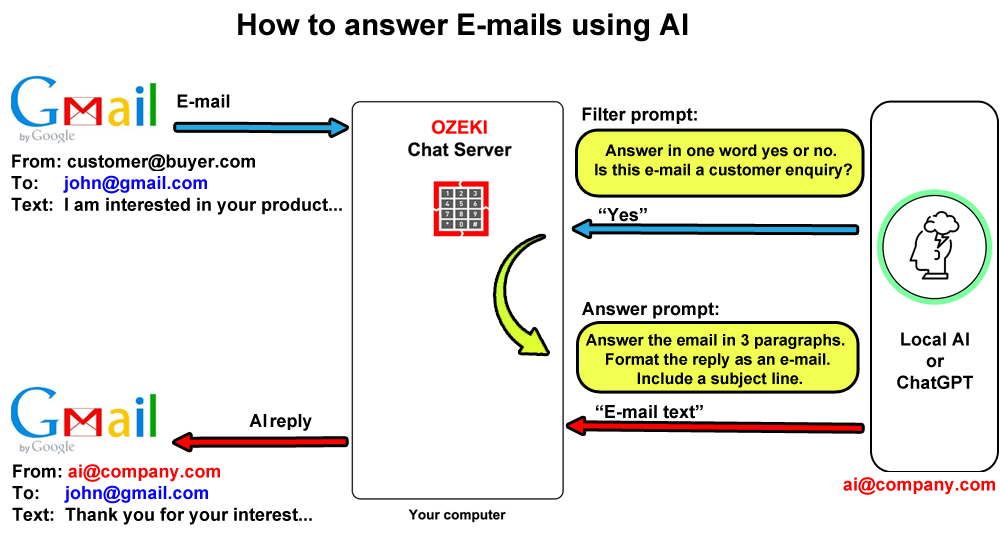
The diagram below (Figure 2) illustrates the communication flow from a system-level point of view.
The customer sends an e-mail containing a sales or support related question to customer service. The GMail server handles the message via a set of different protocols, such as SMTP or IMAP. The e-mail is then received by the recipient's email account. Inside the Chat Gateway, it is routed to the user of the Chat Bot, which then feeds it to the AI along with a filter prompt.
The filter prompt is a question to the AI regarding the contents of the e-mail. Essentially, a question of "this e-mail you have just read, is it a customer inquiry?". If the answer is yes, the process goes on. If not, no reply email is written by the bot, the e-mail remains in the recipient's inbox, waiting for human input.
This is important, because this way, the AI won't send out false or irrelevant replies with answers to questions customers didn't ask.
Based on the AI's decision (that the original e-mail was an inquiry), the reply email text is generated and routed back to the original recipient e-mail account along with a subject line, then sent to the customer through the GMail servers.
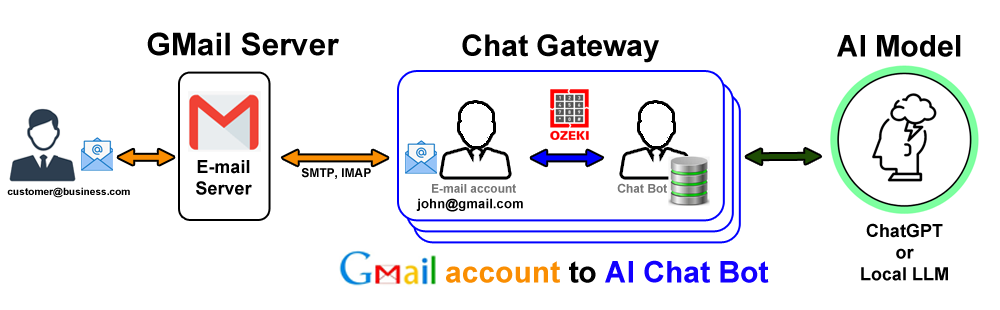
More information
- How to answer Gmail E-mails using AI
- How to answer e-mails with ChatGPT
