How to setup code generation
Download coder ai model file
https://huggingface.co/Qwen/Qwen2.5-Coder-7B-Instruct-GGUF
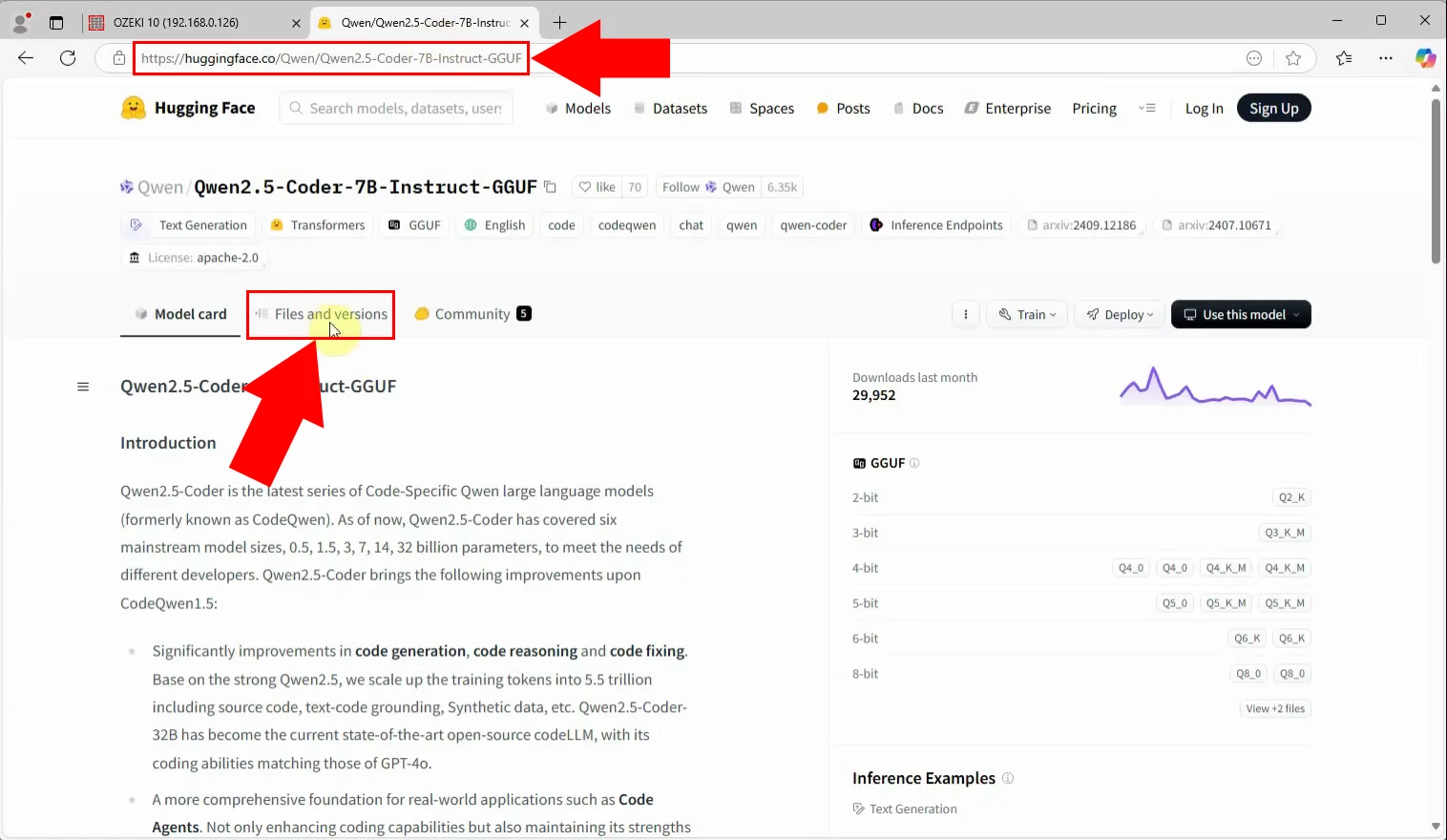
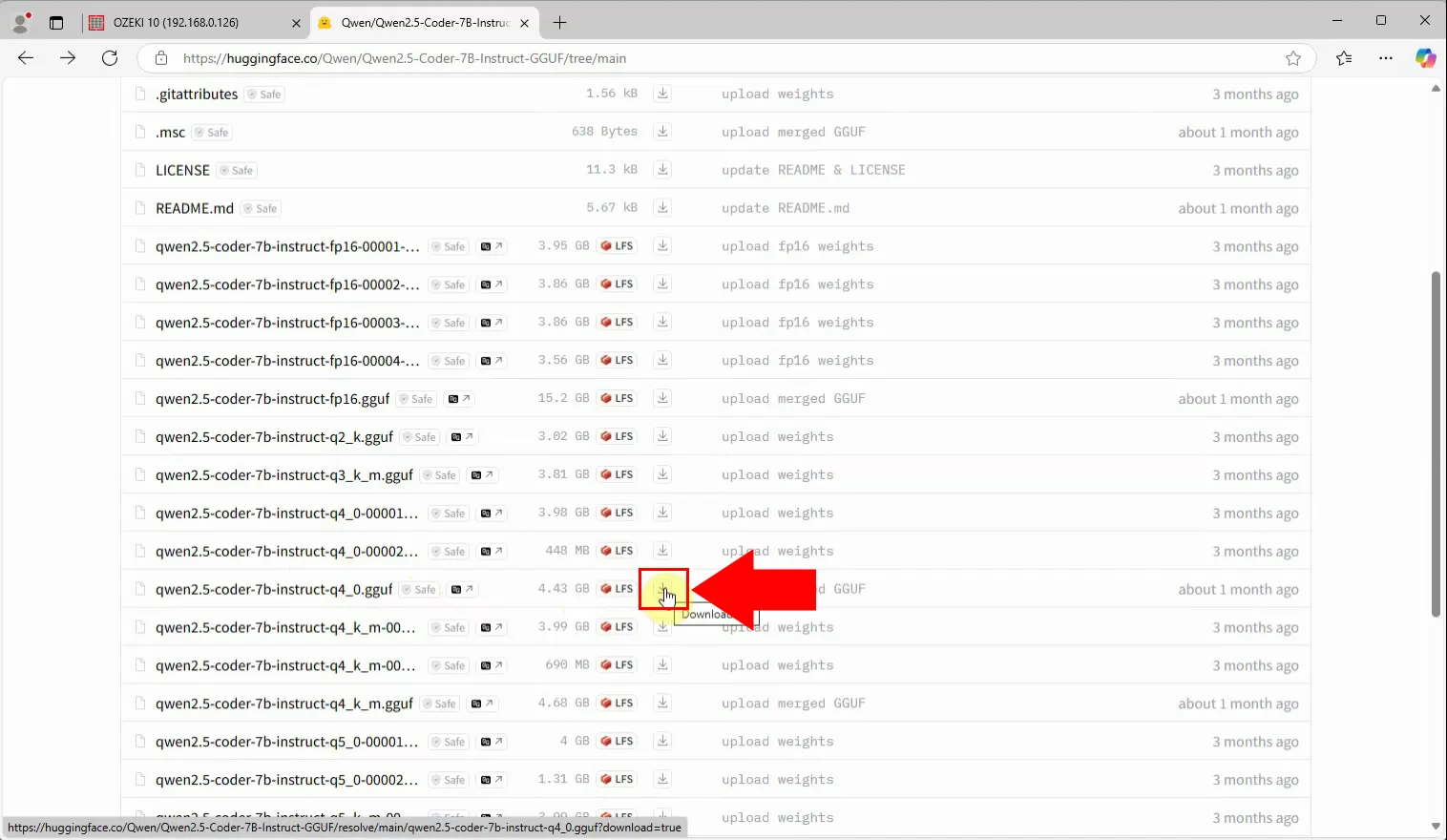
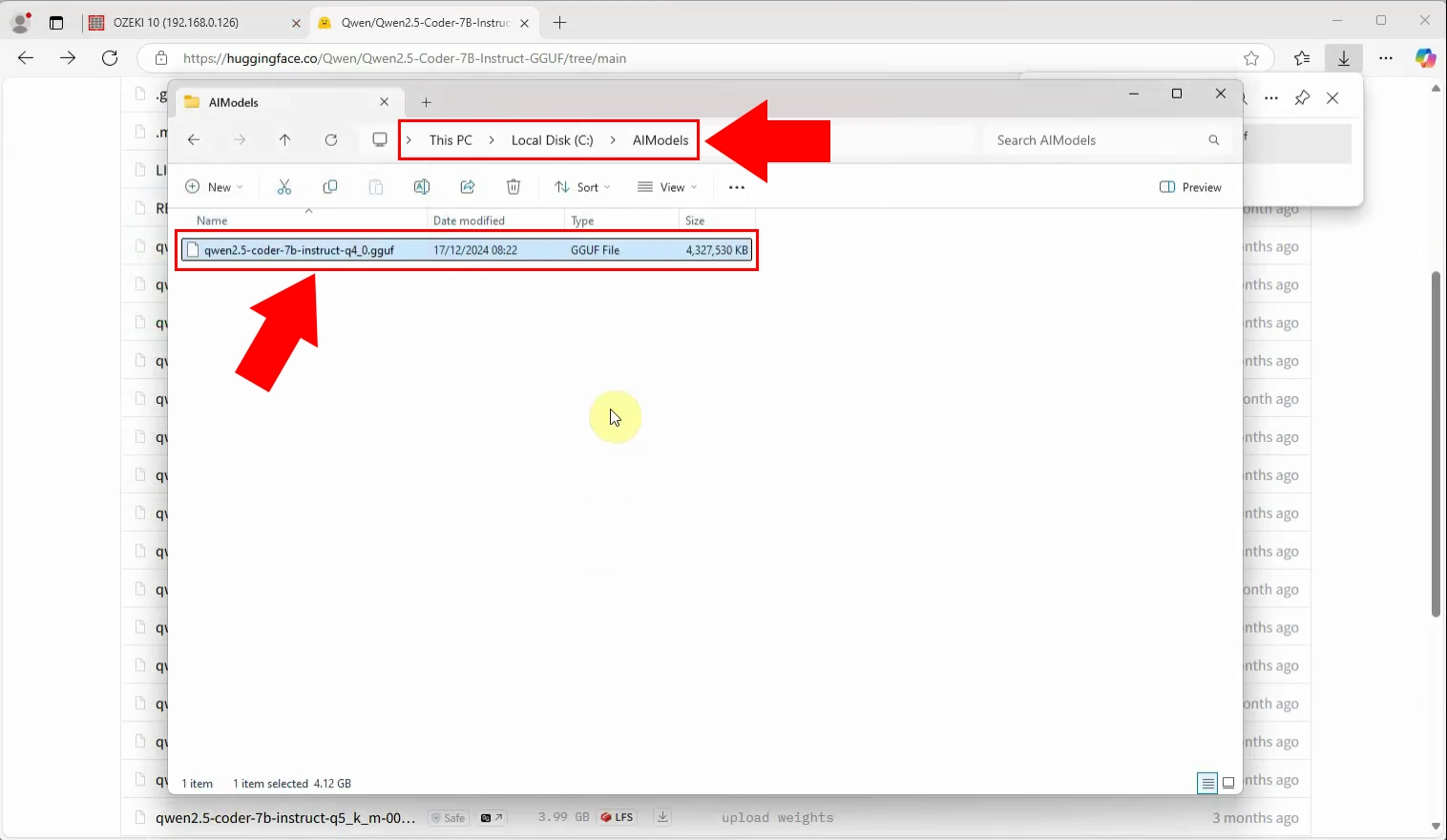
Create coder ai model in Ozeki AI
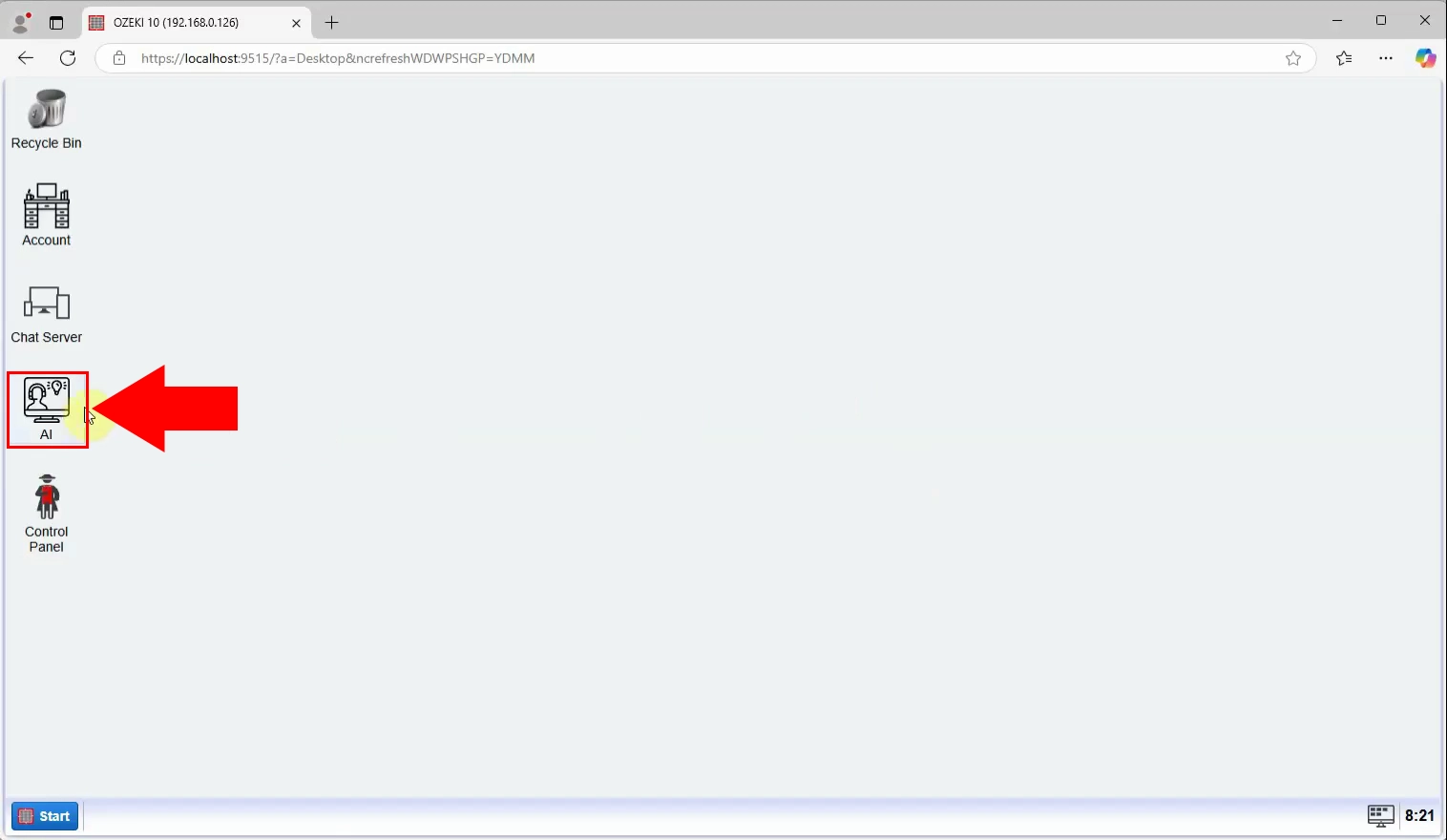
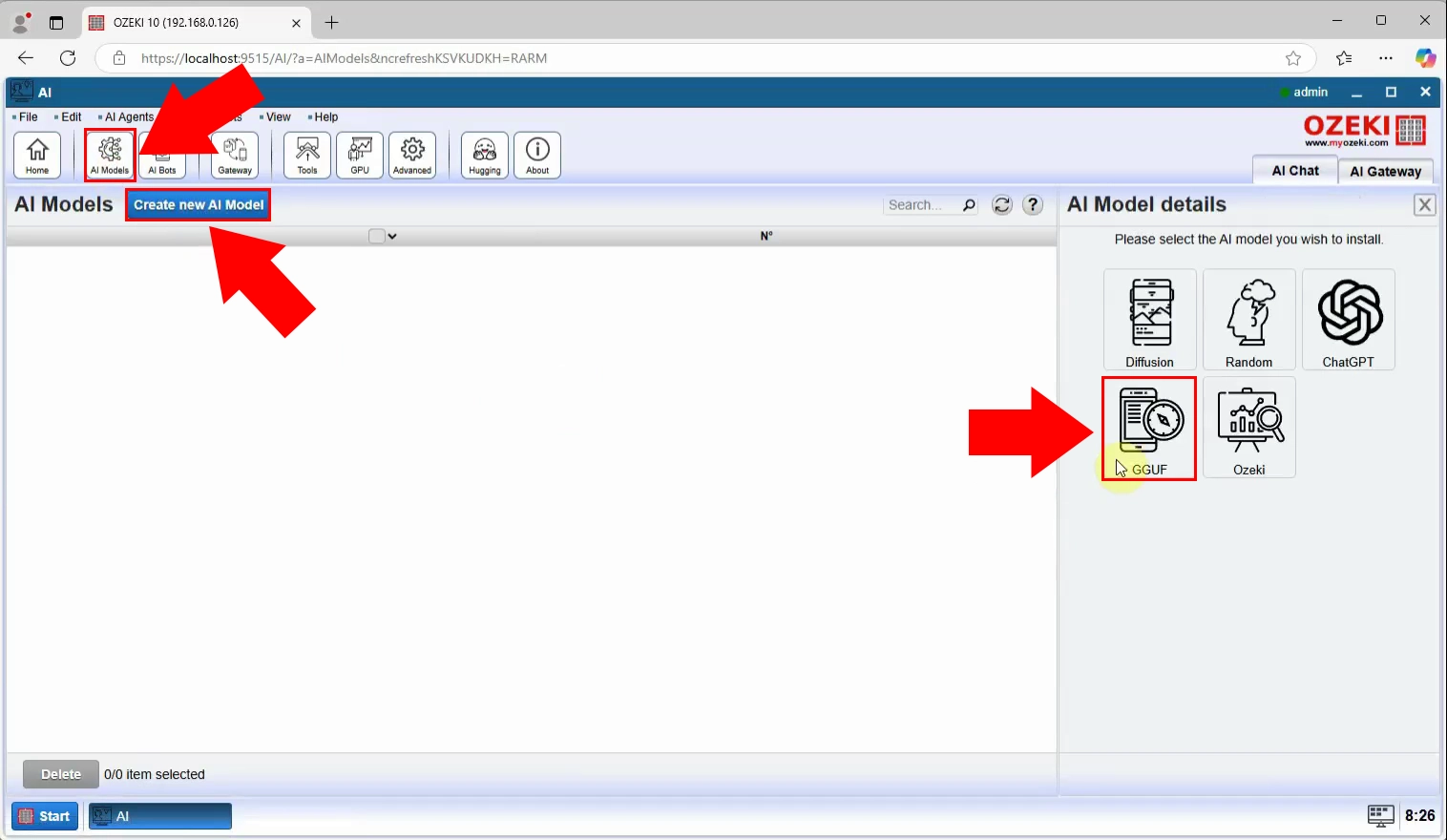
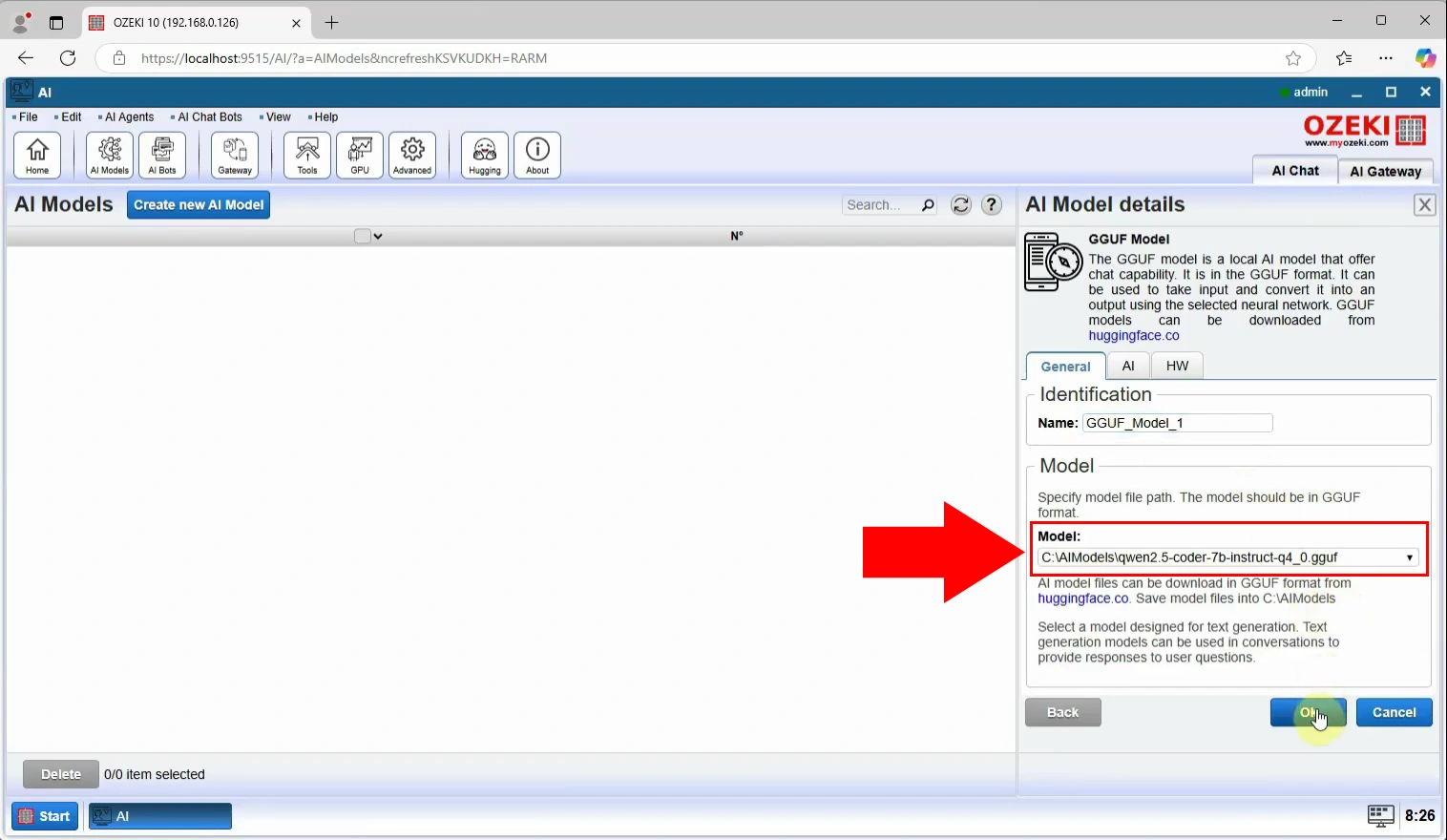
Create coder chatbot in Ozeki AI
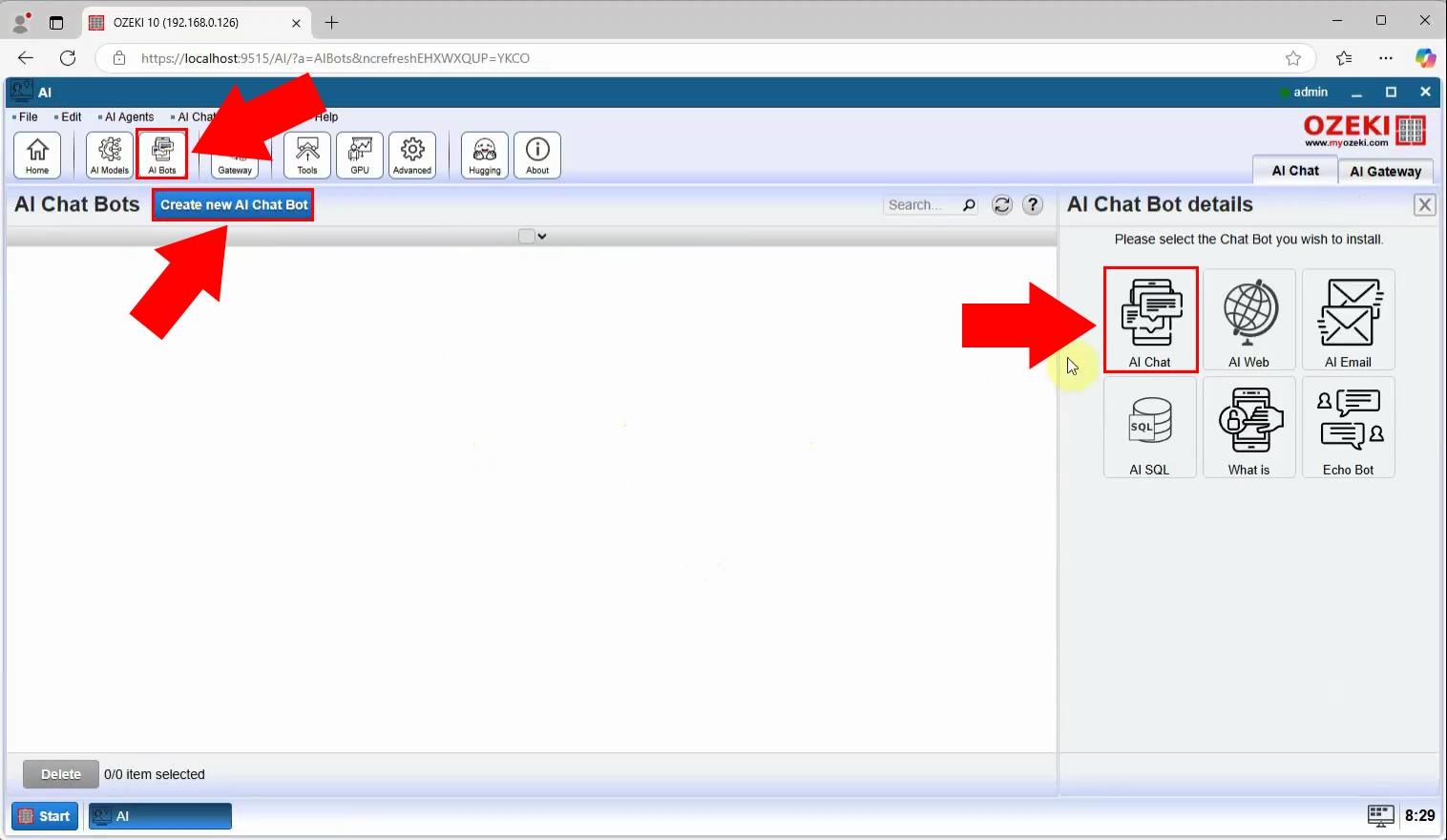
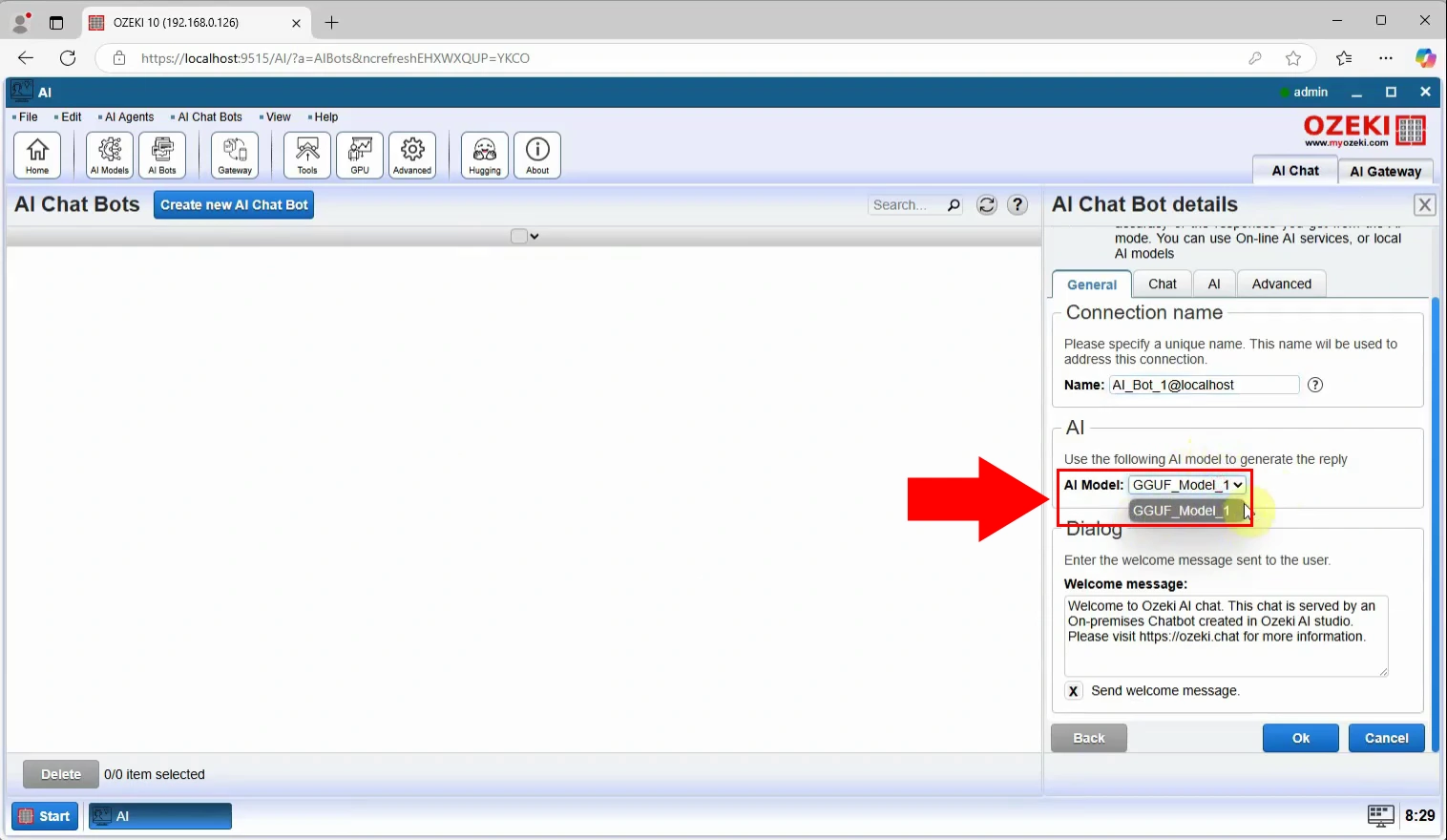
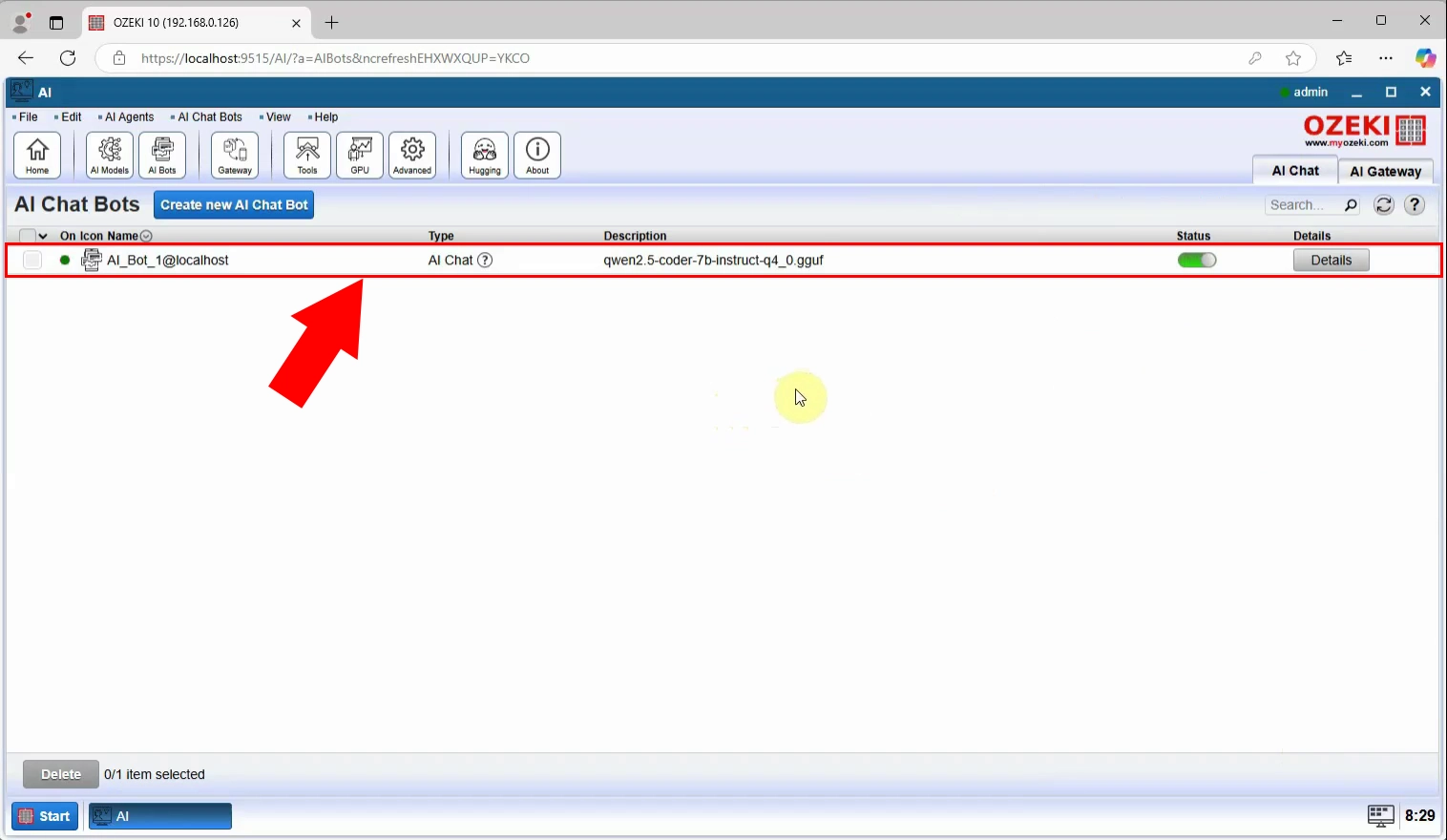
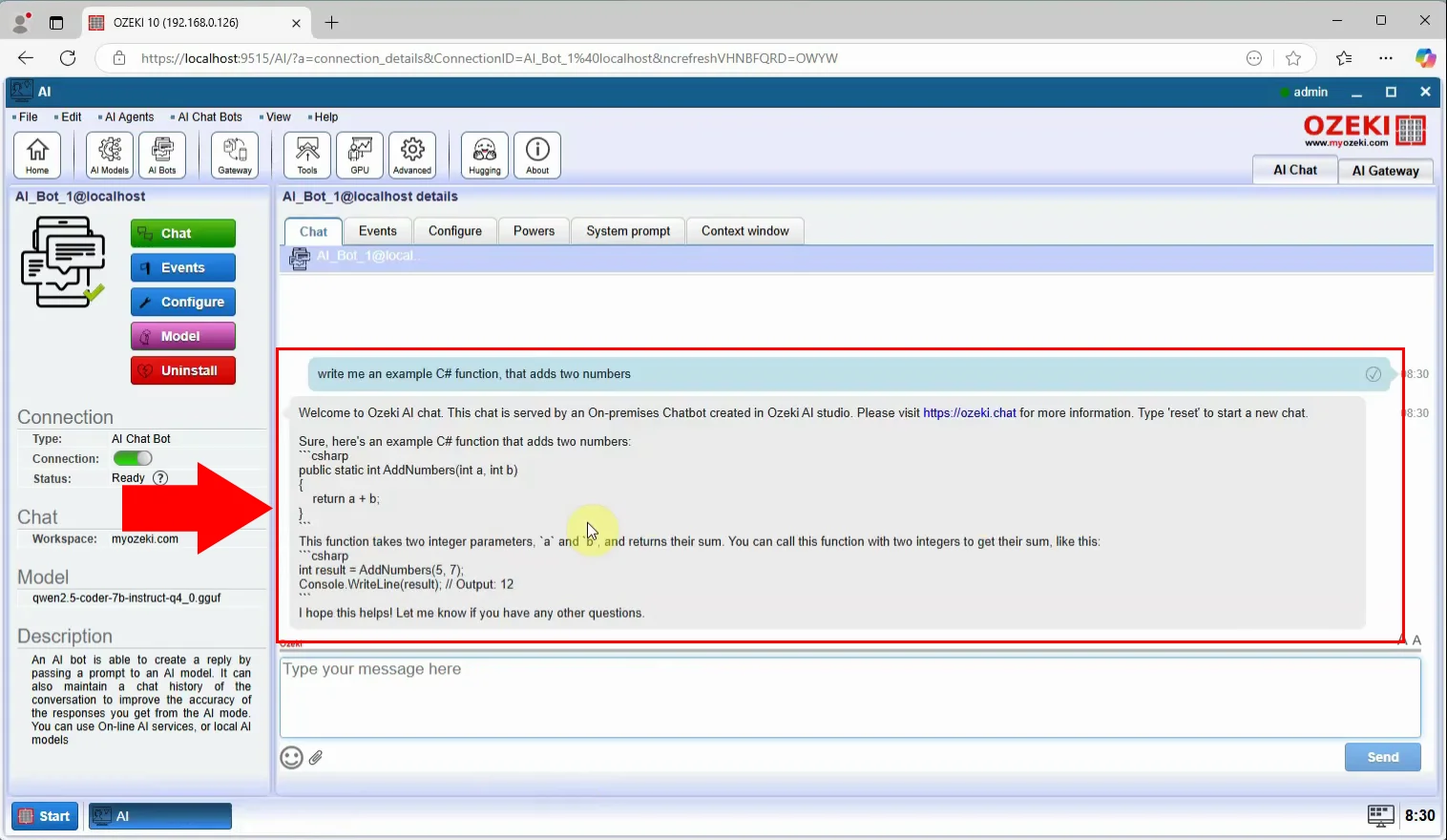
Connect coder chatbot to MyOzeki account
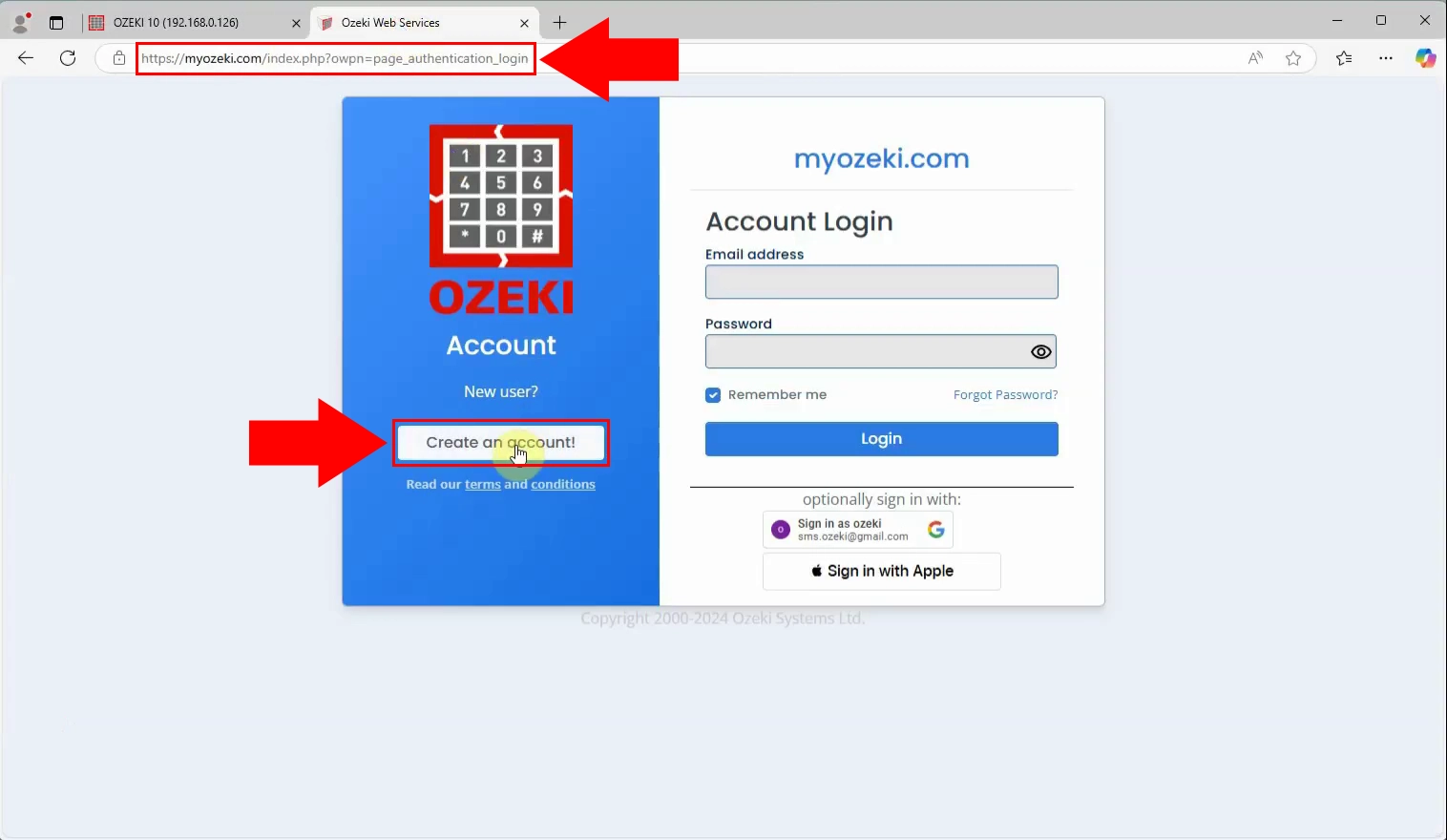
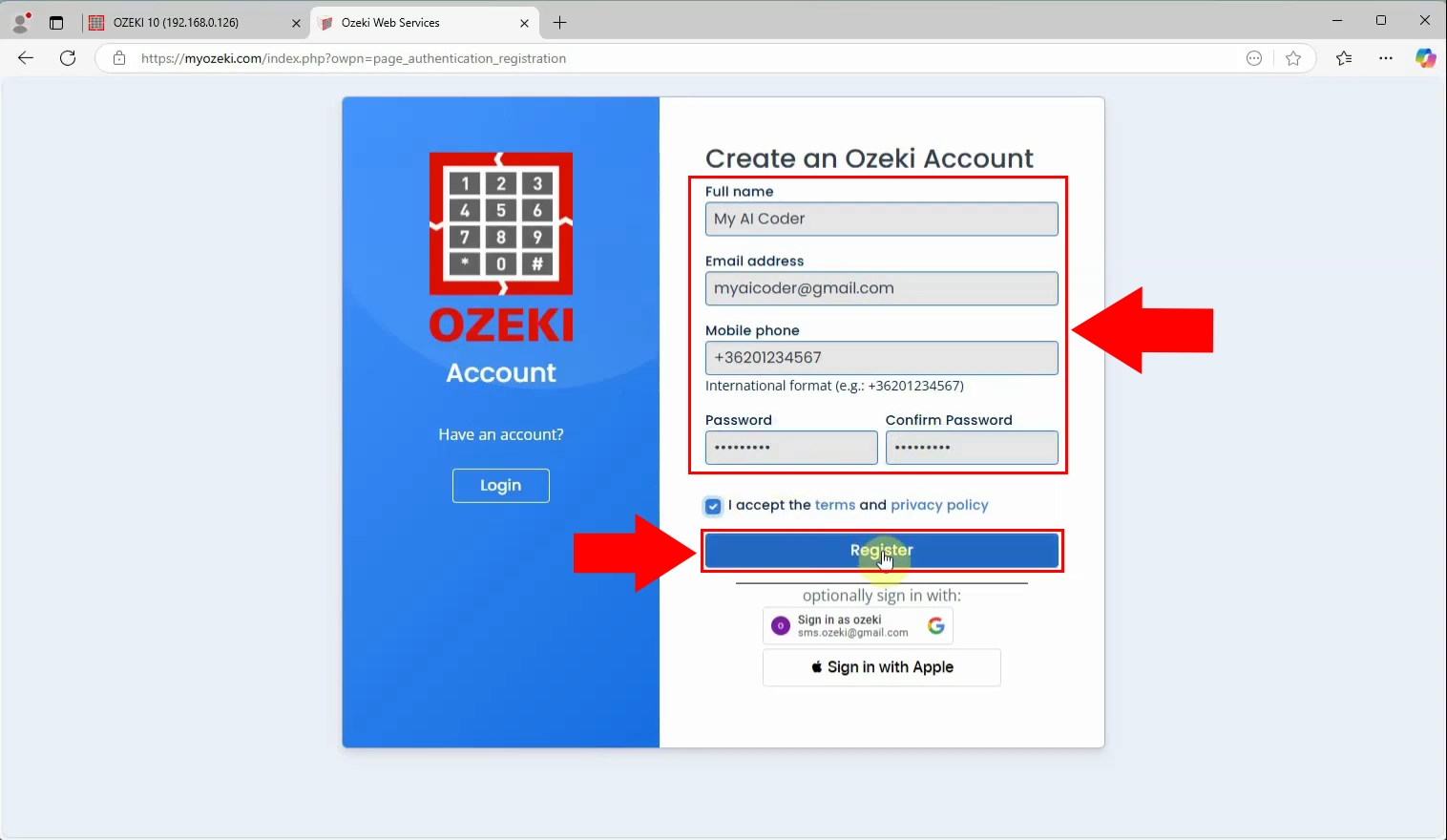
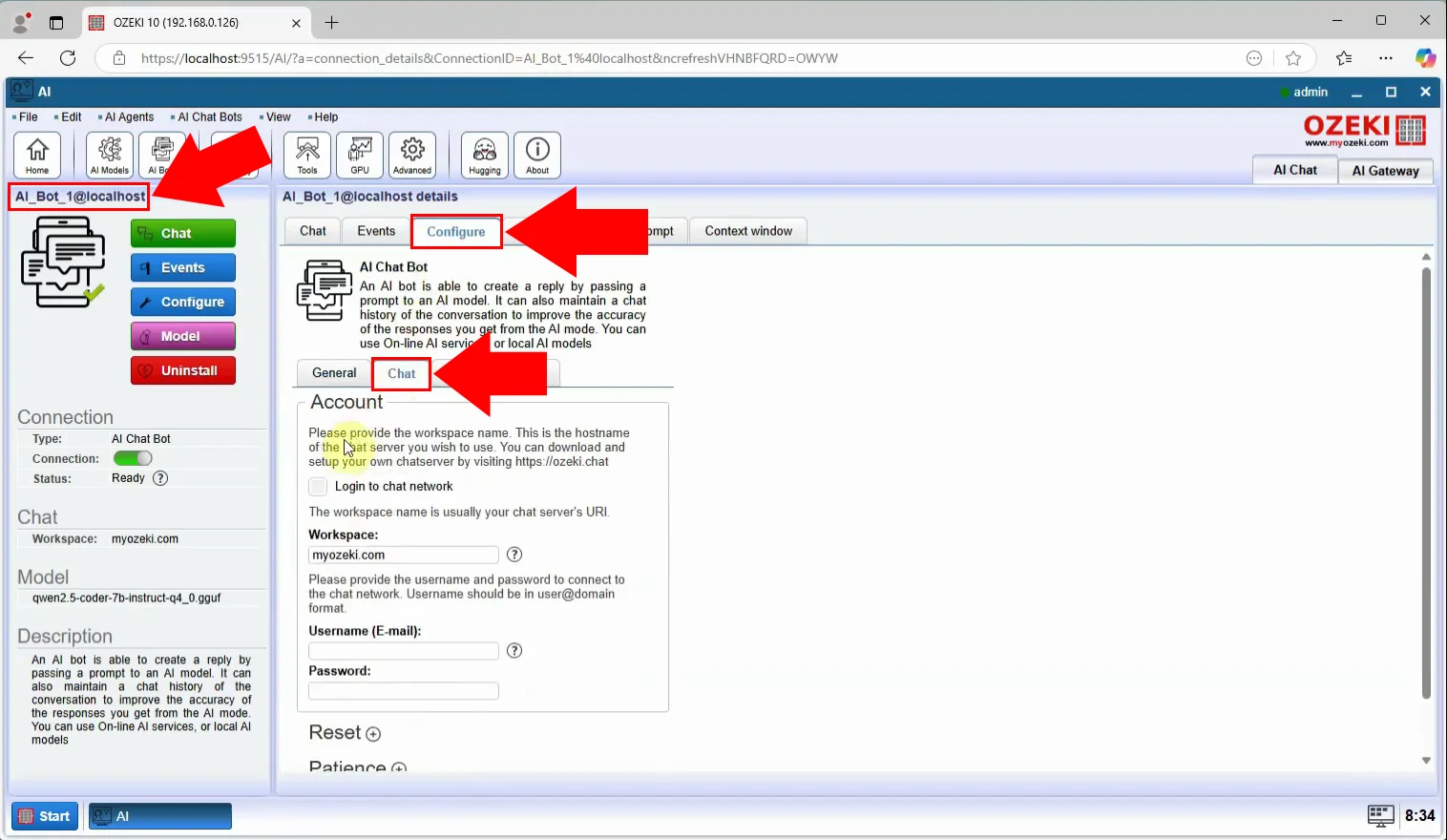
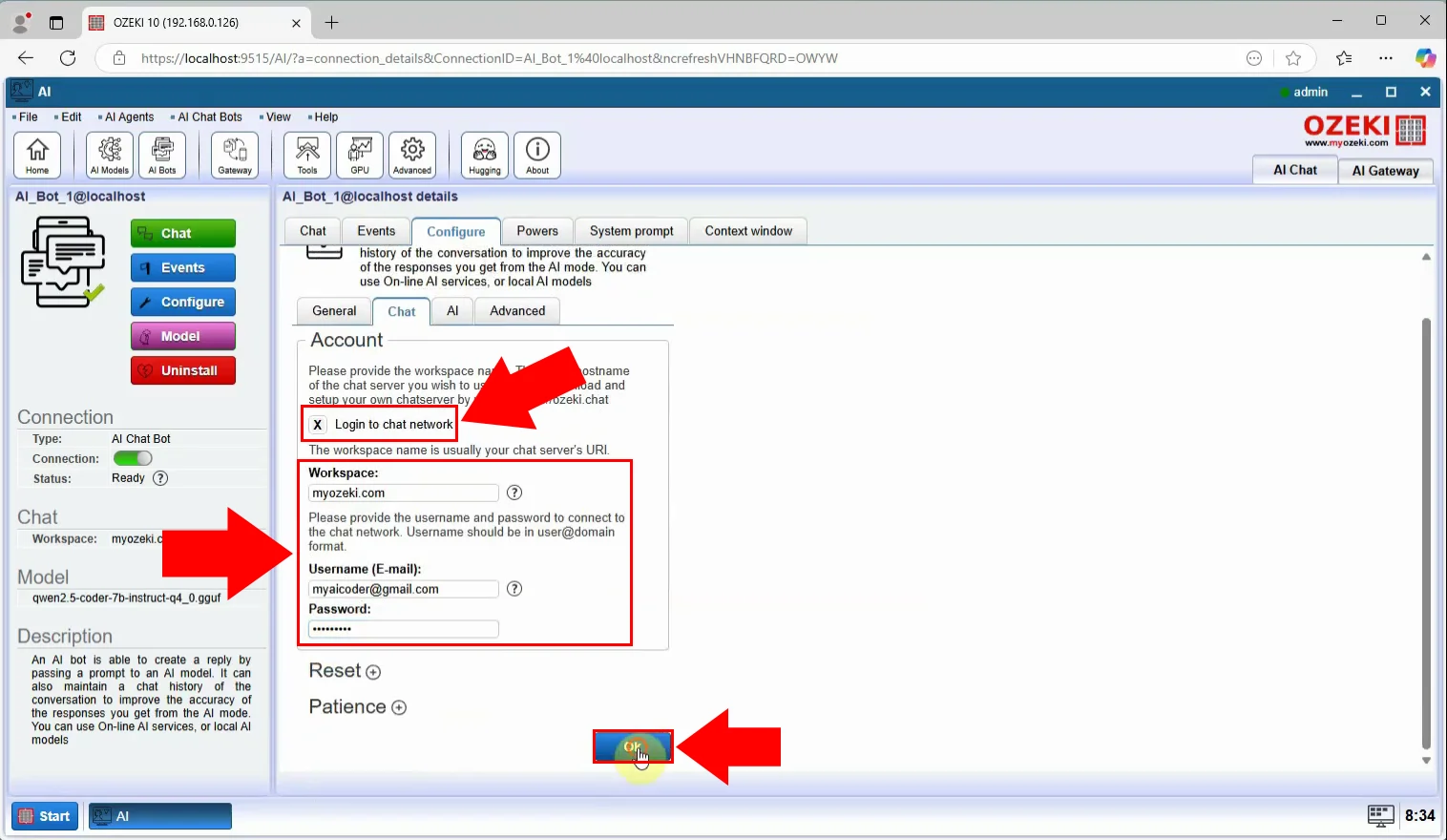
MyOzeki chat with coder chatbot
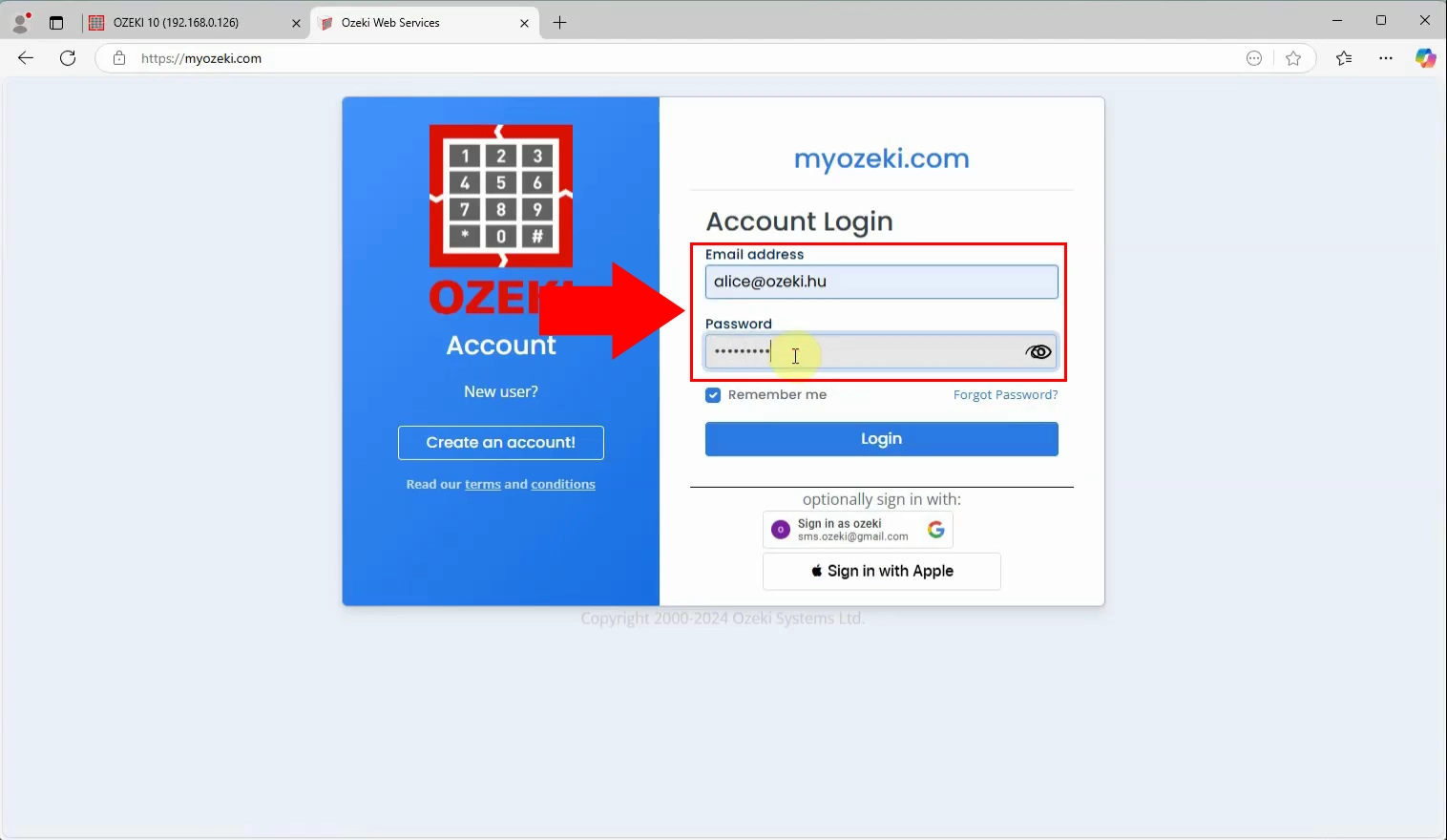
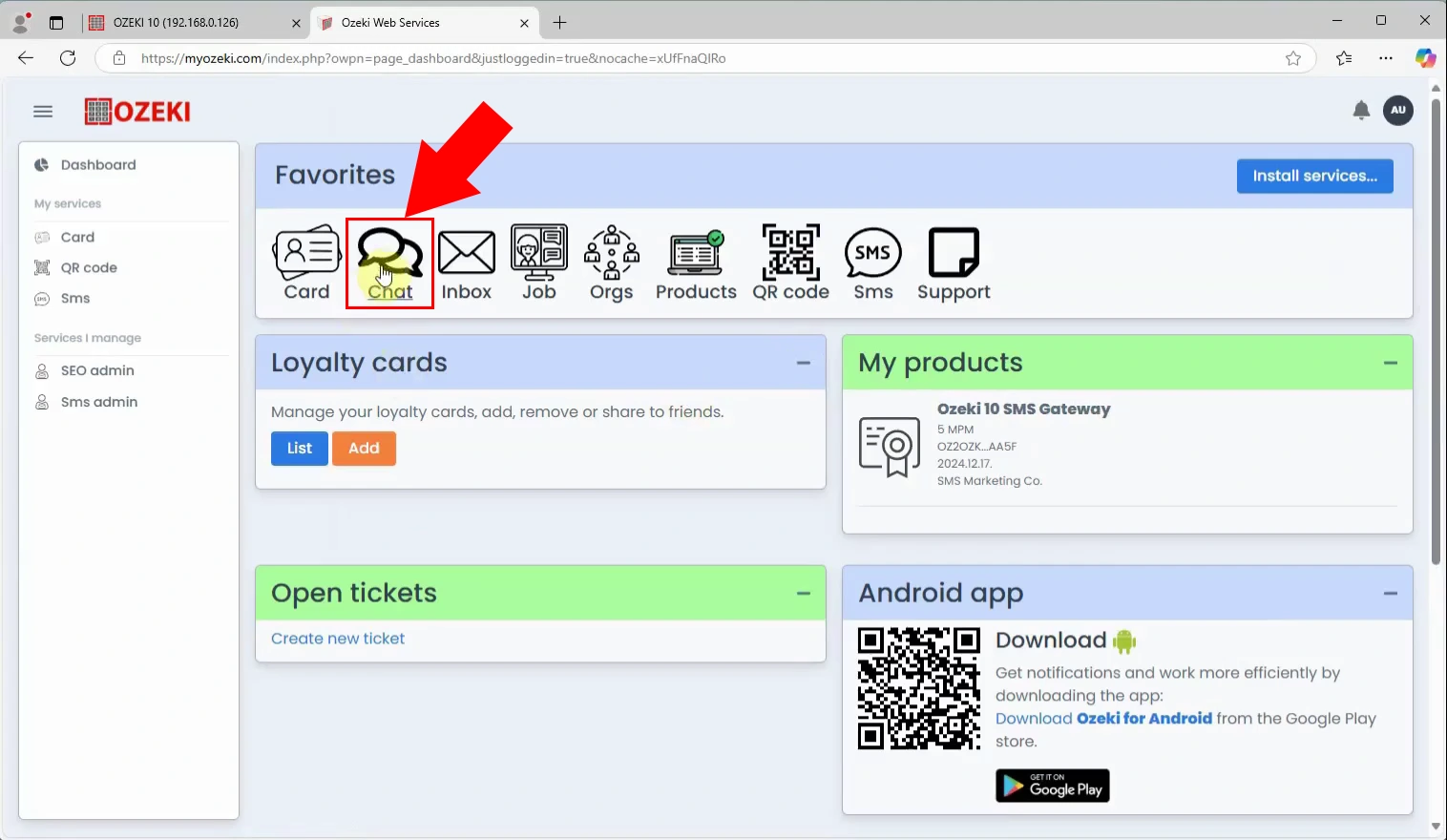
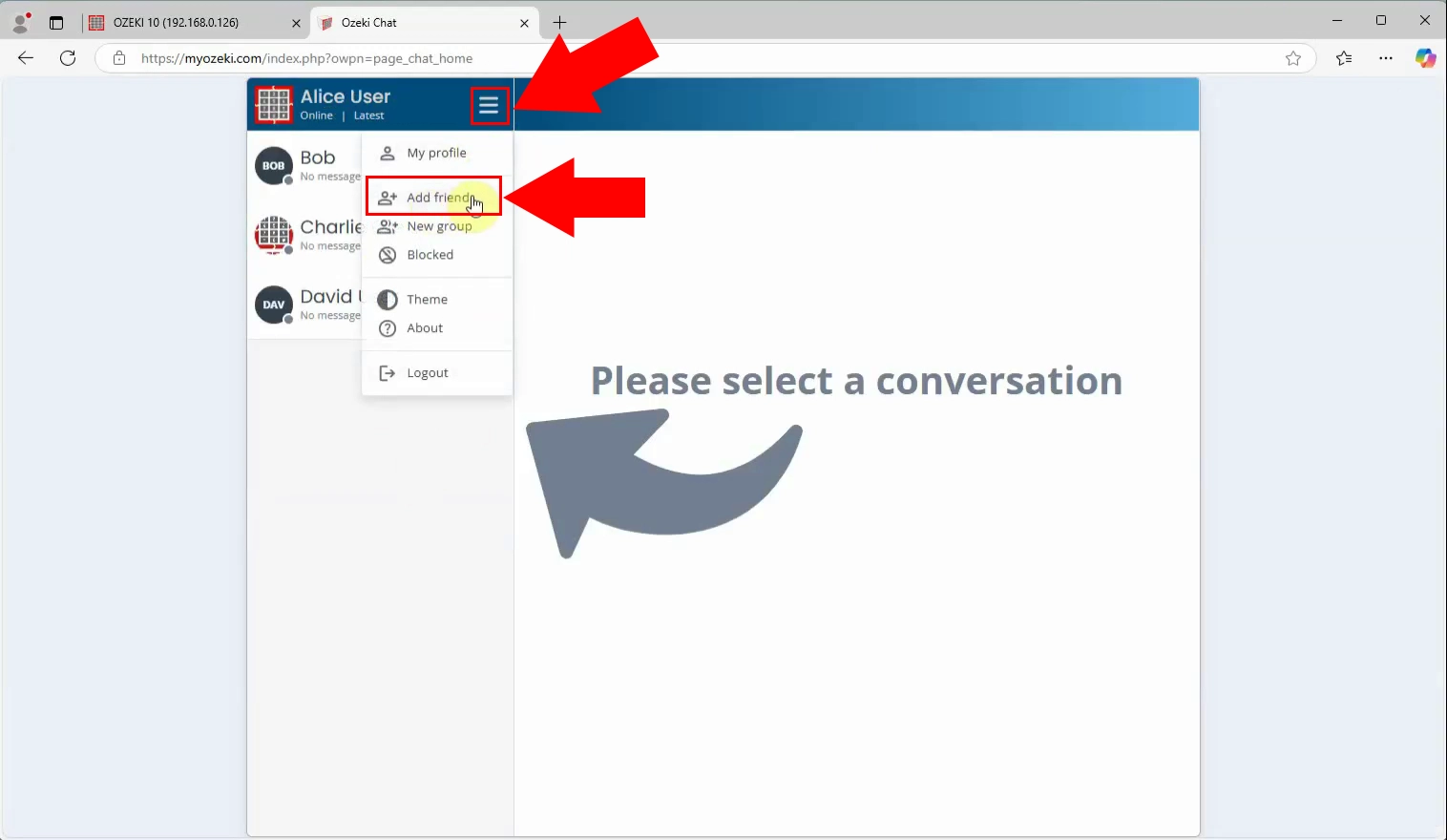
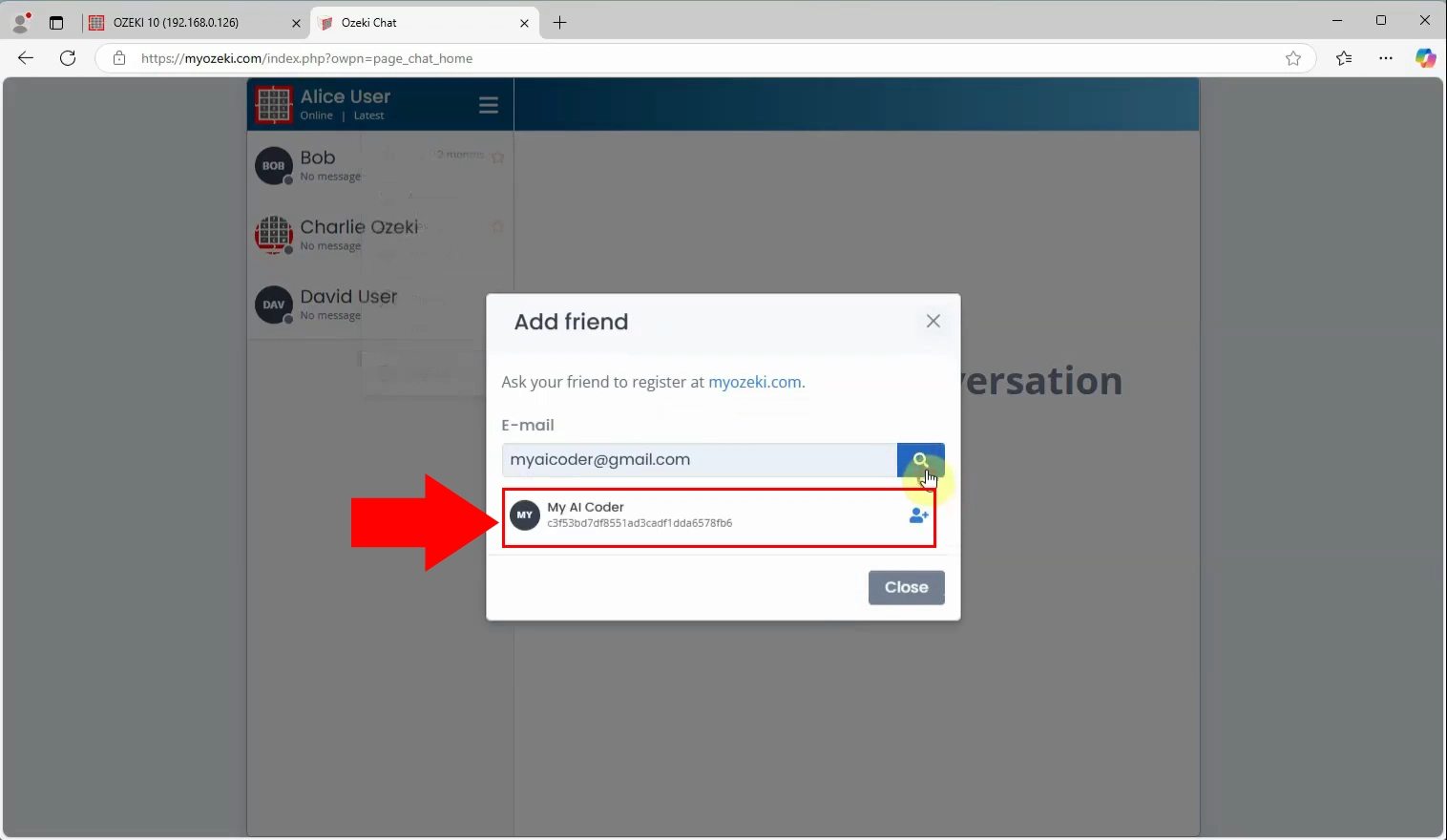
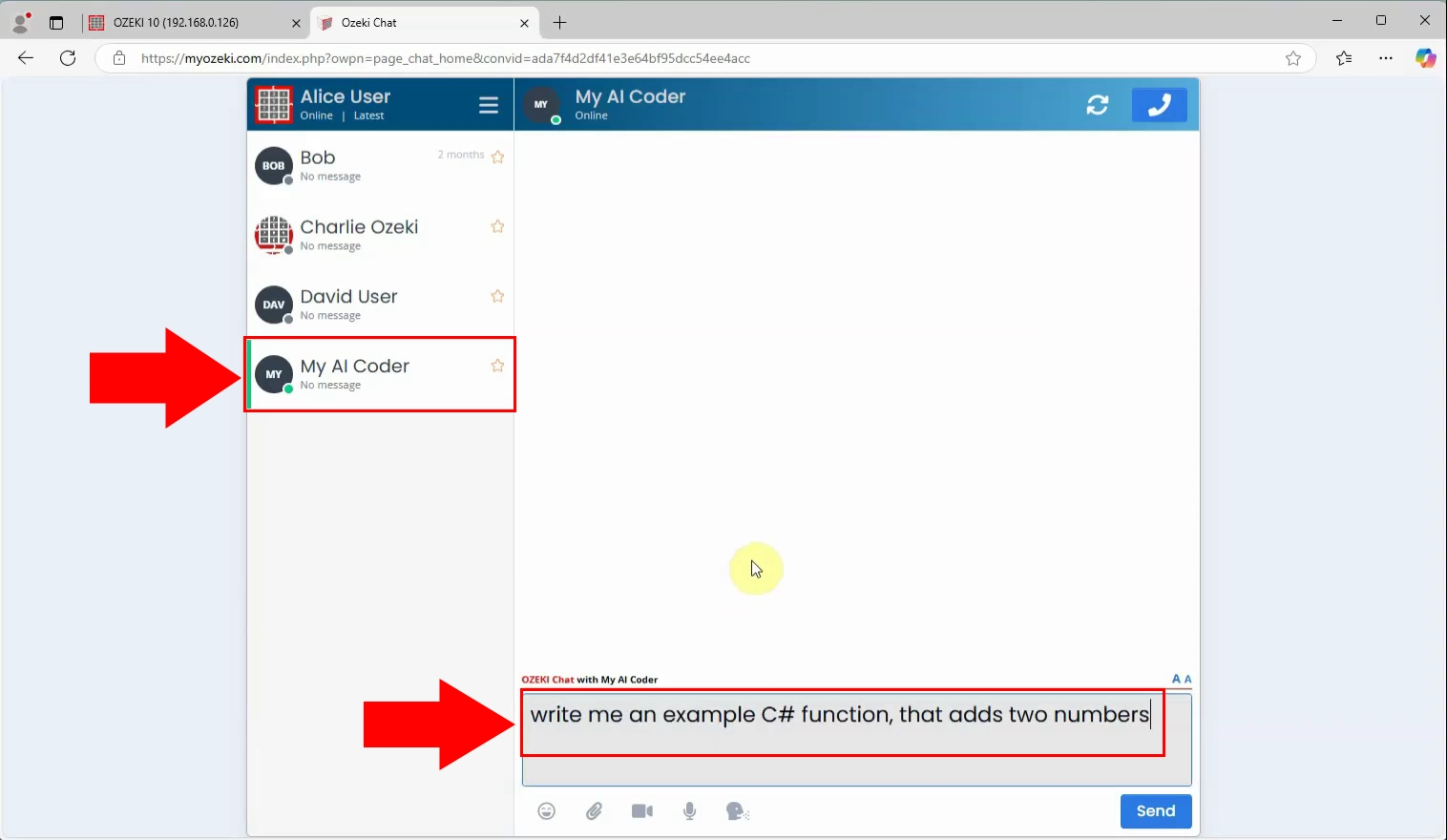
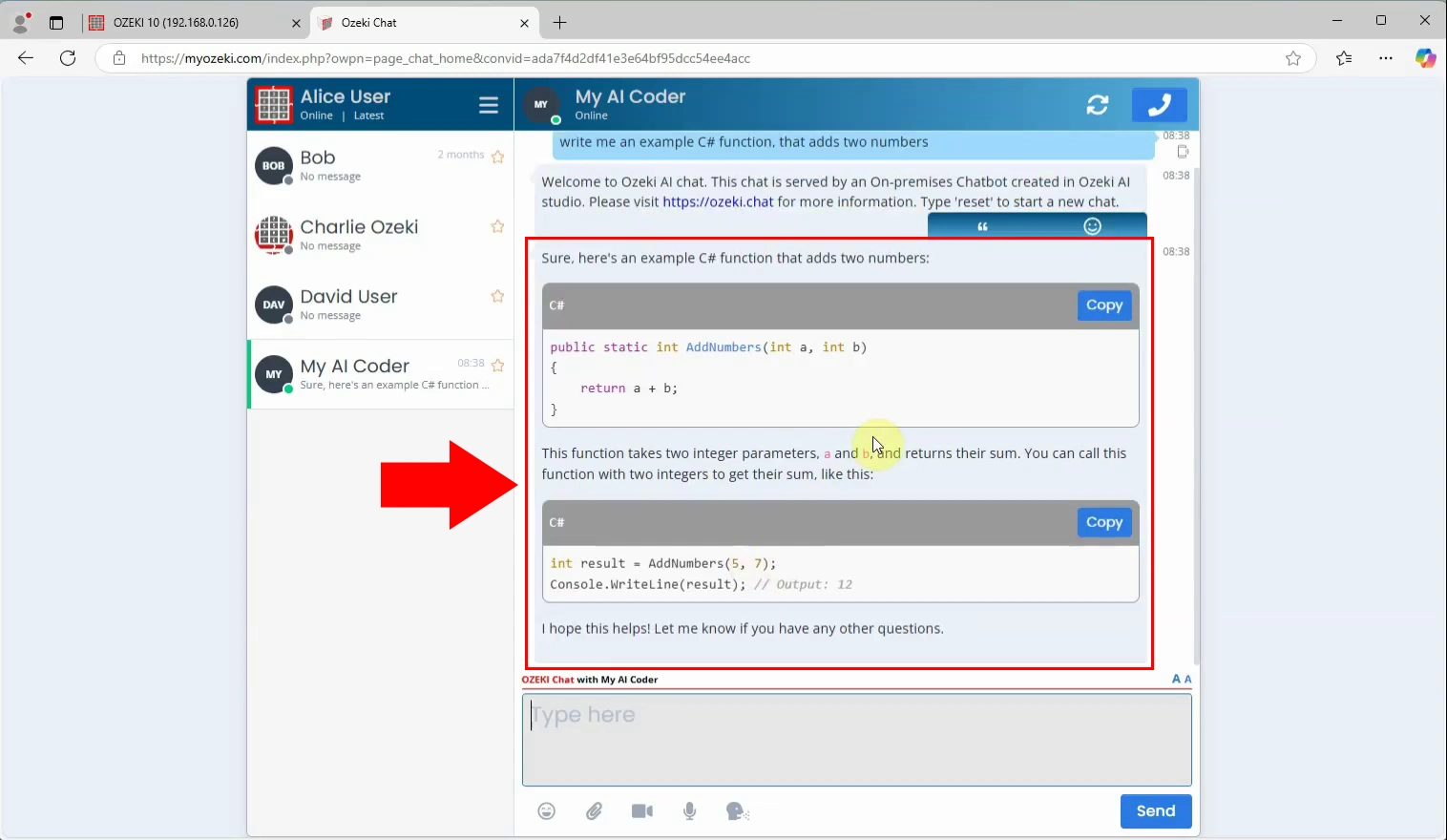
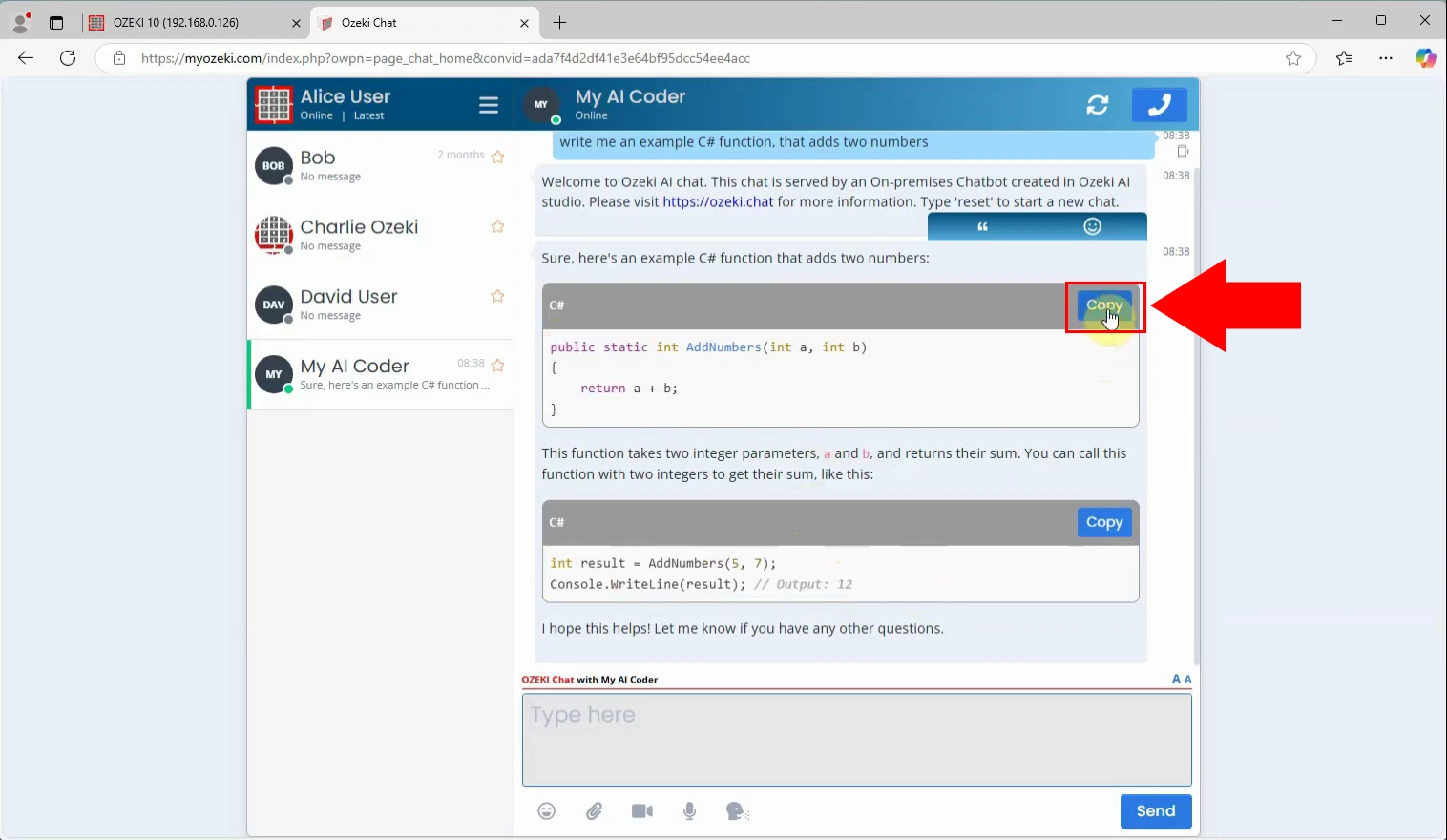
More information
- How to create chat bots with AI
- How to analyze websites with AI
- How to answer e-mails with AI
- Use voice talk to your AI chat bot with a microphone and speaker
- How to answer and make phone calls with AI
- How to run AI queries using SQL
- Text to image AI models (Flux)
- How to create coding assistant with AI
