How to hide a chat friend
Discover how to manage your chat list effectively with Ozeki Chat by learning to hide chat friends. In our comprehensive guide, you’ll find easy-to-follow instructions and a video tutorial that walks you through the entire process from launching the Ozeki Chat interface to successfully hiding a profile. This feature is perfect for maintaining a clutter-free chat environment, allowing you to focus on the contacts that matter most.
How to hide a chat friend (Plain instructions)
To hide a chat friend
- Open the Ozeki Chat application
- Locate the friend you want to hide
- Select hide option from the drop-down menu
- Confirm action
- Unhide if it needed
Hide a chat friend (Video tutorial)
In this short video guide, we will show you on how to hide a chat friend in Ozeki Chat. From the beginning to the end, you will get all the essential instructions about the process, from loading the Ozeki Chat interface to hide the profile you wish. By the end of this video, you will be able to manage your chat list more efficiently and keep your contacts organized. Let's get started!
Start by launching Ozeki Chat. You will see the main chat interface, where all your chat friends and conversations are displayed. Locate the profile you want to hide. Once you’ve located the profile, right click on it to open a drop-down list, from where you will have access to options related to that contact. Choose the "Hide" option to hide the profile from your list.
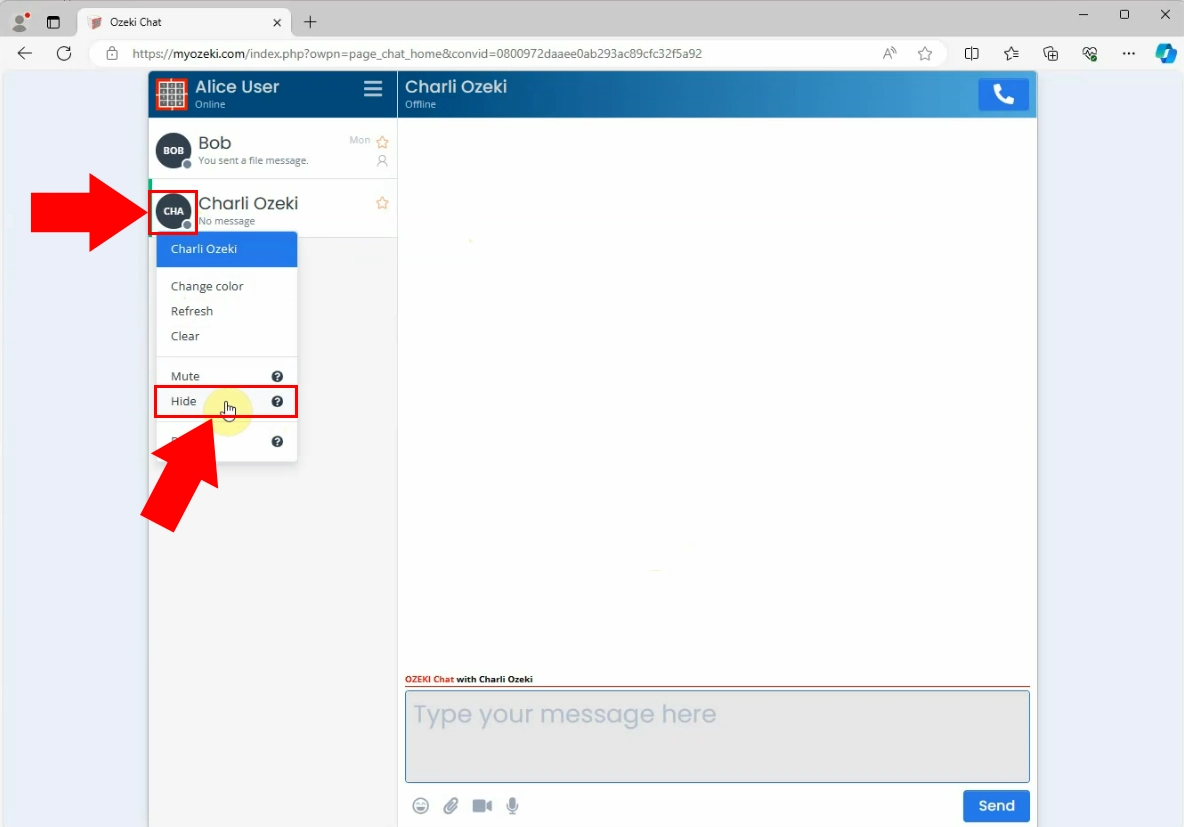
After selecting the Hide Friend option, a confirmation window will appear on your screen to ensure you wish to proceed with hiding the contact. Click Yes to confirm, and the contact will be hidden from your main chat list.
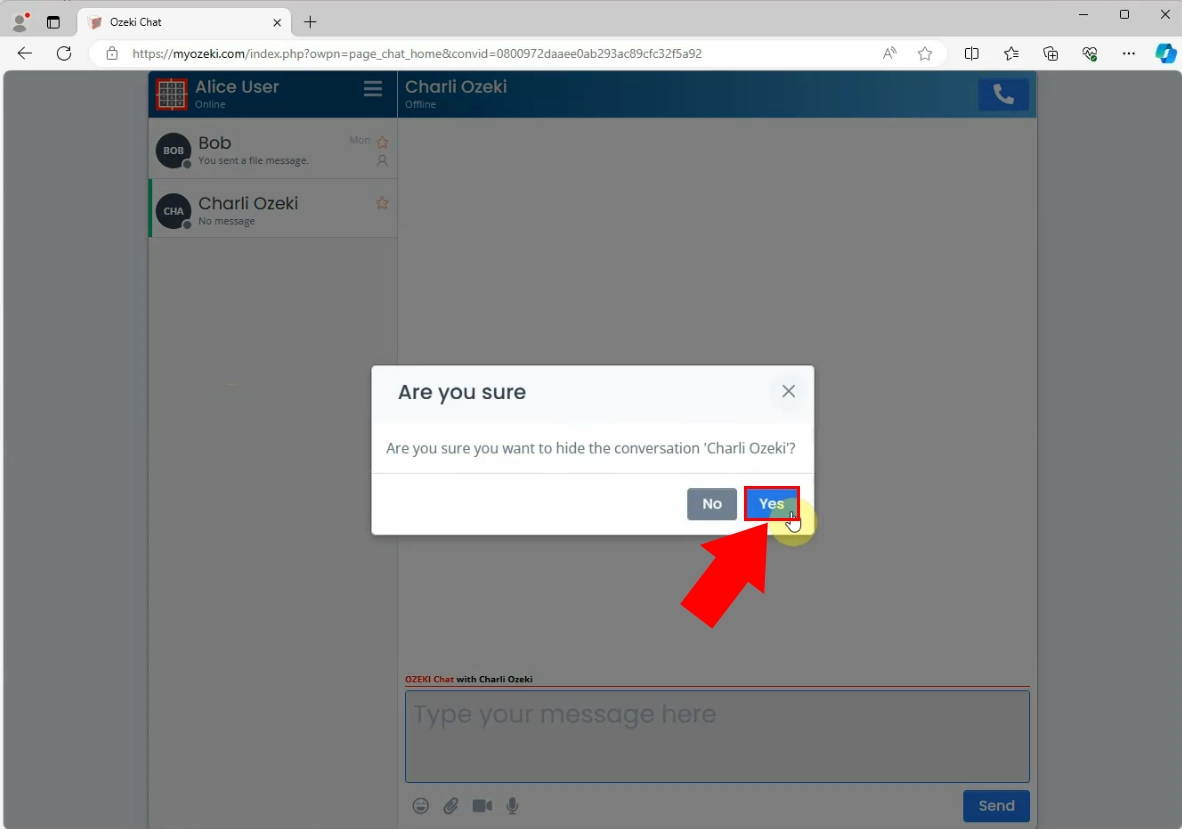
Once you accept, the system will process the request, and the contact will be removed from your visible chat list. You will no longer see this friend's profile in your list of contacts, and their messages will no longer appear in the main chat window. However, please note that this action does not delete the contact permanently, it simply hides the profile from view.
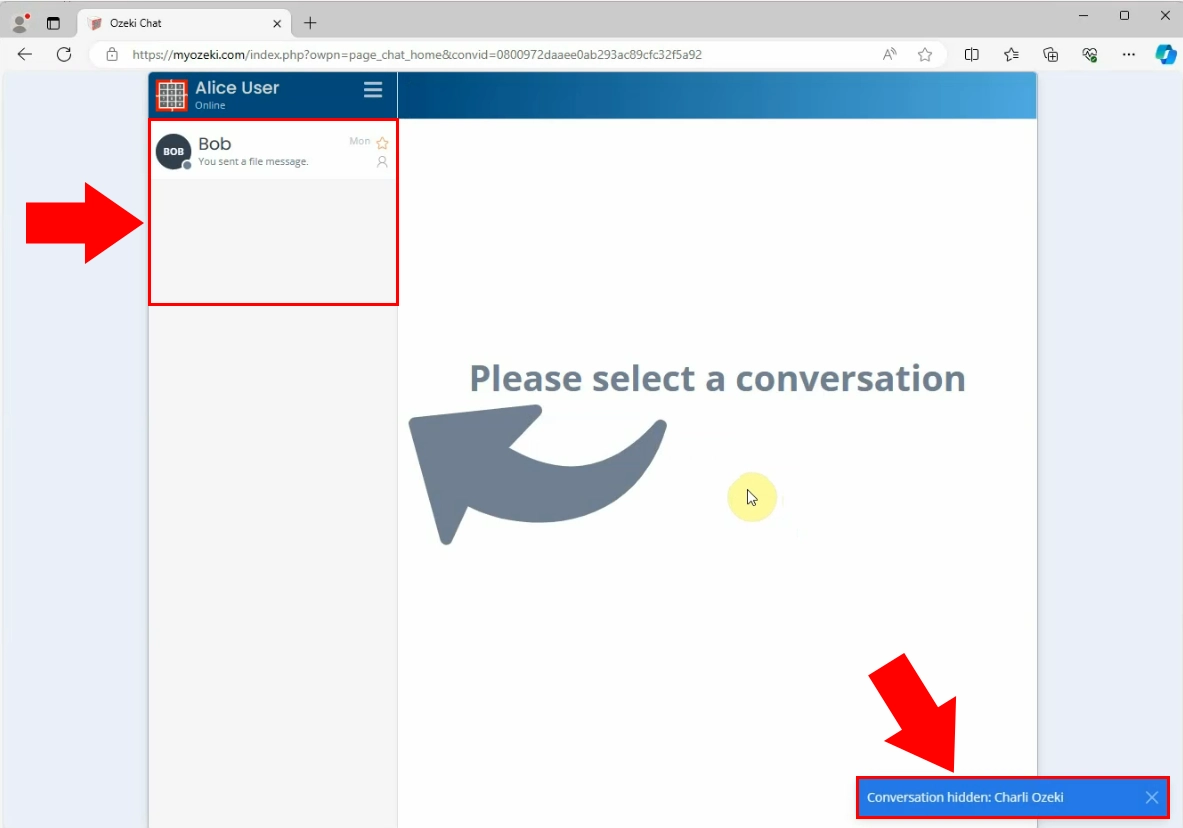
Conclusion
In conclusion, hiding a chat friend in Ozeki Chat is a straightforward process that helps you maintain an organized and efficient chat interface. By following the steps outlined in this guide, you can easily hide profiles without permanently deleting them, allowing for a clutter-free chat list. This feature ensures that only the most relevant contacts are visible while retaining your communication history with hidden friends. If you need to unhide a friend later, simply refer to the unhide instructions.
FAQs
What happens when I hide a chat friend?
When you hide a chat friend, their profile will no longer appear in your main chat list, and you won't receive their messages. However, this action does not delete the contact; it simply hides it from view.
Can I unhide a chat friend later?
Yes, you can unhide a chat friend at any time. Simply follow the unhide instructions provided in the Ozeki Chat documentation to restore their visibility in your contact list.
Will hiding a friend affect our chat history?
No, hiding a friend does not affect your chat history. You can still access previous conversations, and un-hiding them will allow you to continue chatting as before.
Can I hide multiple friends at once?
Currently, Ozeki Chat requires you to hide friends one at a time. You will need to repeat the process for each friend you wish to hide.

