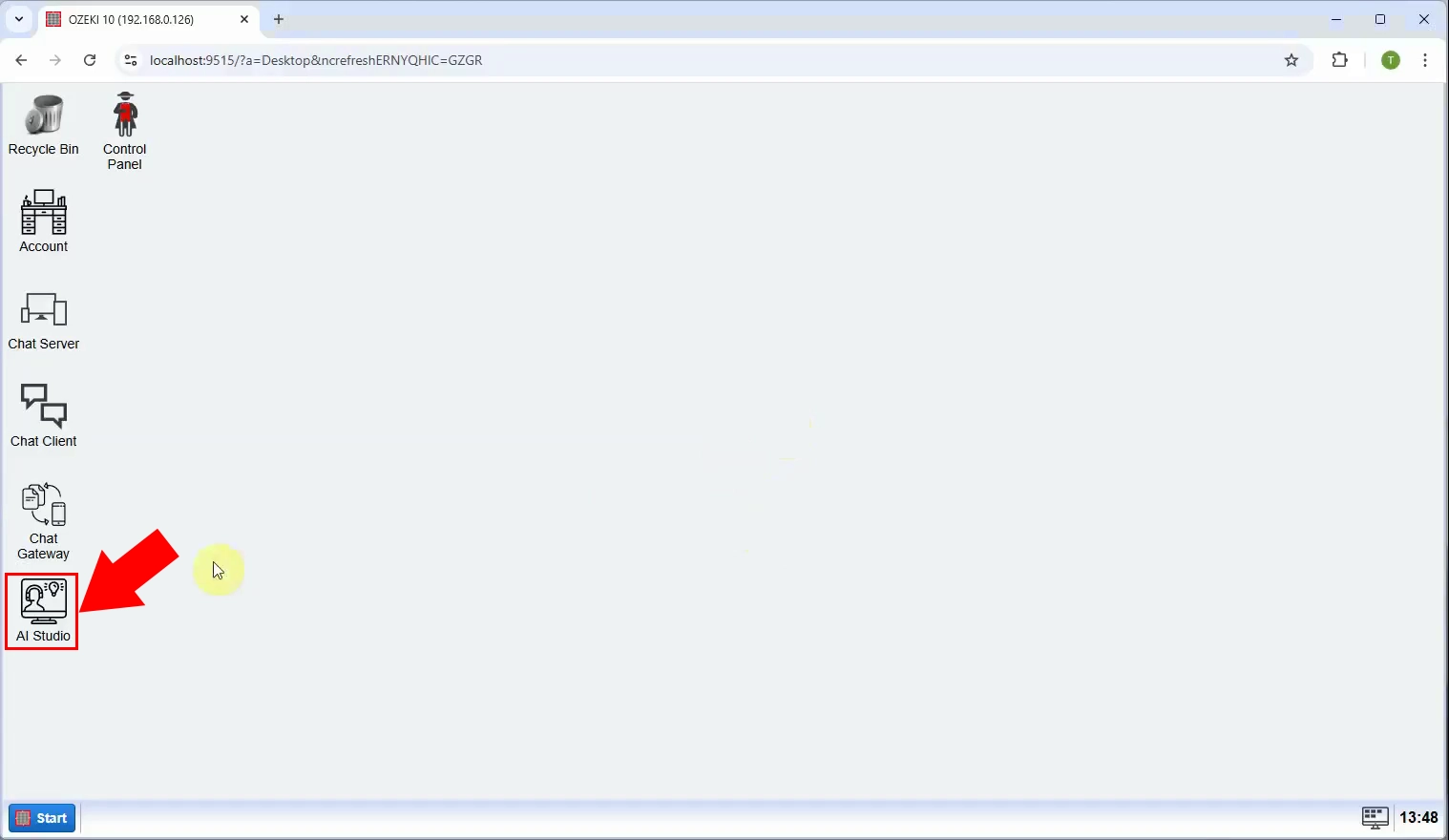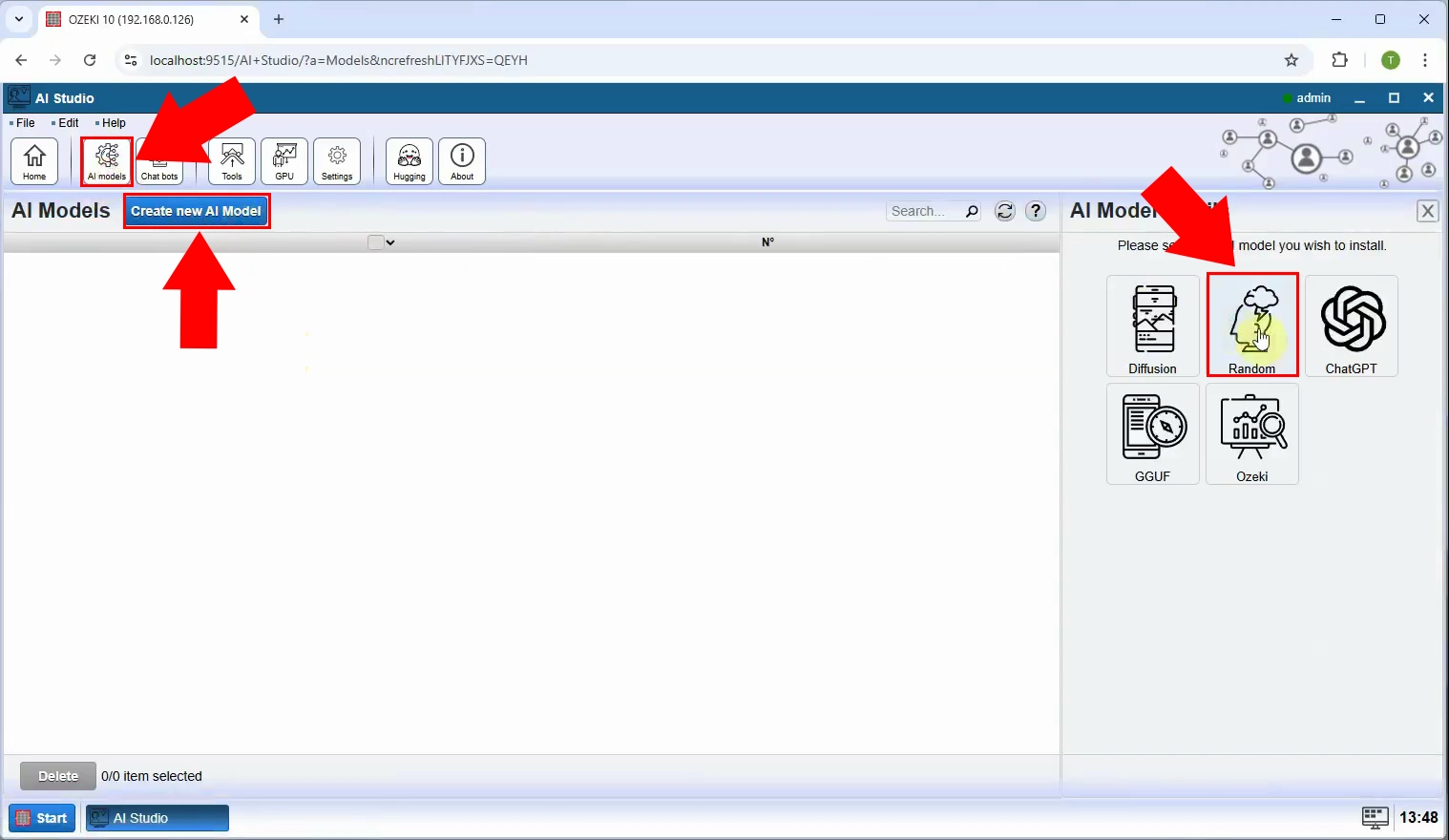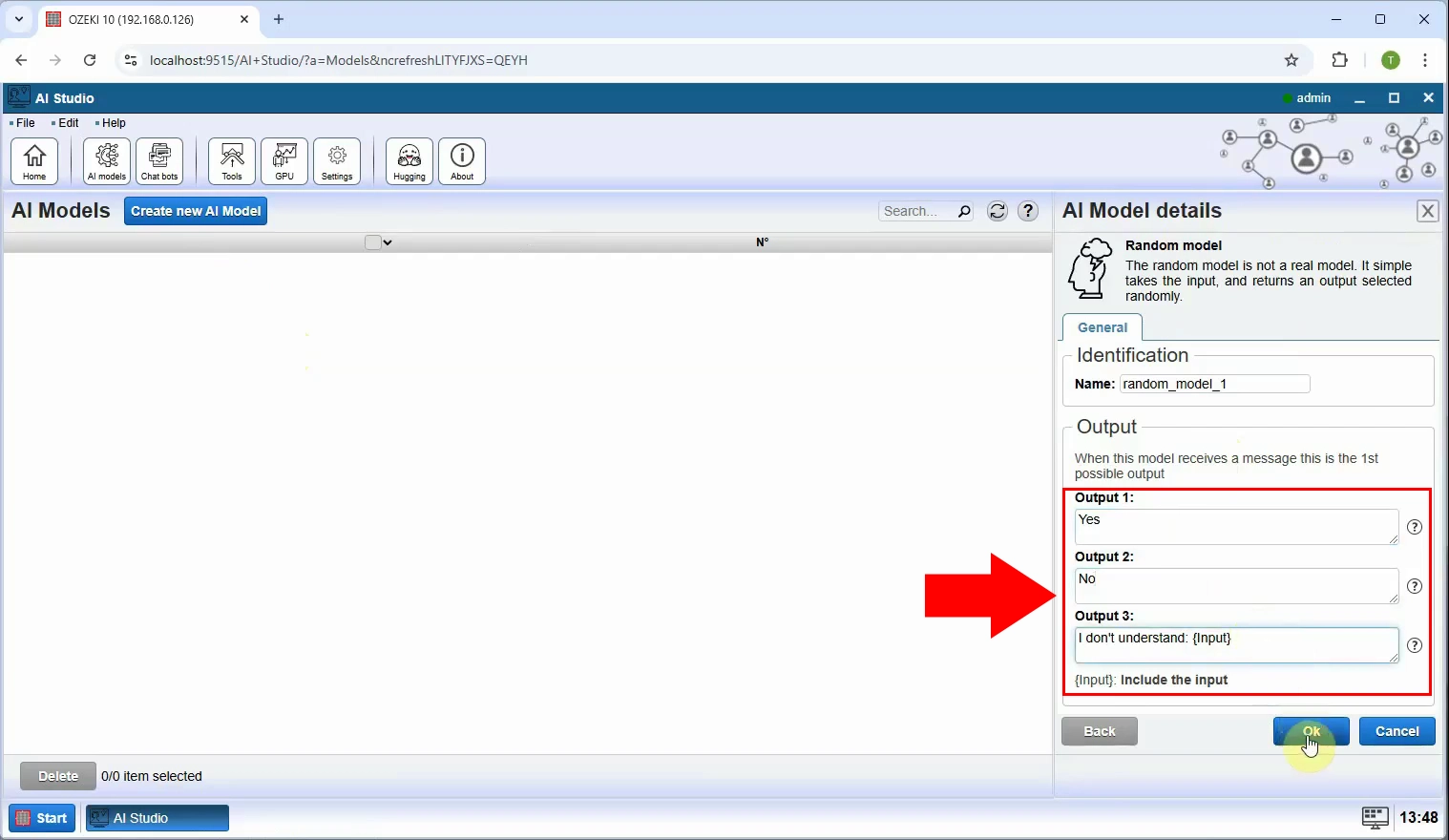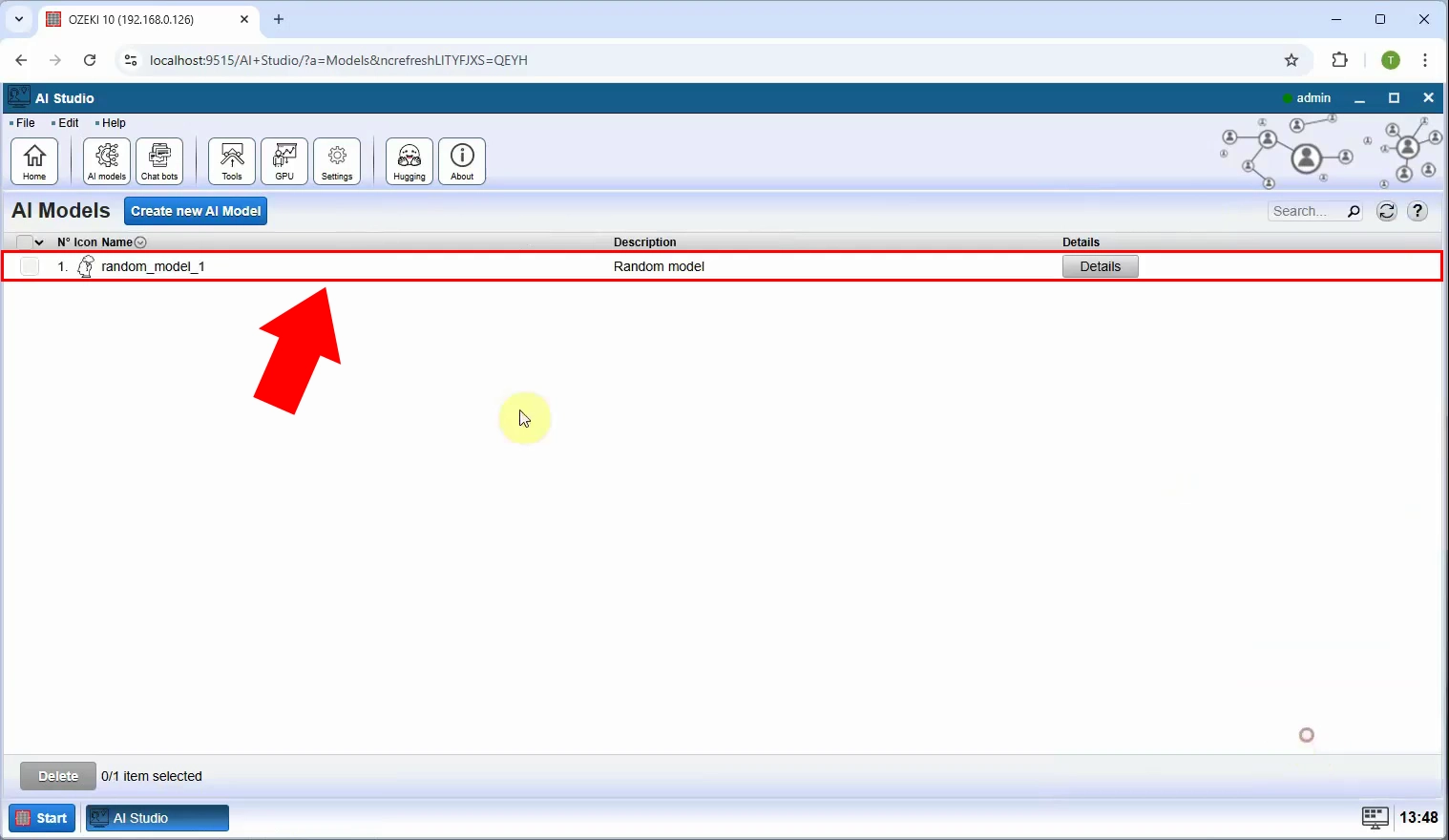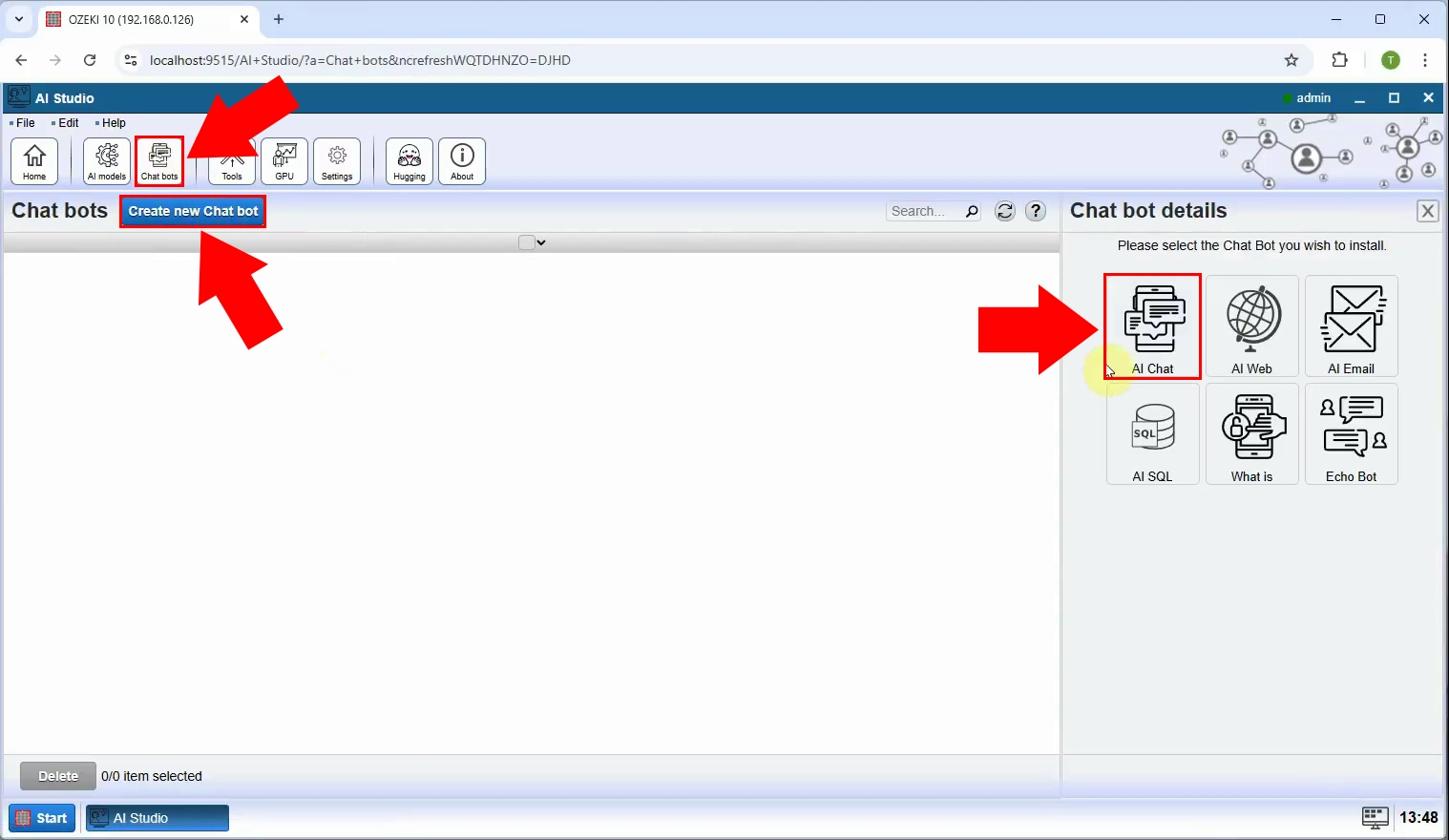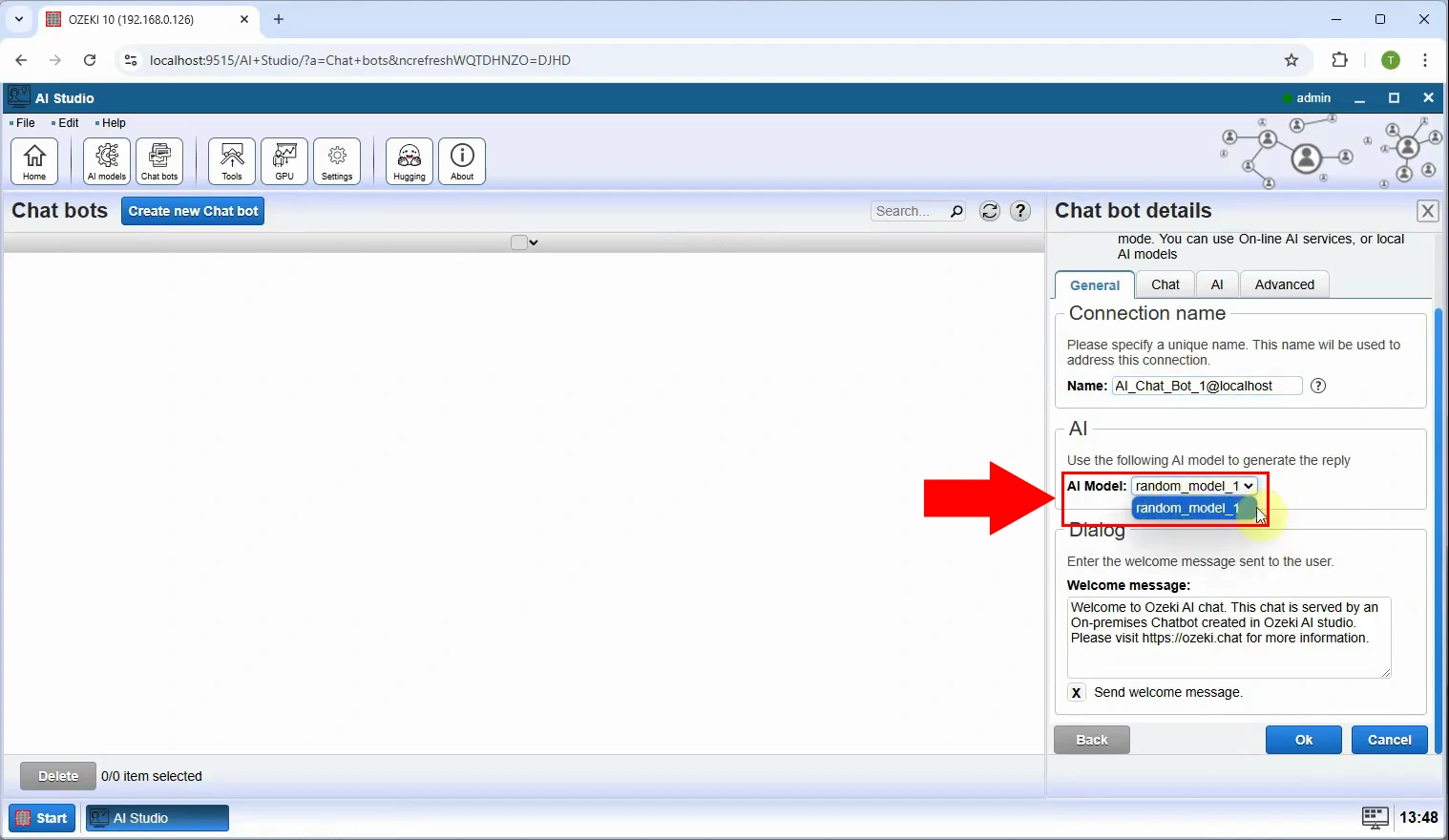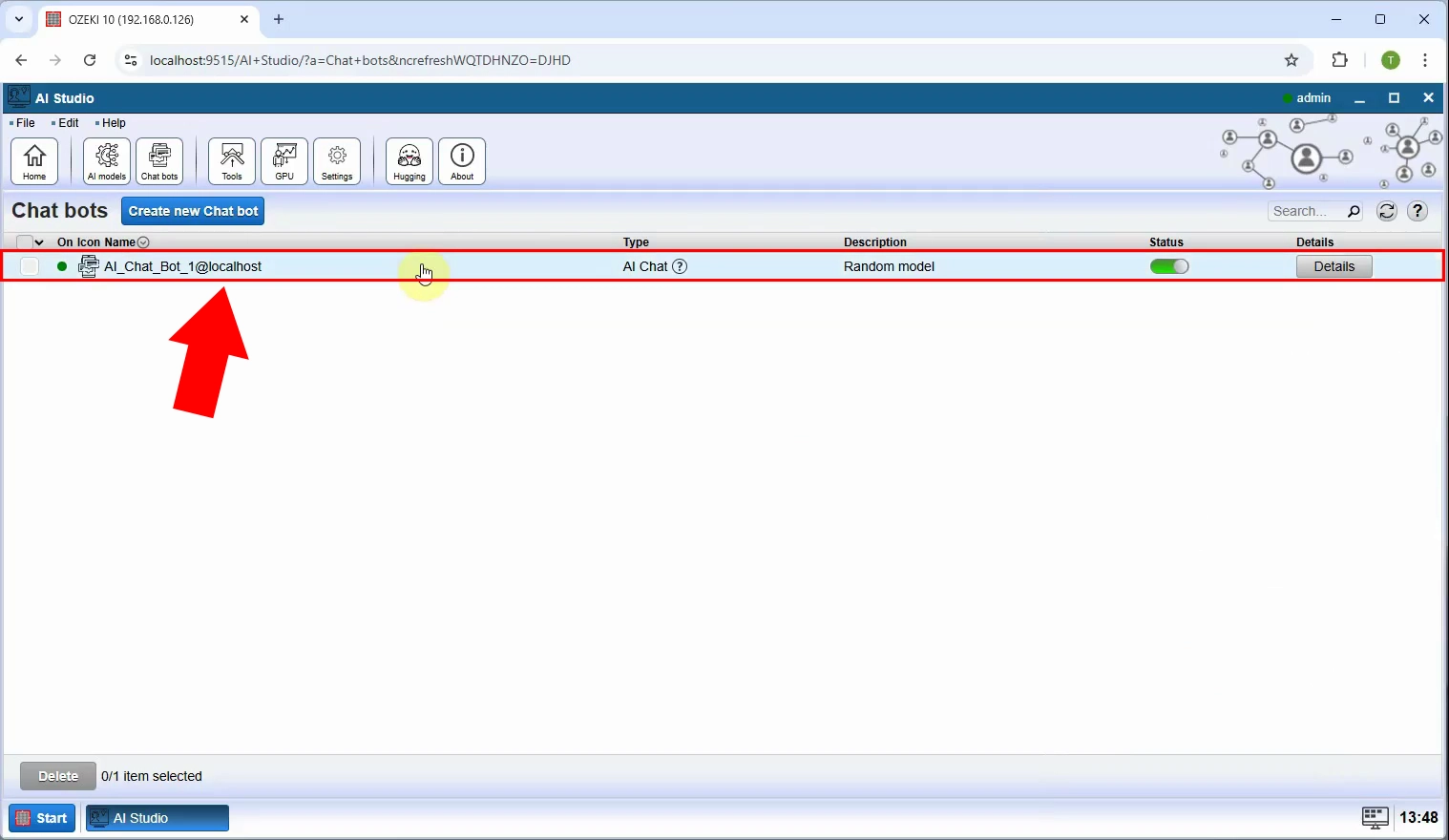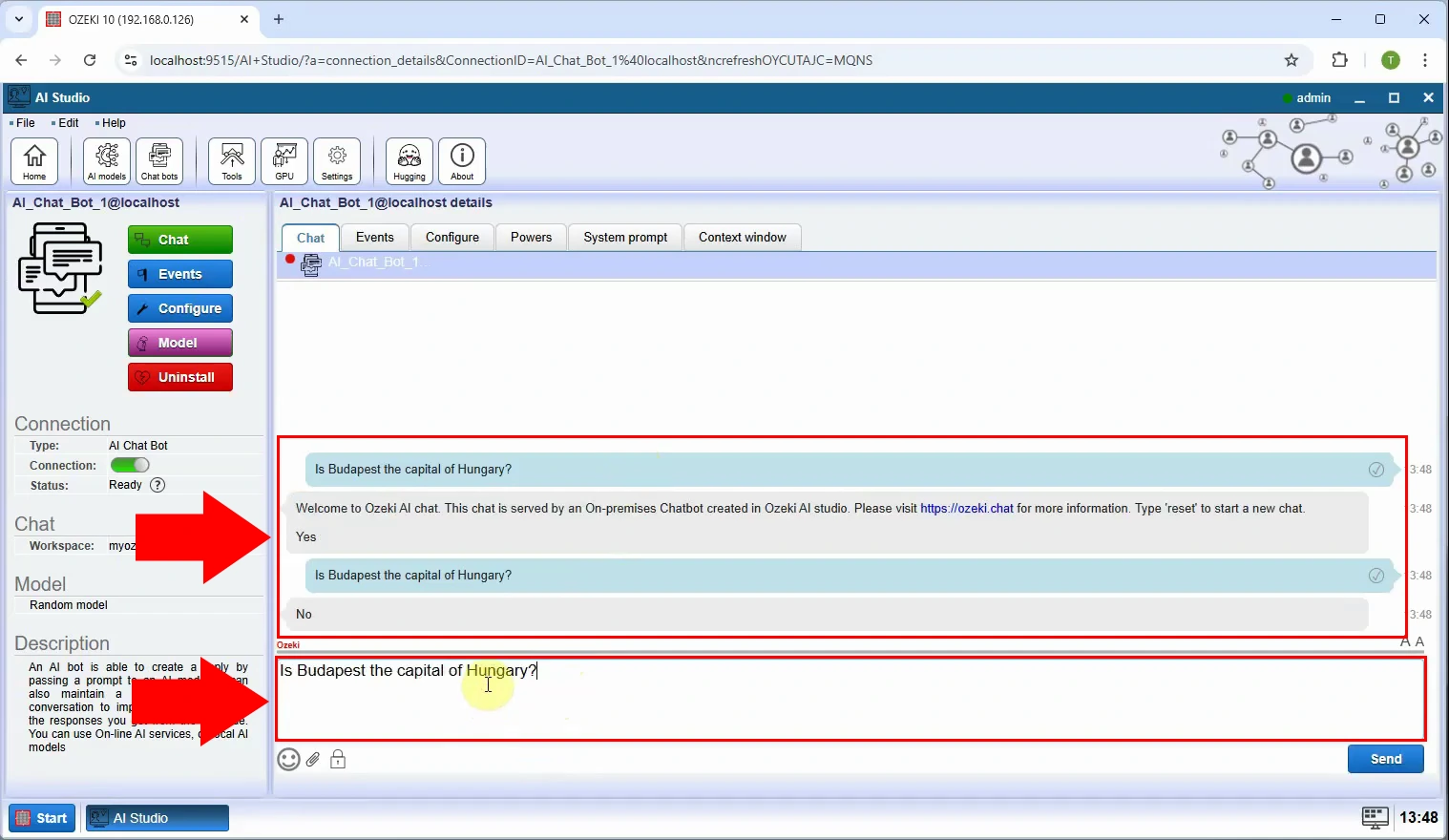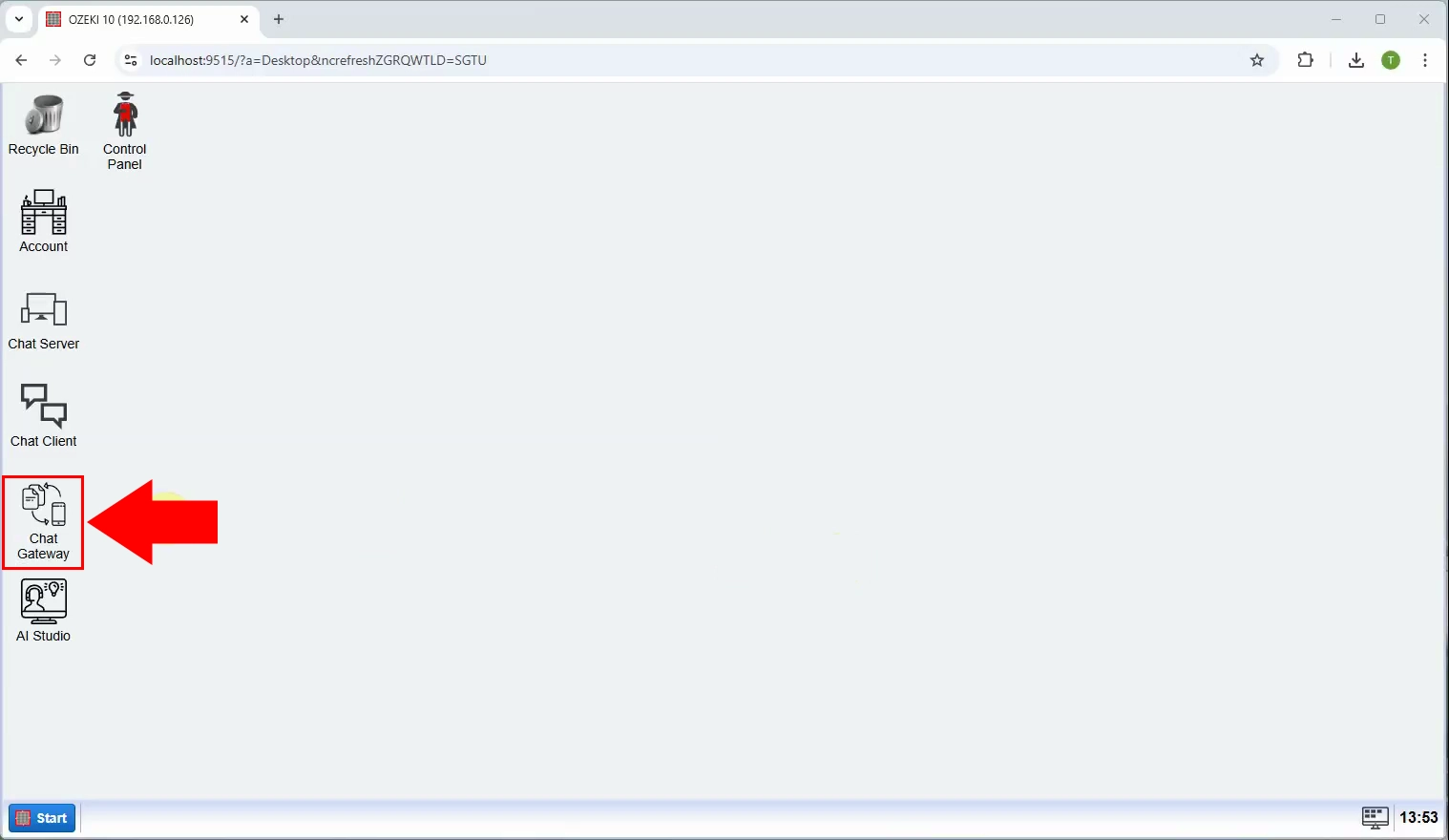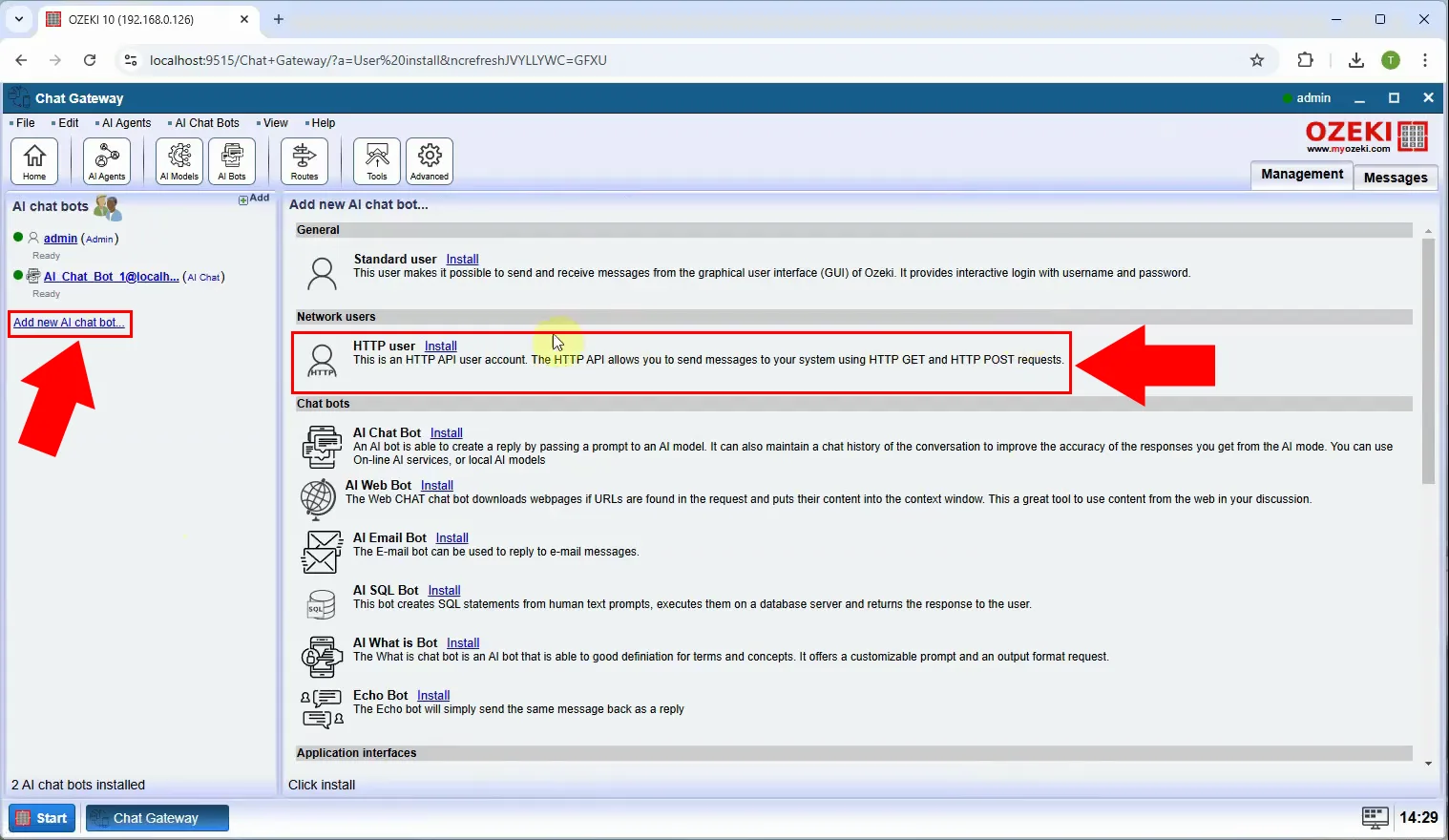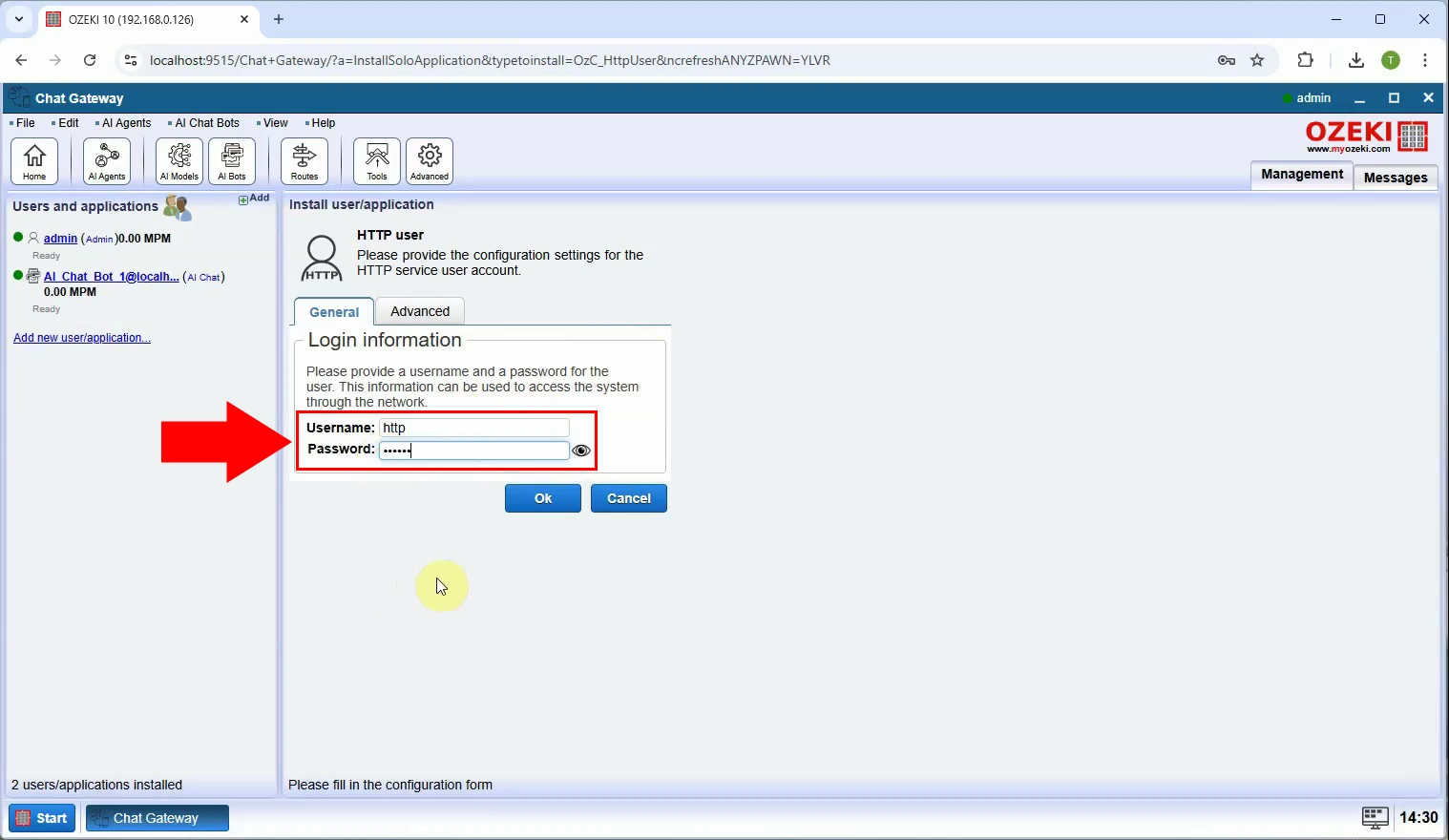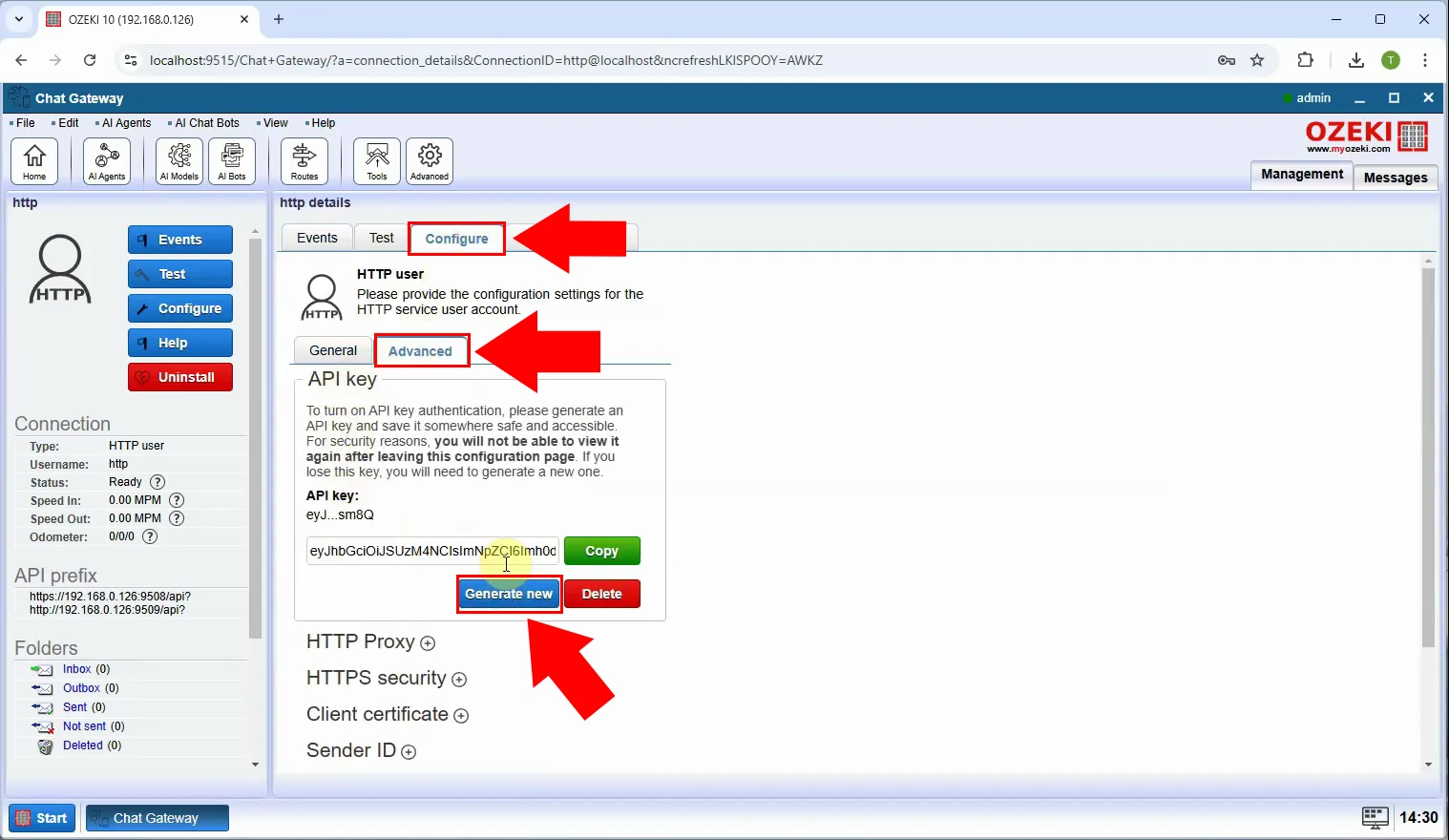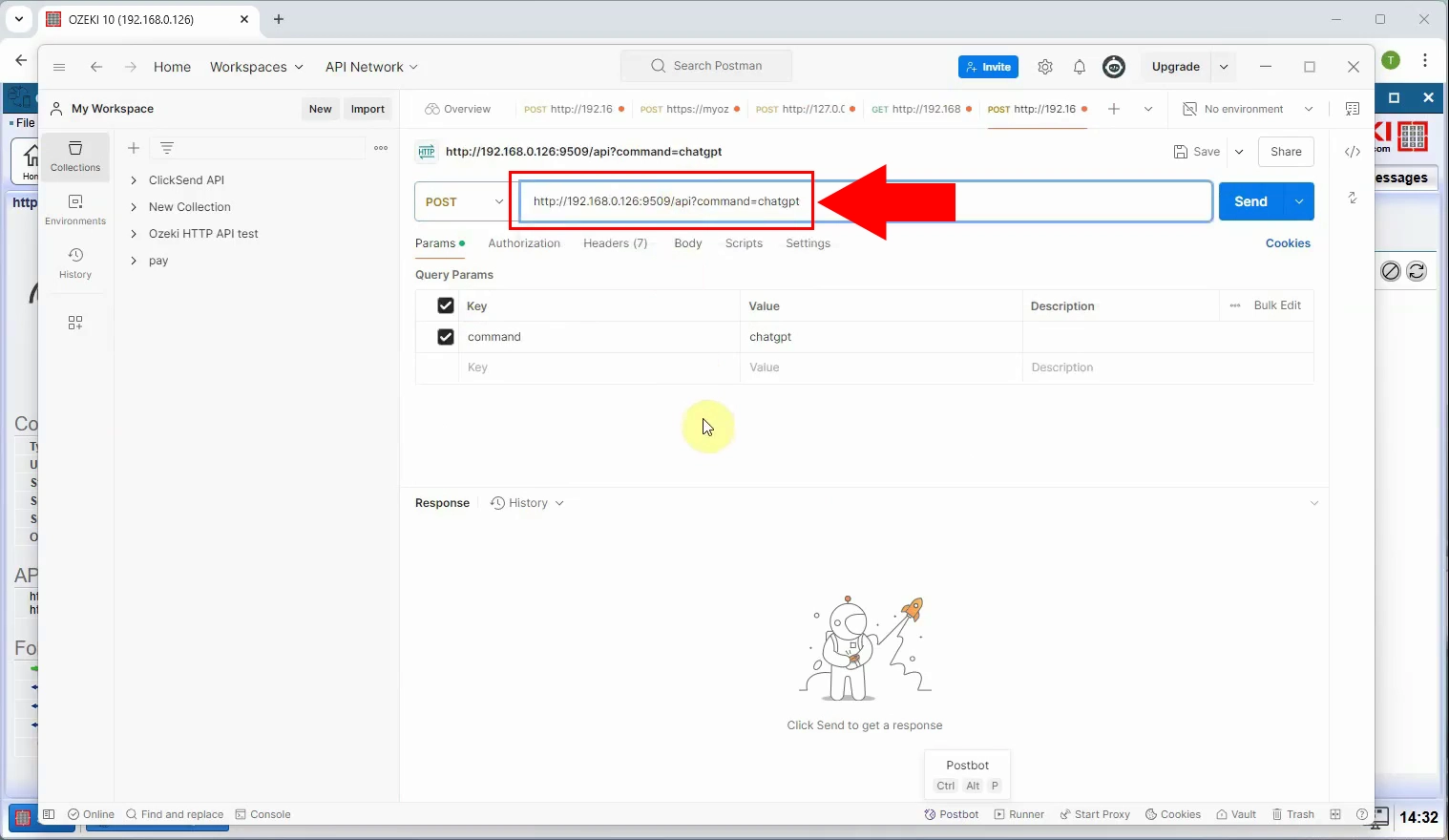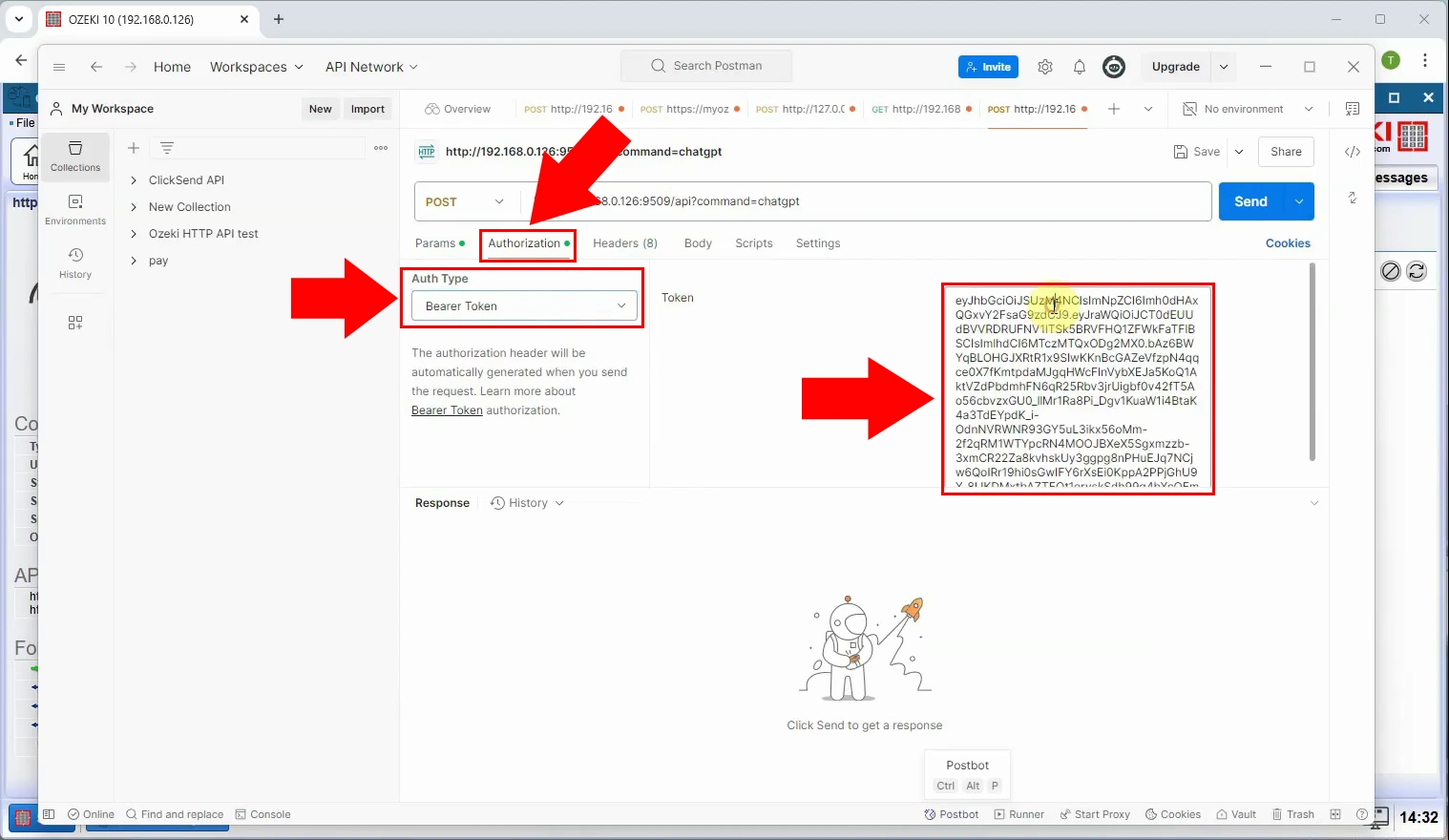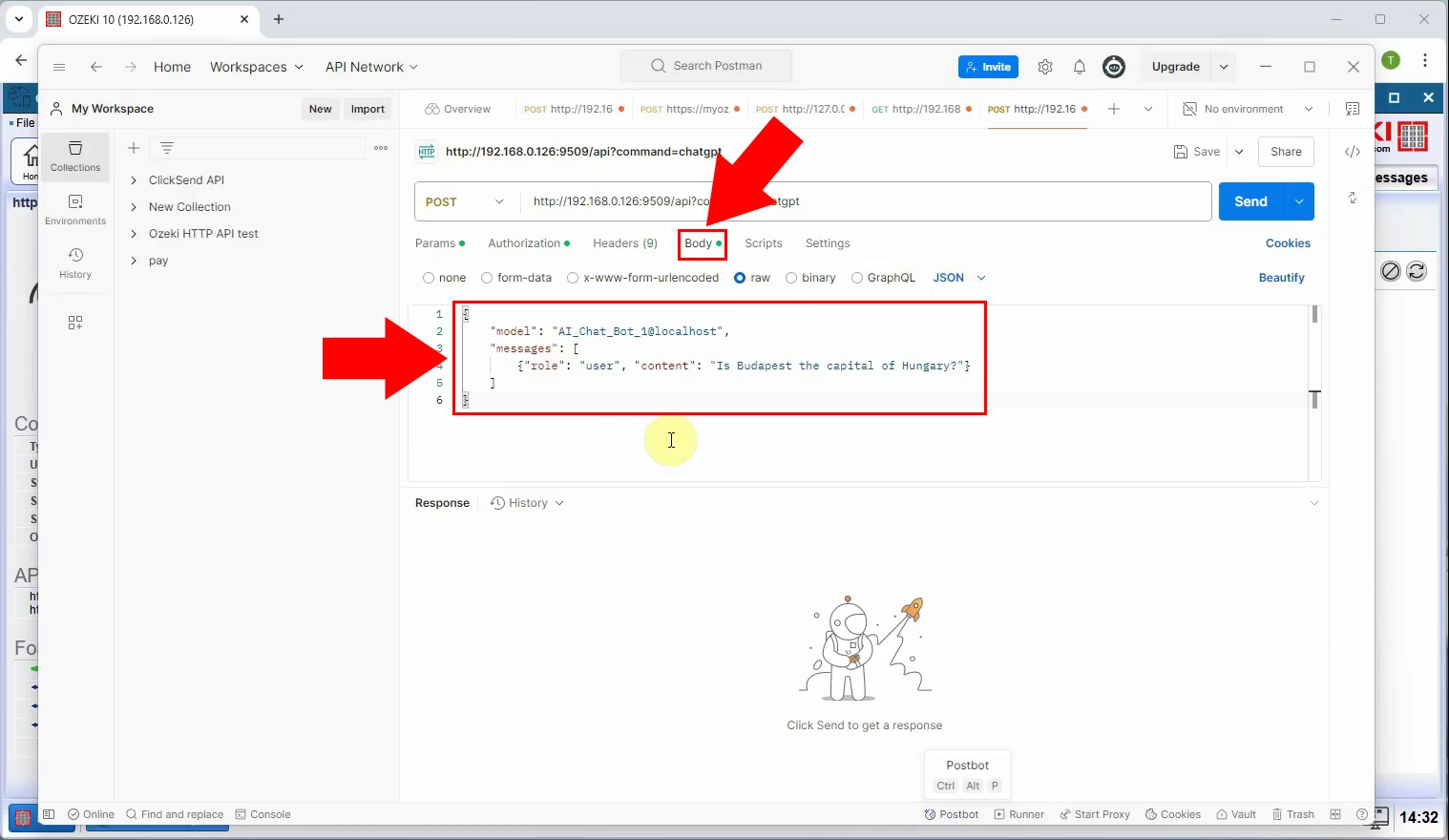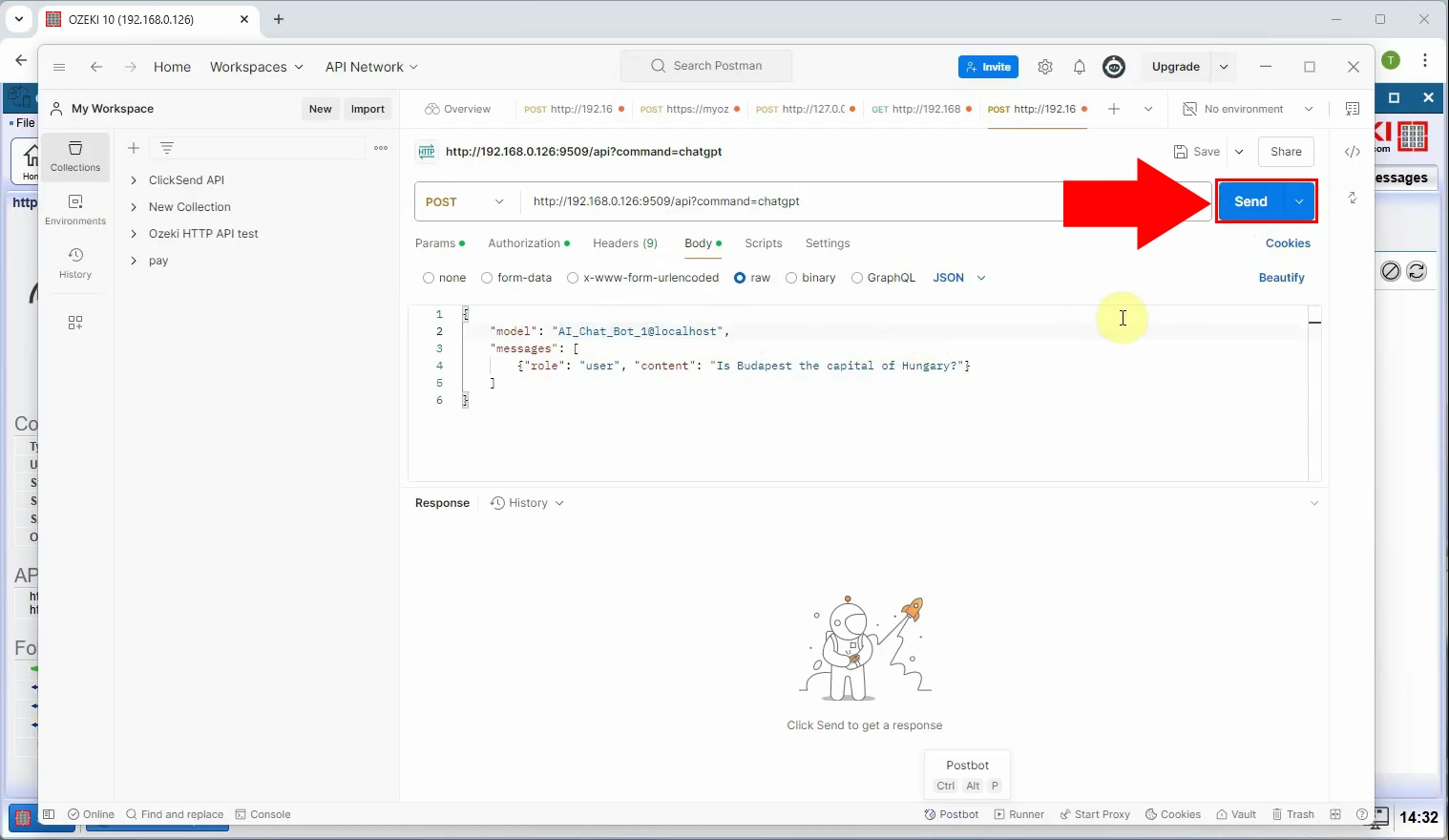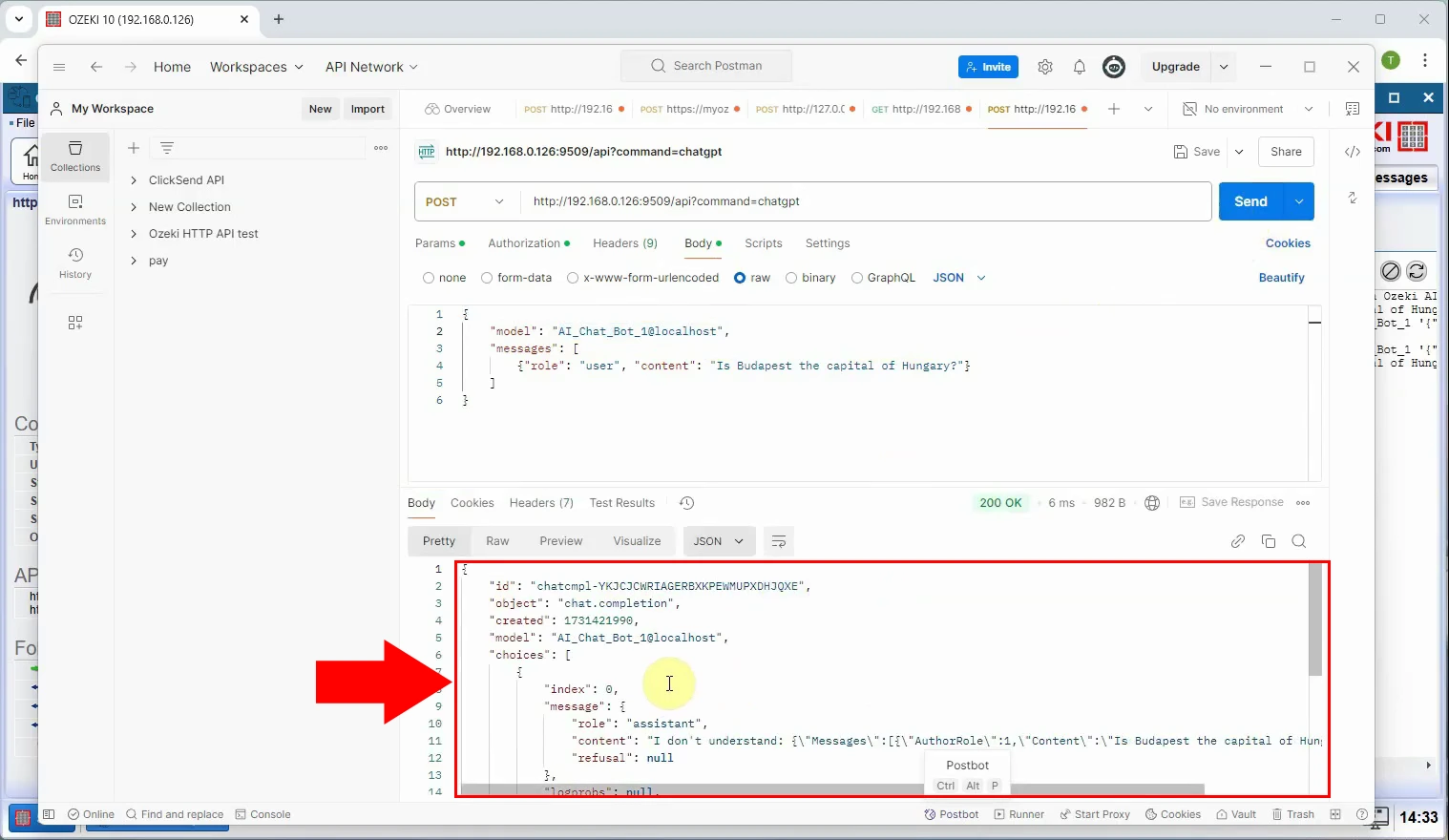How to use the Random model
Install random model
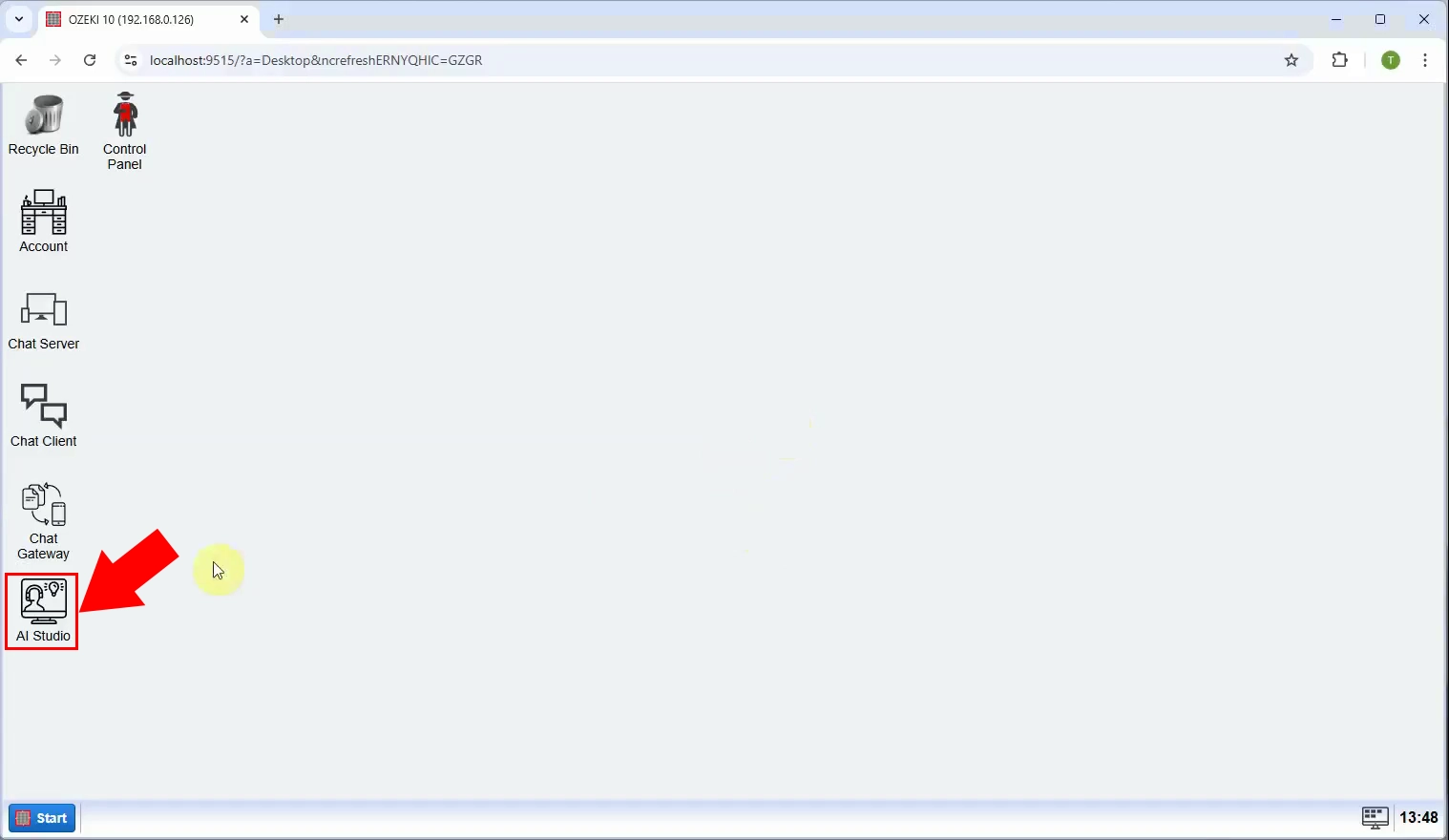 Figure 1 - Open AI studio
Figure 1 - Open AI studio
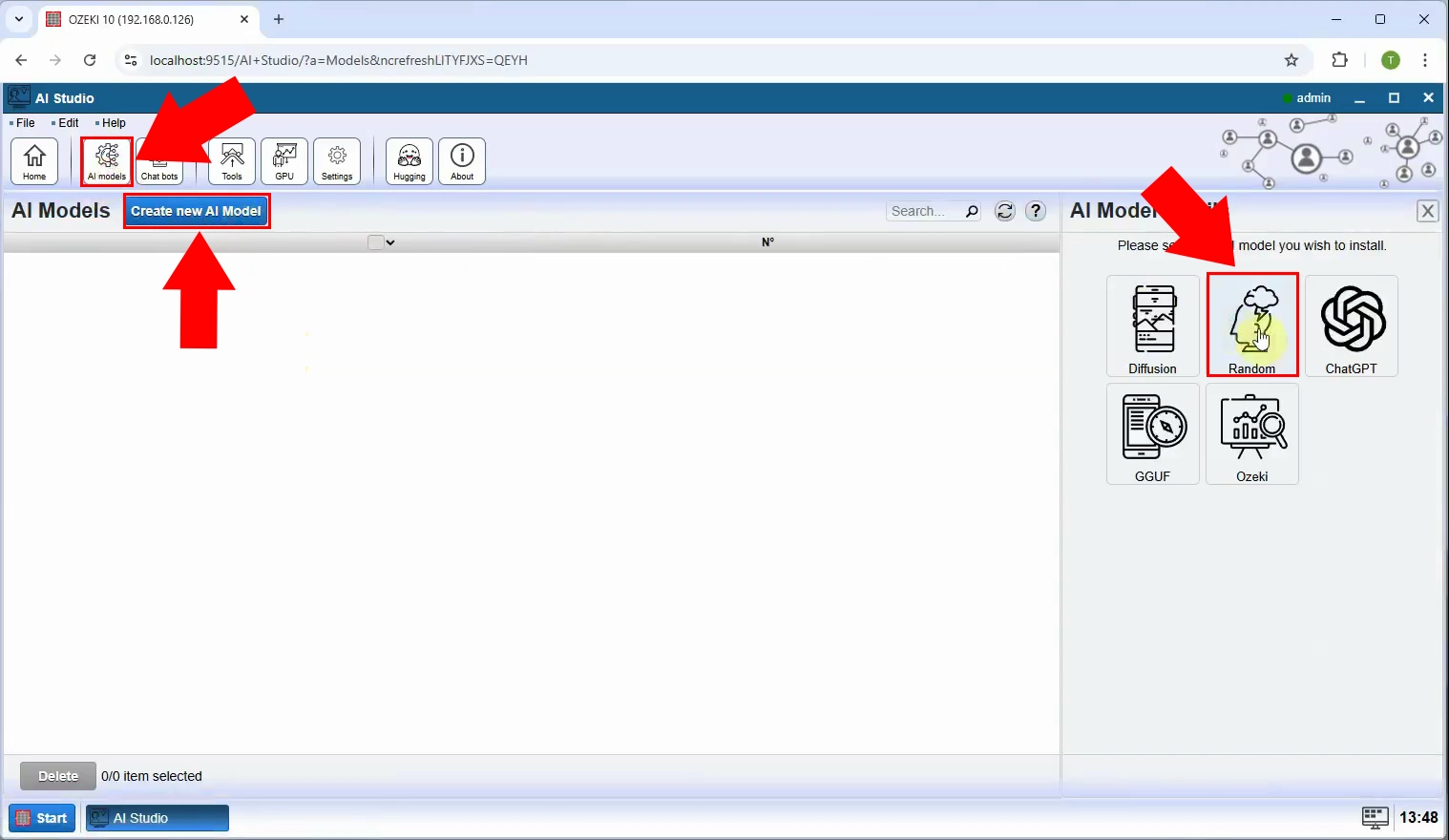 Figure 2 - Create new random AI model
Figure 2 - Create new random AI model
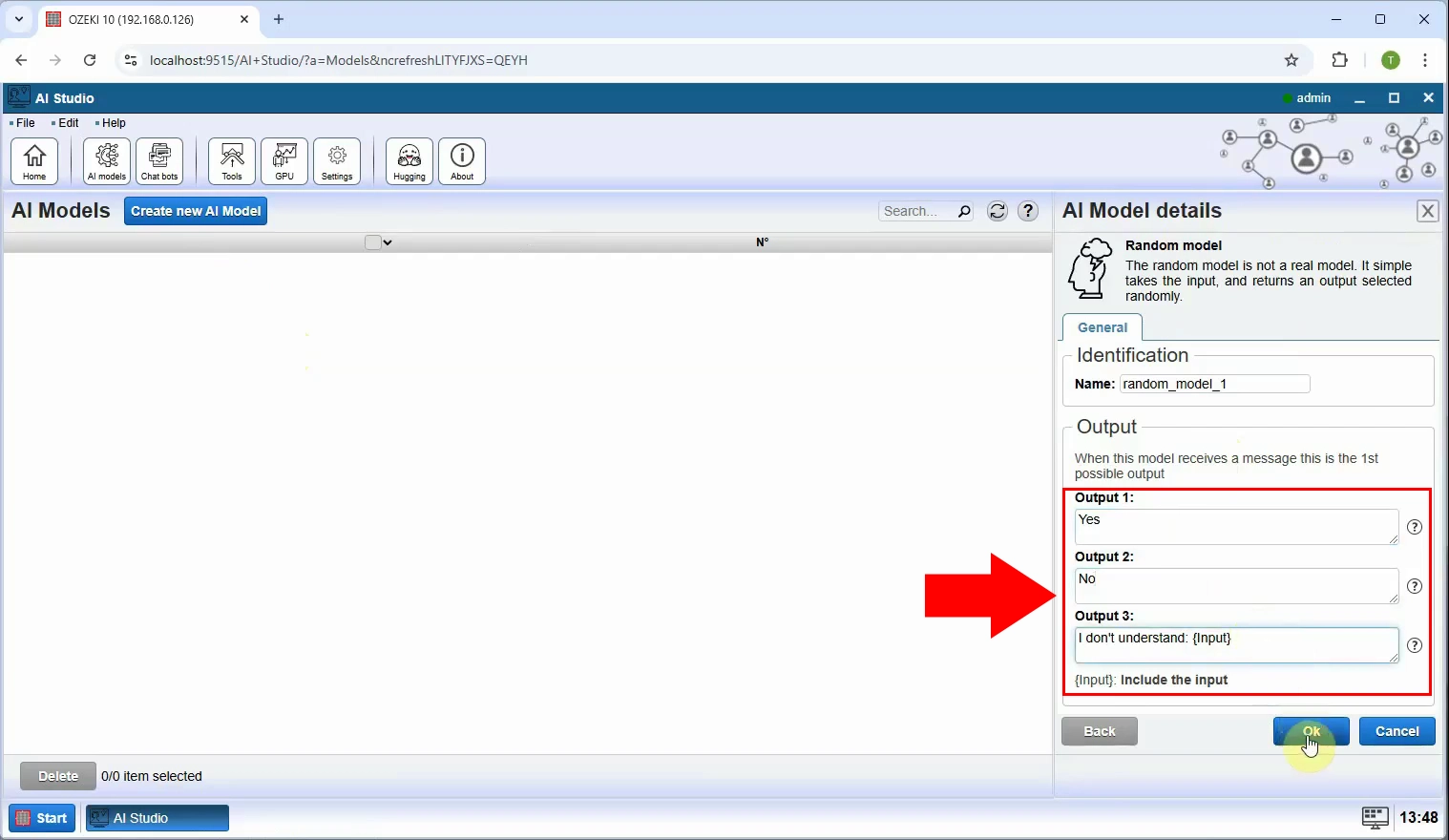 Figure 3 - Set random outputs
Figure 3 - Set random outputs
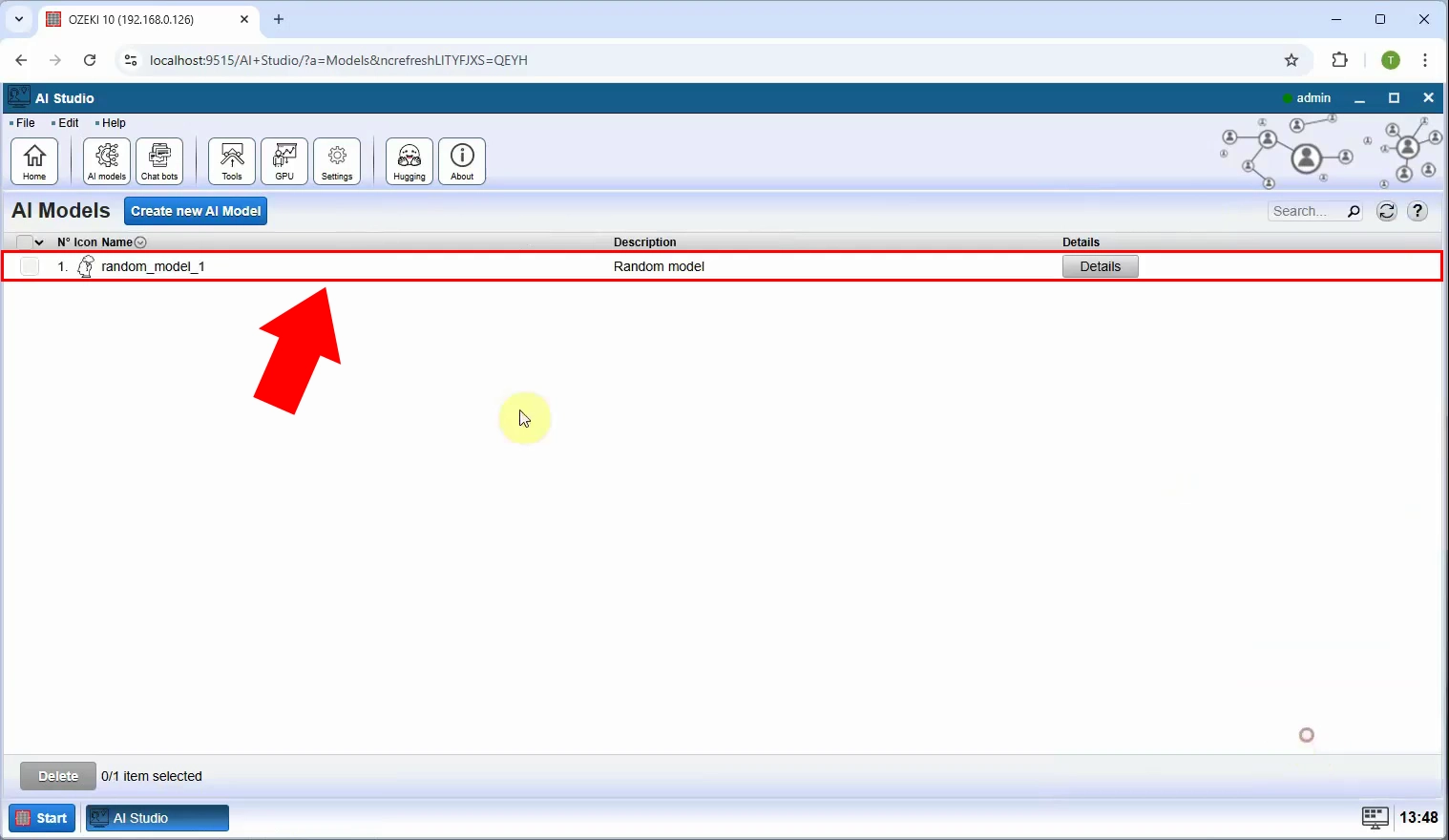 Figure 4 - Random model created
Figure 4 - Random model created
Chat with radnom model
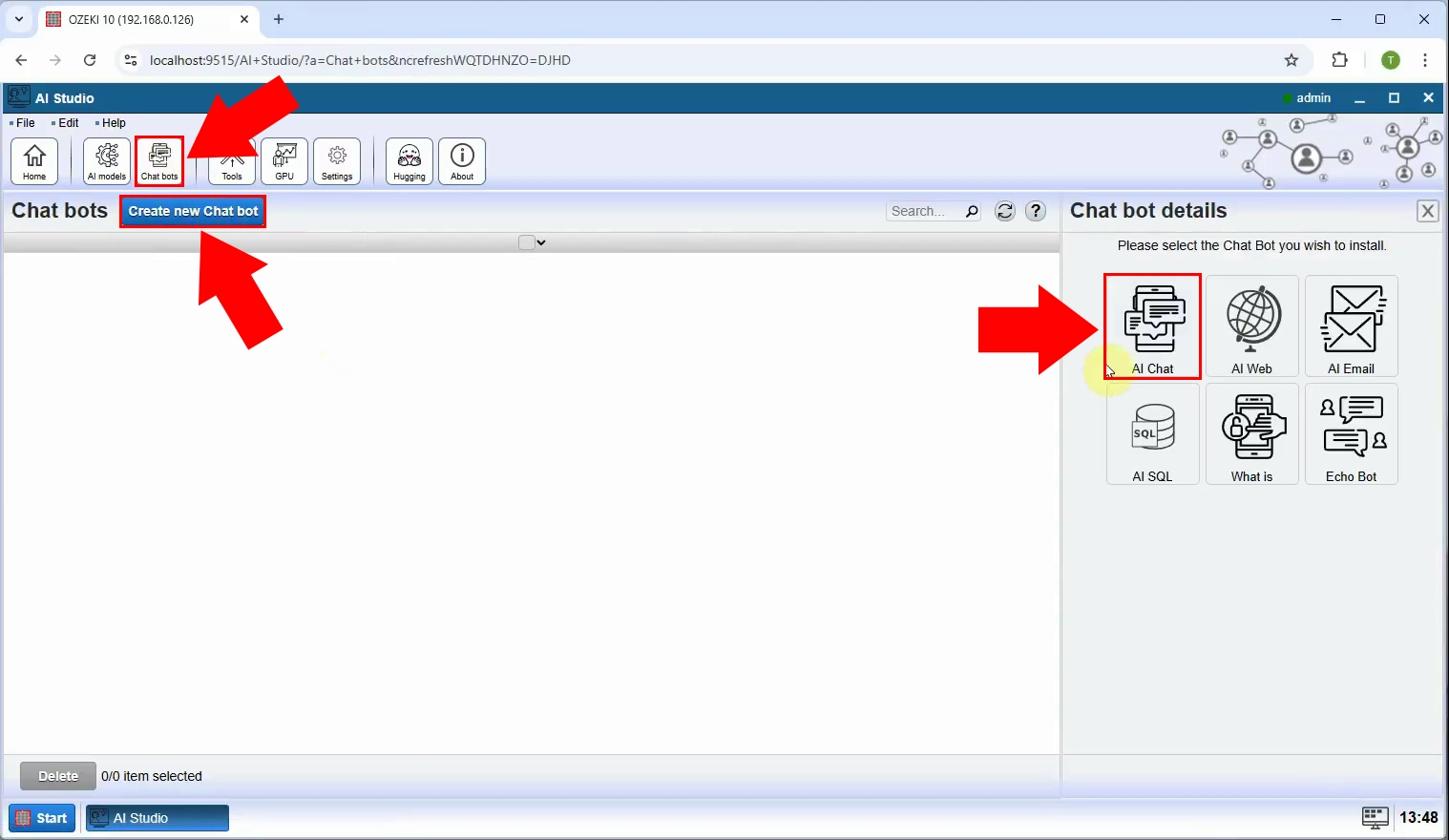 Figure 5 - Create new AI chat bot
Figure 5 - Create new AI chat bot
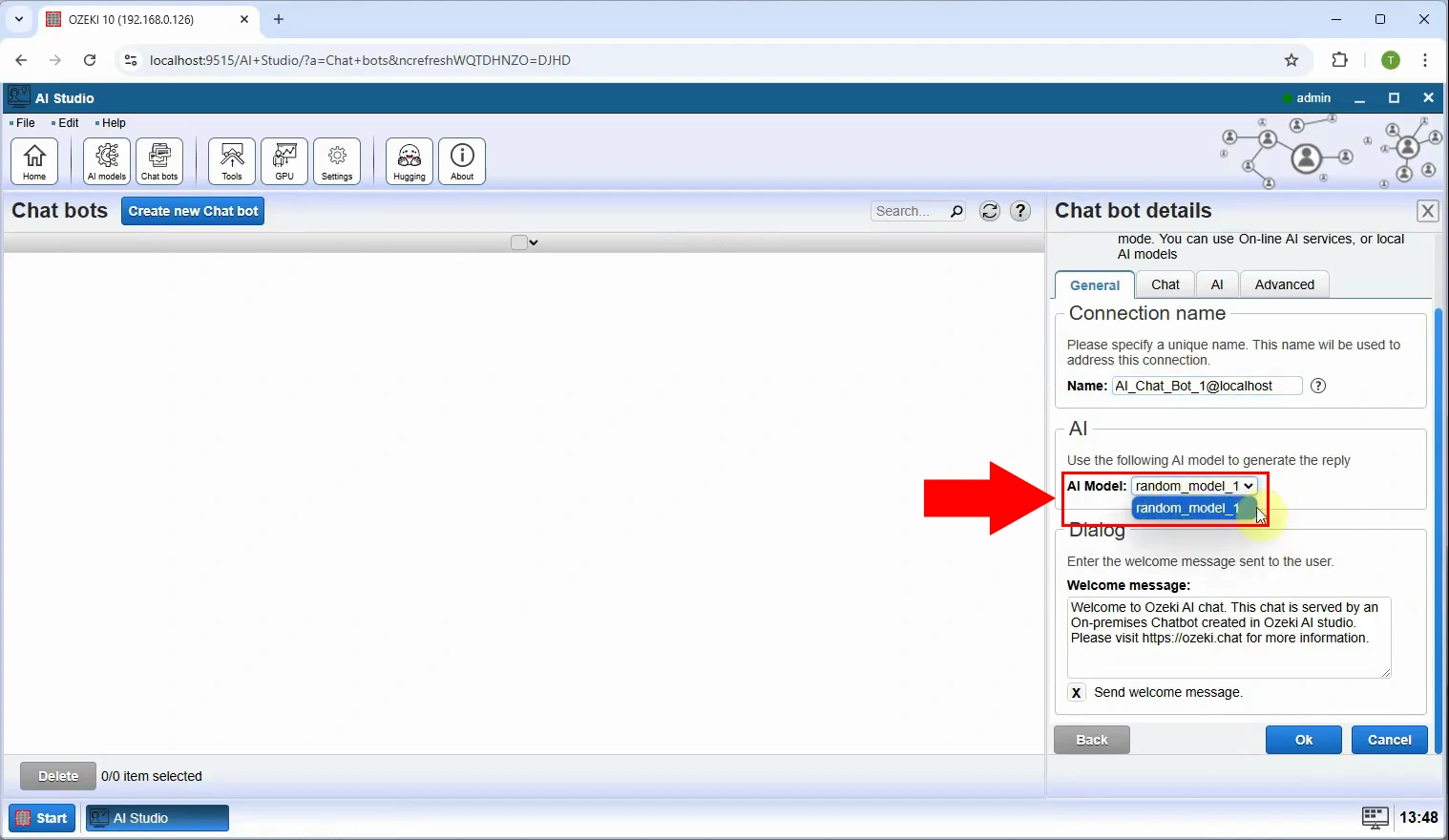 Figure 6 - Select random model
Figure 6 - Select random model
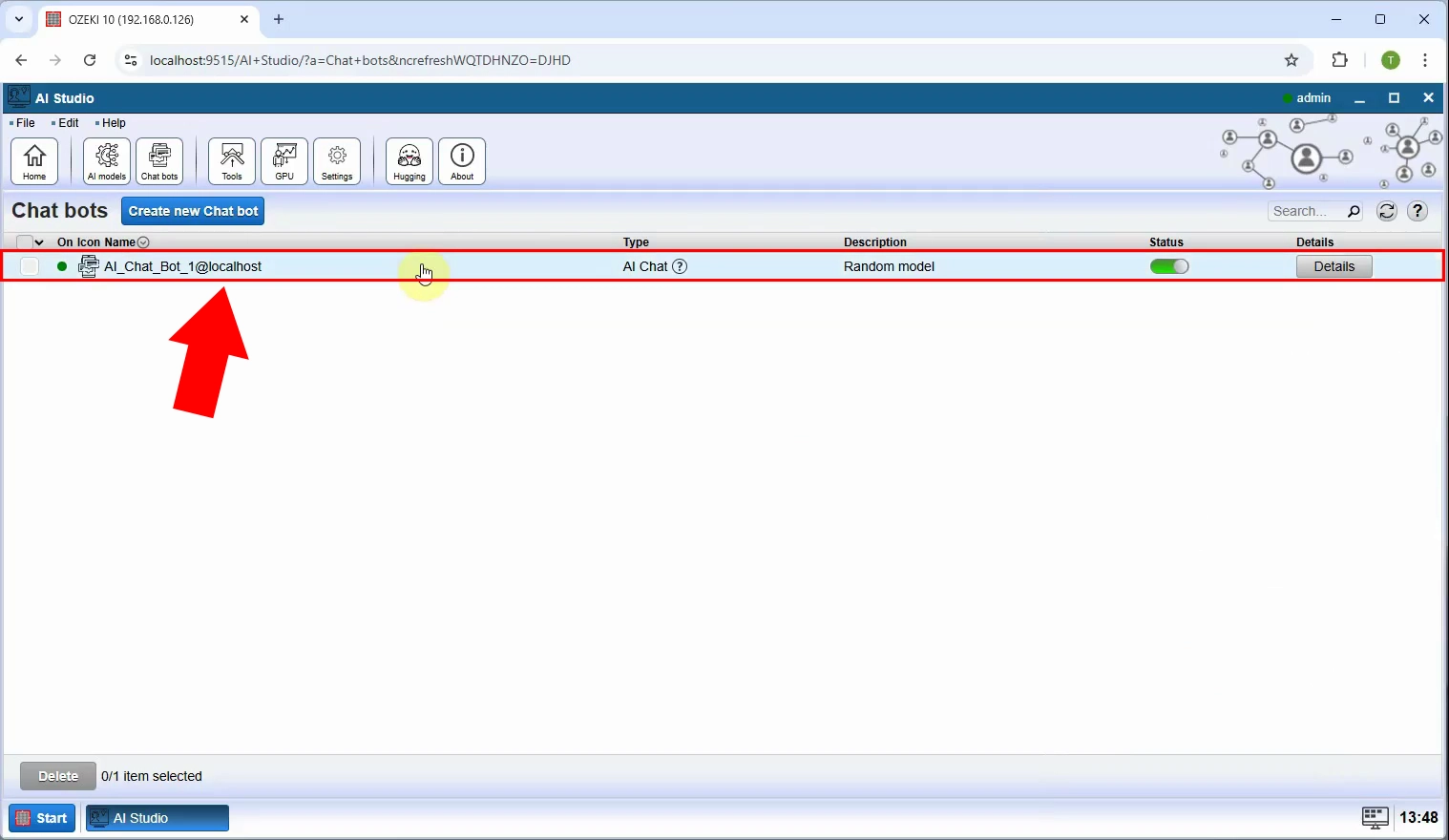 Figure 7 - Open chat bot
Figure 7 - Open chat bot
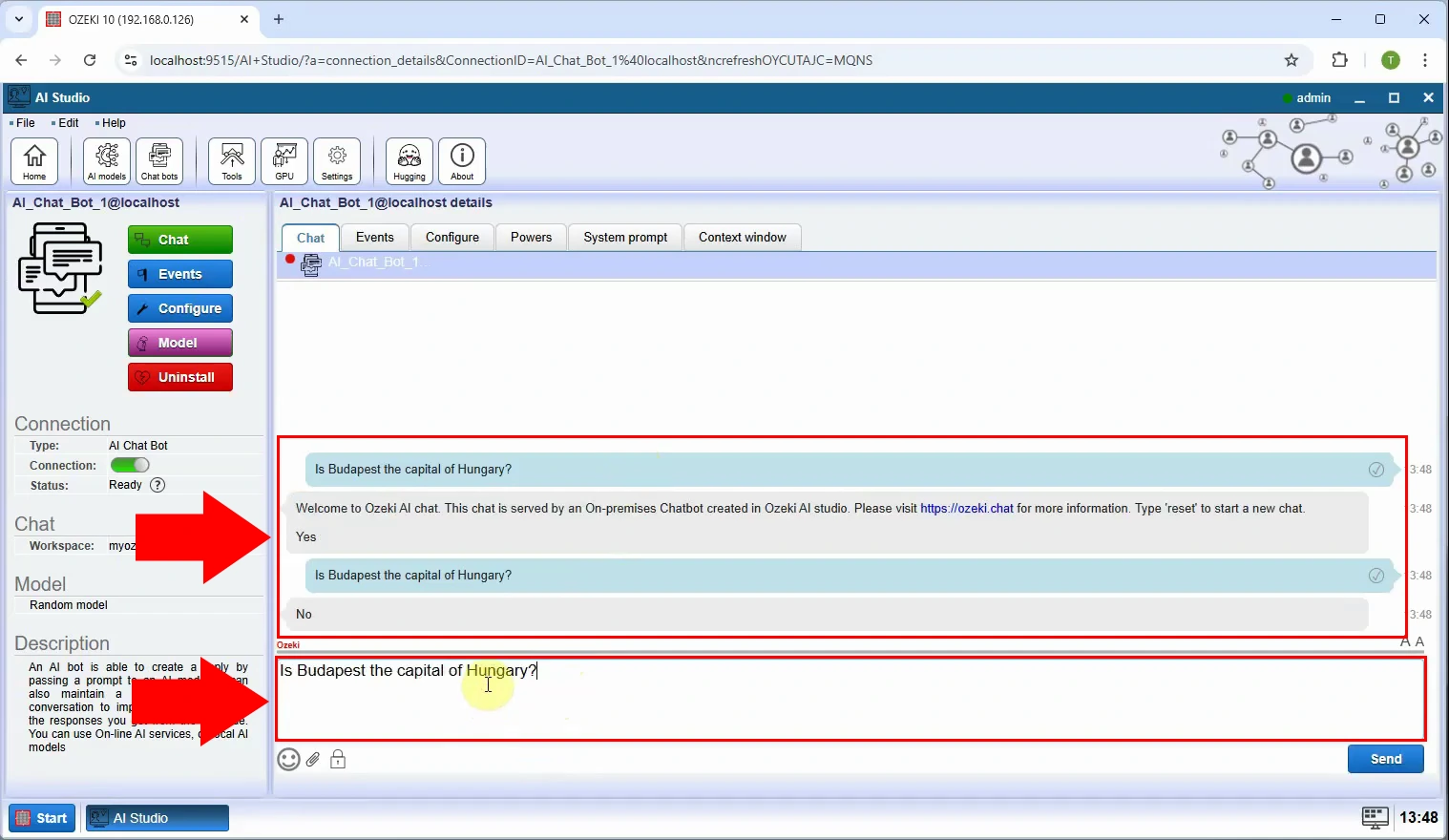 Figure 8 - Conversation with chat bot
Figure 8 - Conversation with chat bot
Install HTTP API
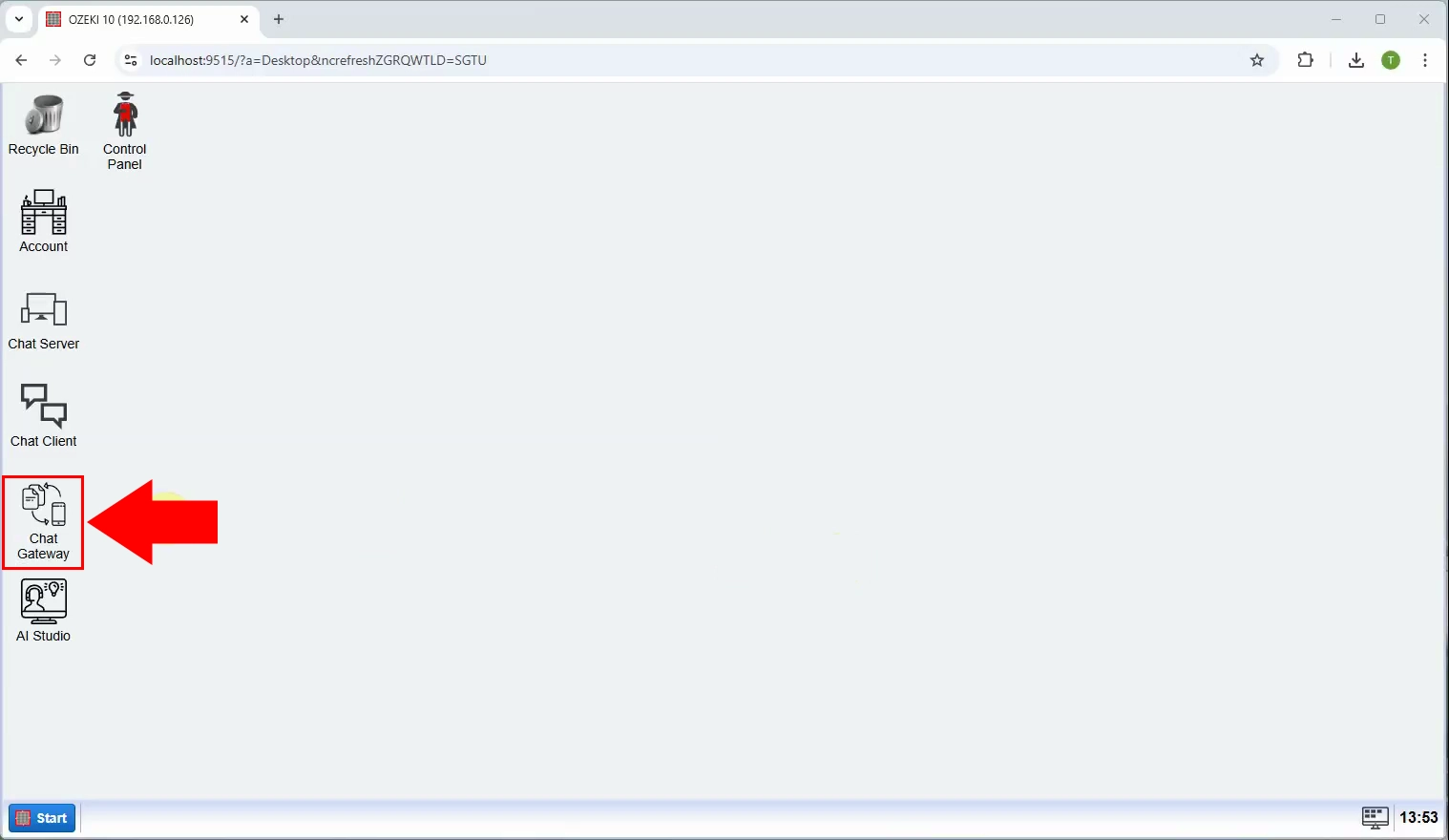 Figure 9 - Open chat gateway
Figure 9 - Open chat gateway
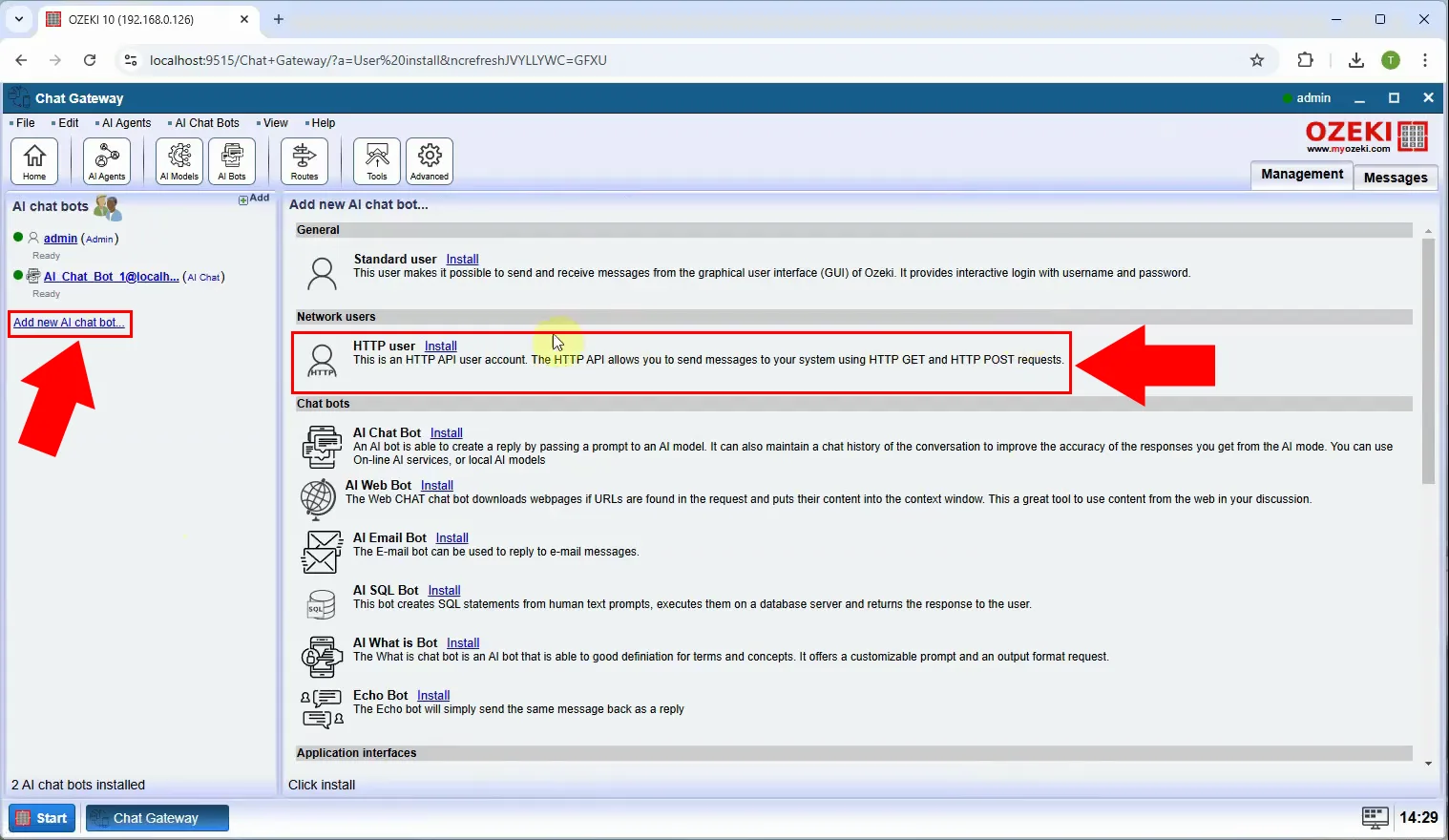 Figure 10 - Install HTTP user
Figure 10 - Install HTTP user
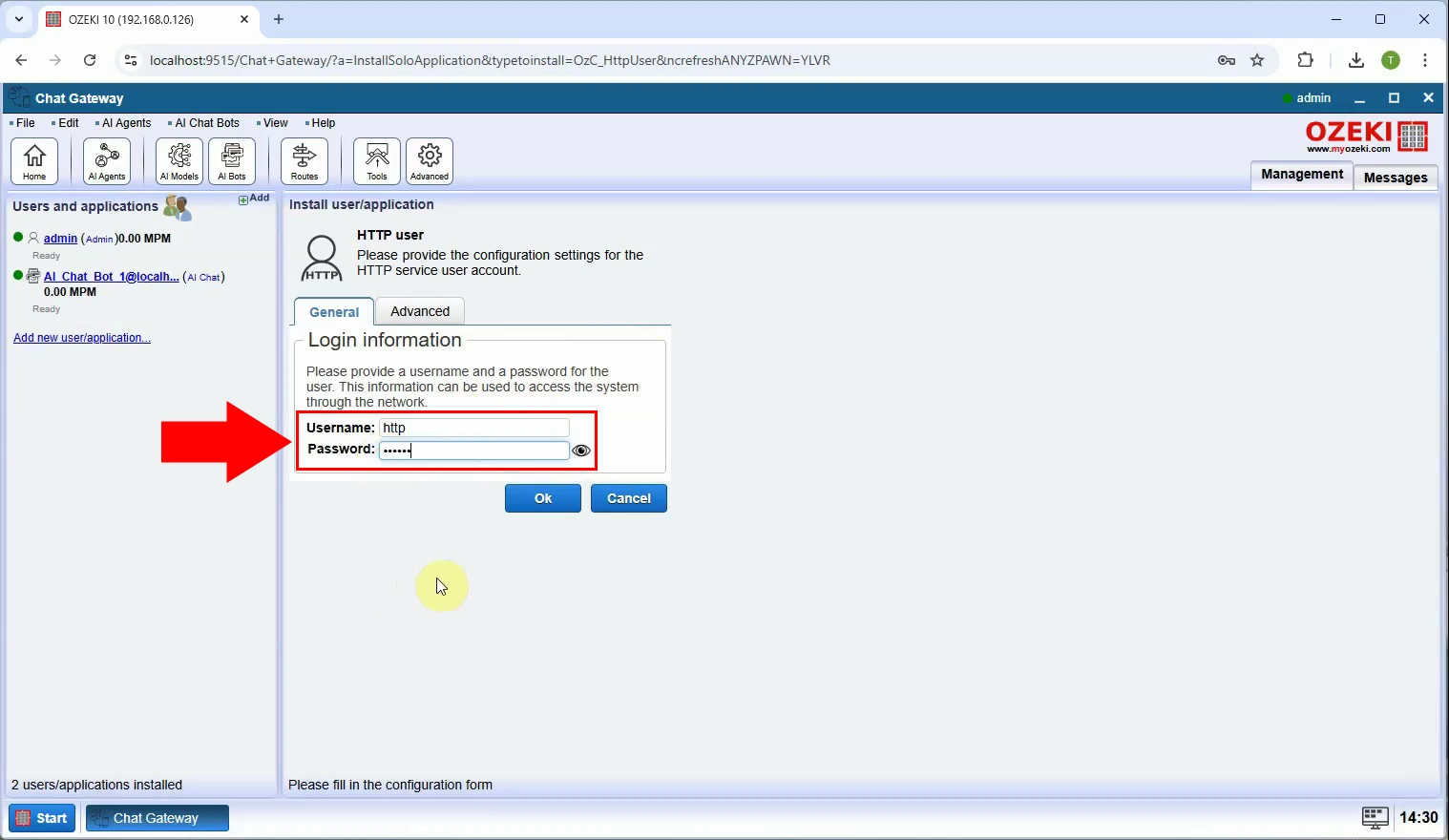 Figure 11 - Set user name and password
Figure 11 - Set user name and password
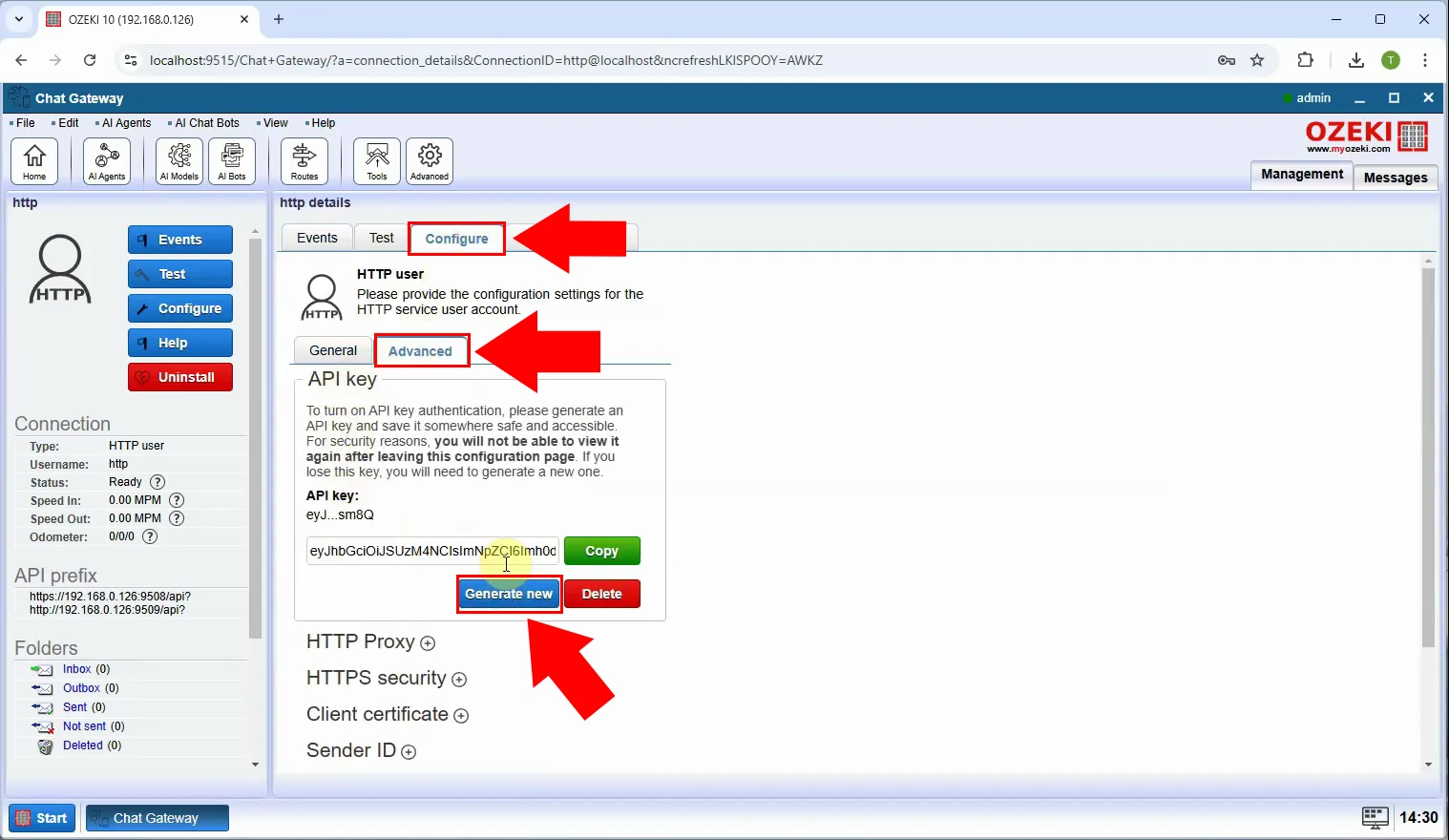 Figure 12 - Generate new API key
Figure 12 - Generate new API key
Send HTTP API request from Postman
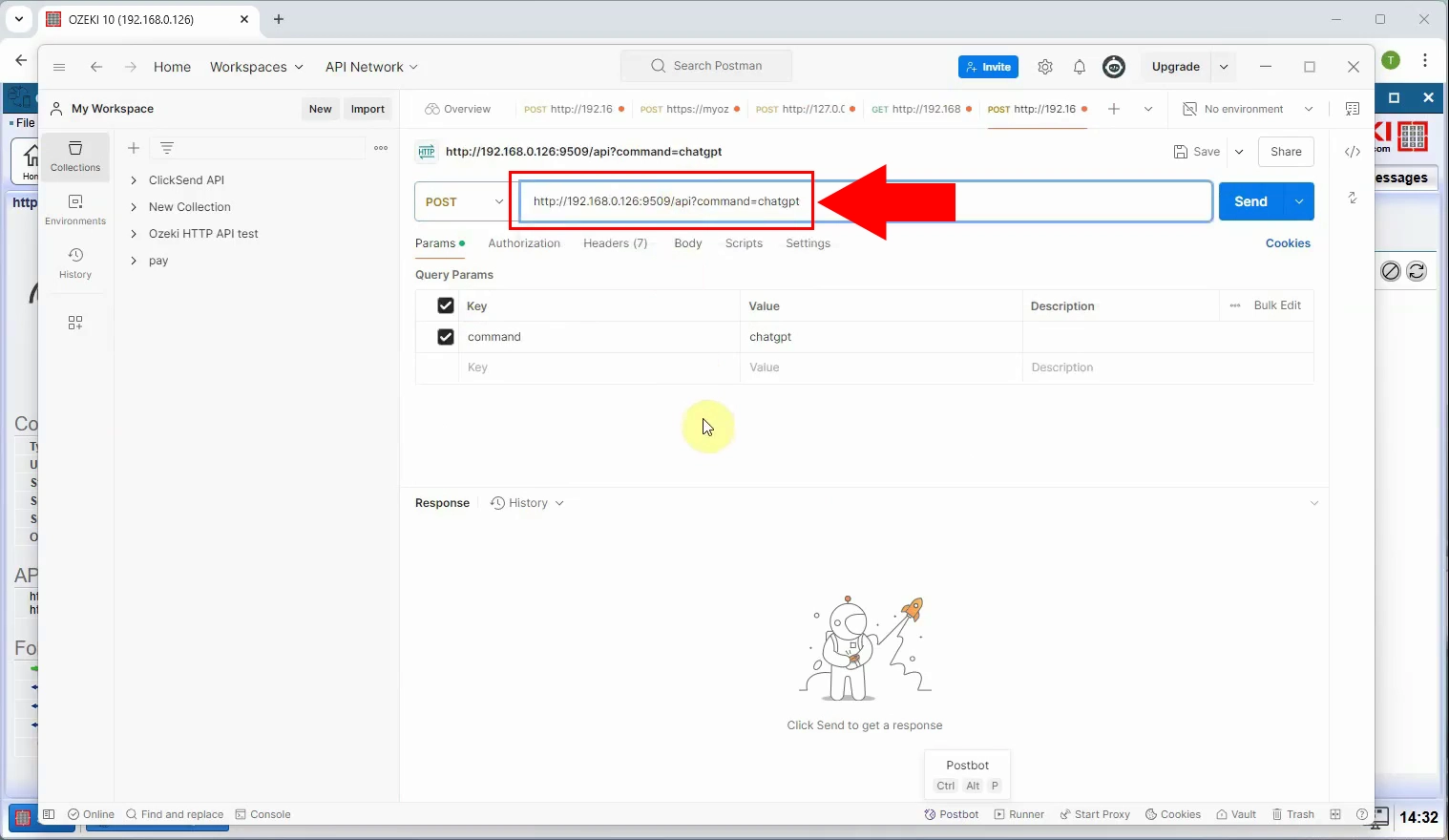 Figure 13 - Set post URL
Figure 13 - Set post URL
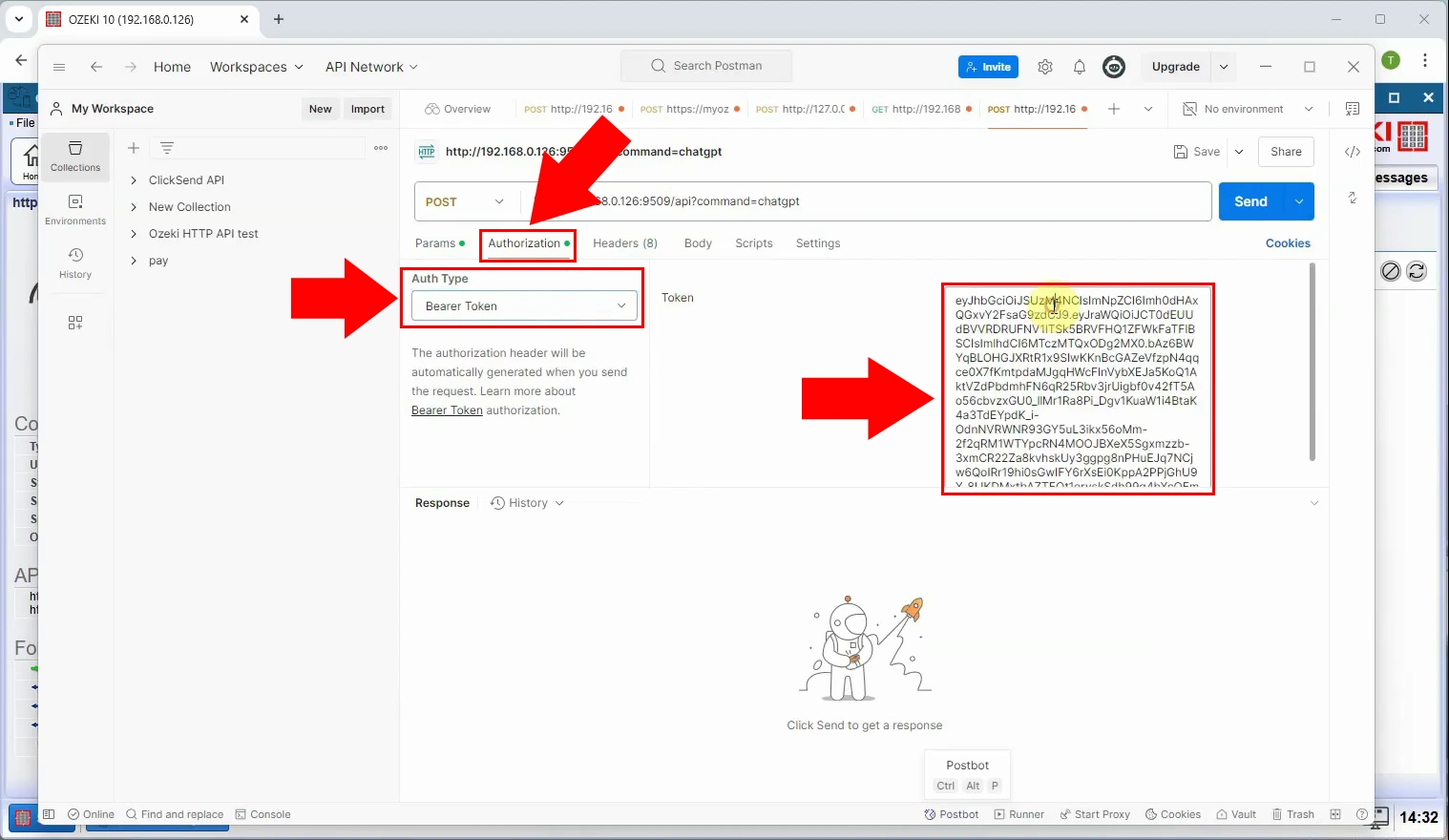 Figure 14 - Set API key as authentication bearer token
Figure 14 - Set API key as authentication bearer token
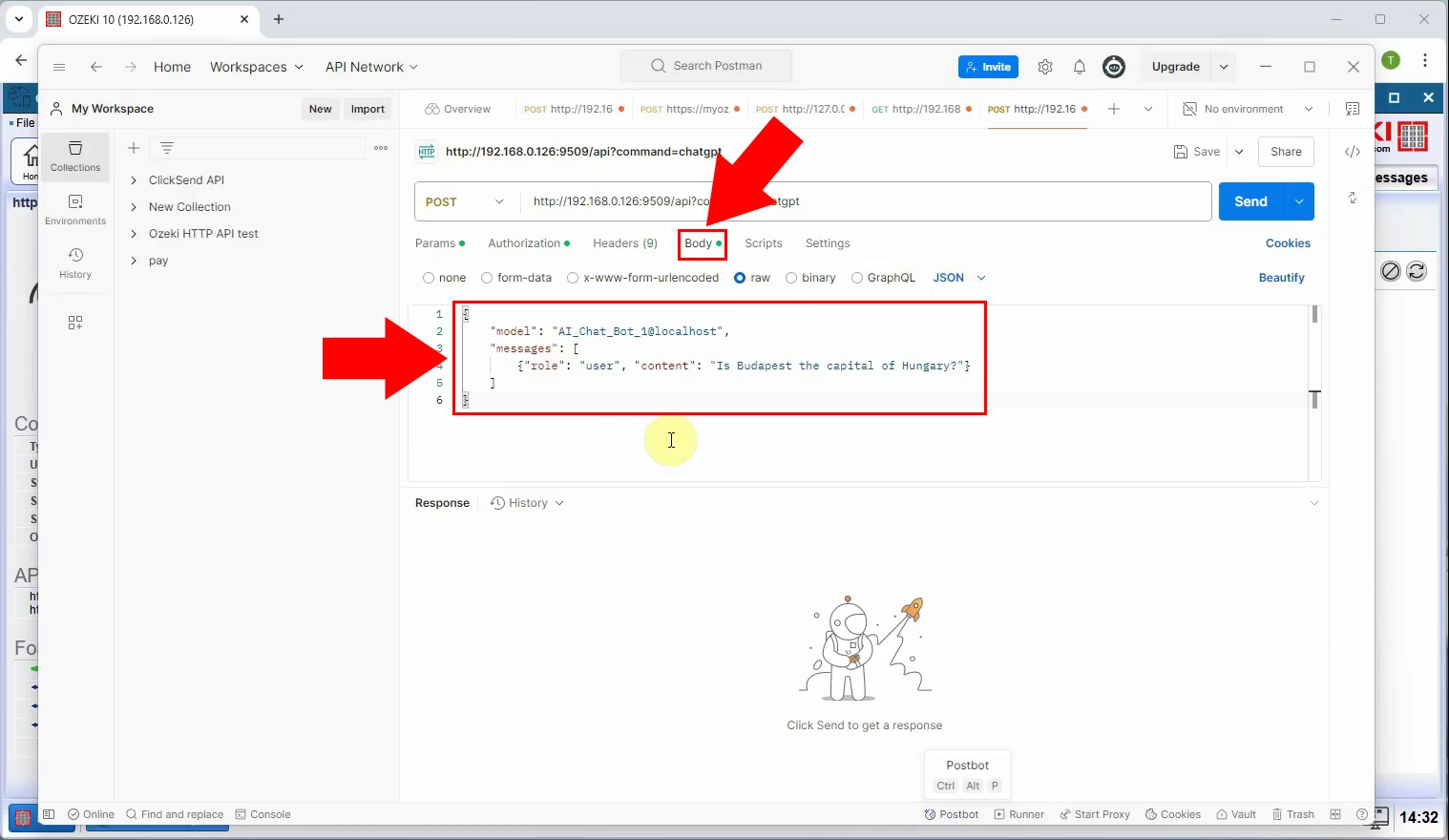 Figure 15 - Insert request body
Figure 15 - Insert request body
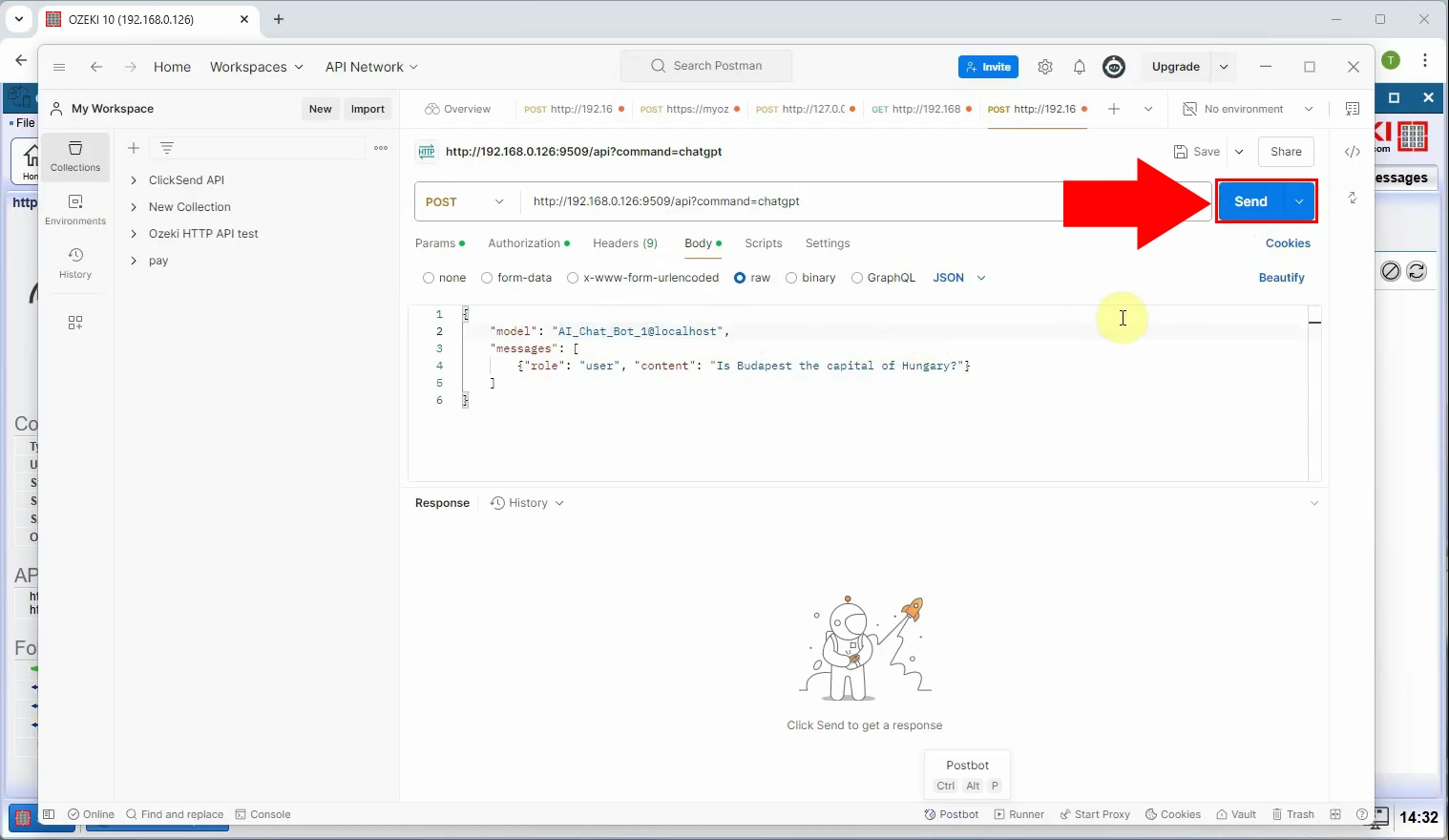 Figure 16 - Send request
Figure 16 - Send request
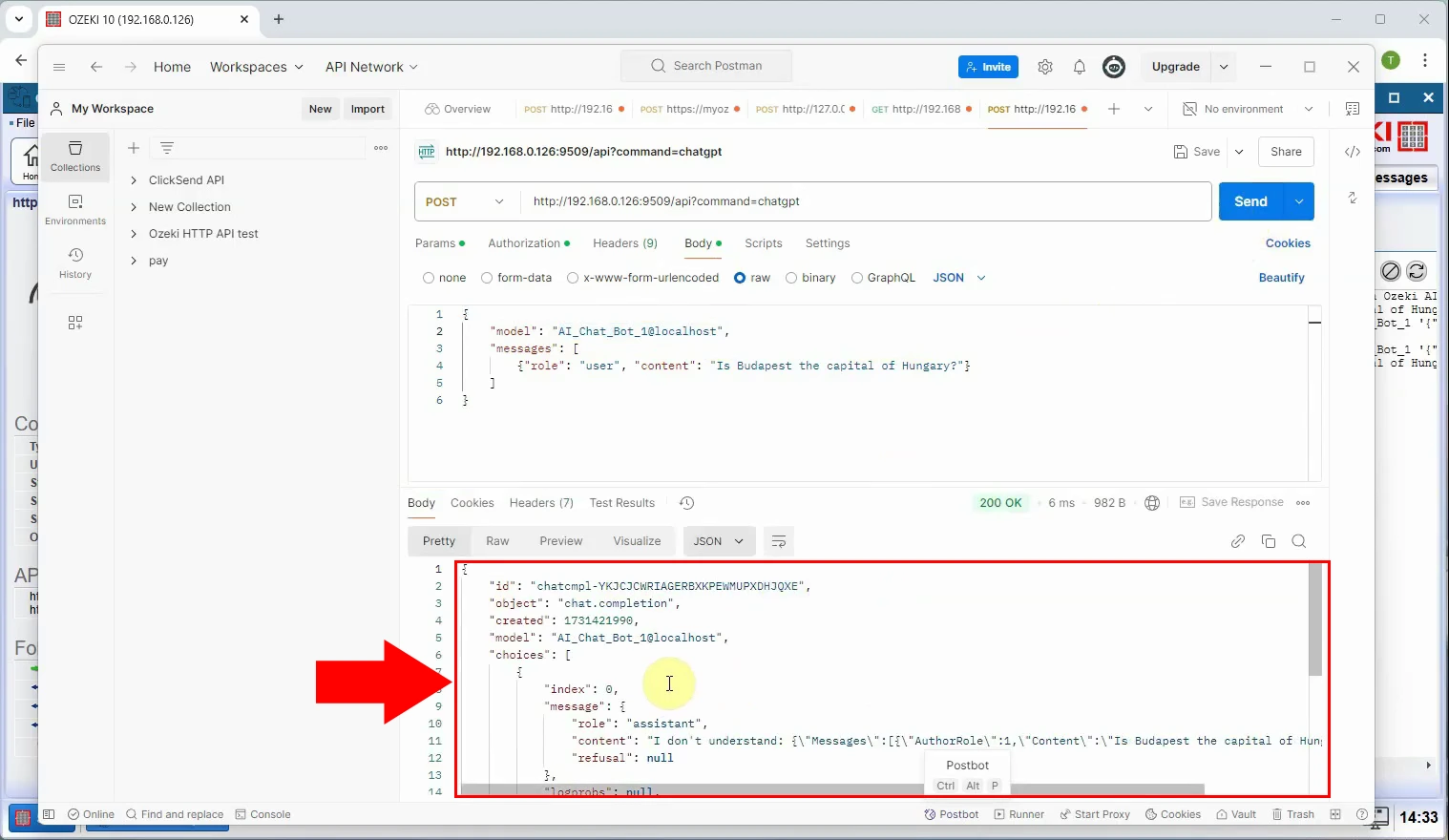 Figure 17 - Response received
Figure 17 - Response received
More information