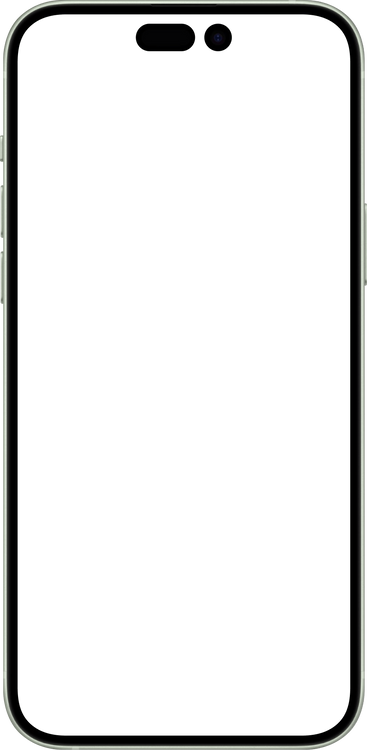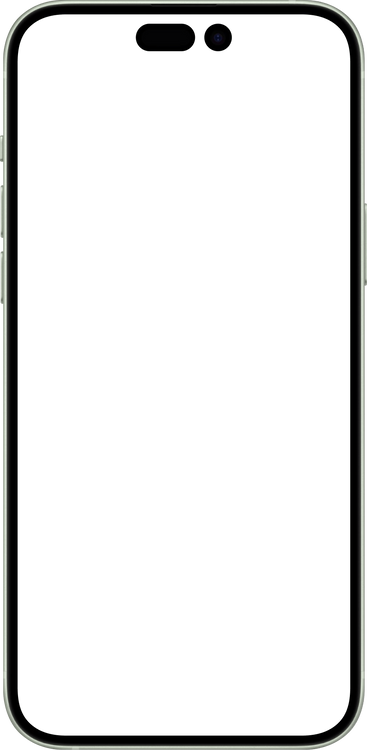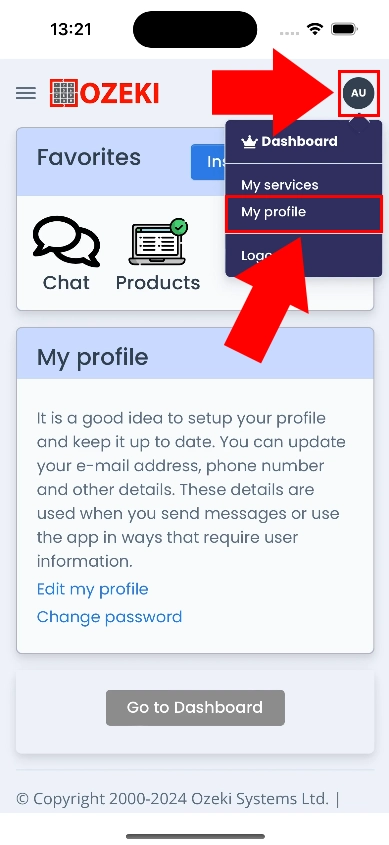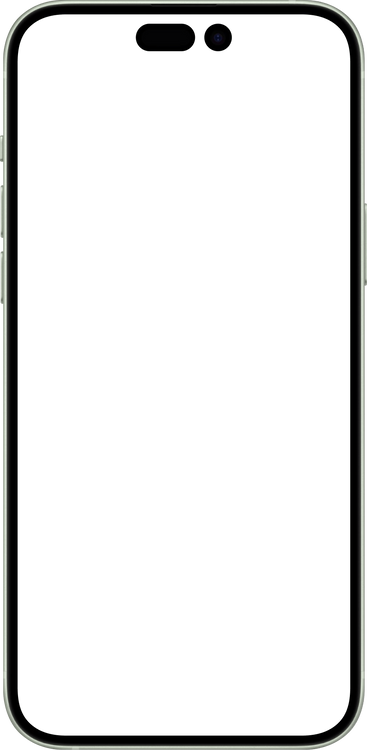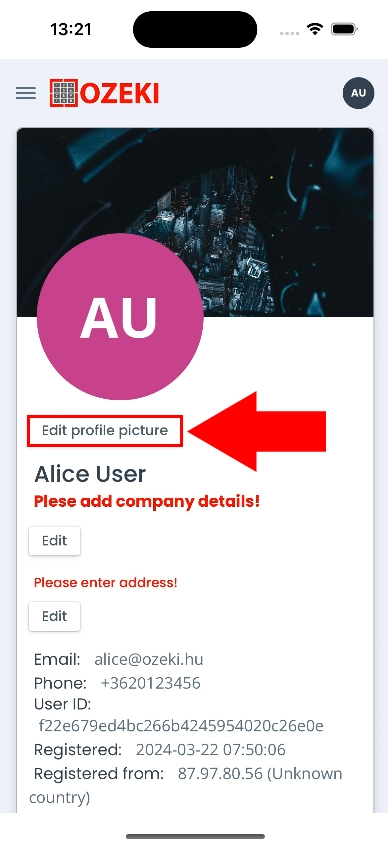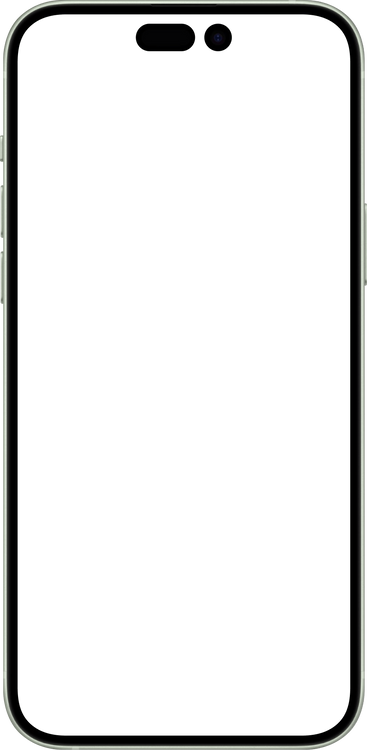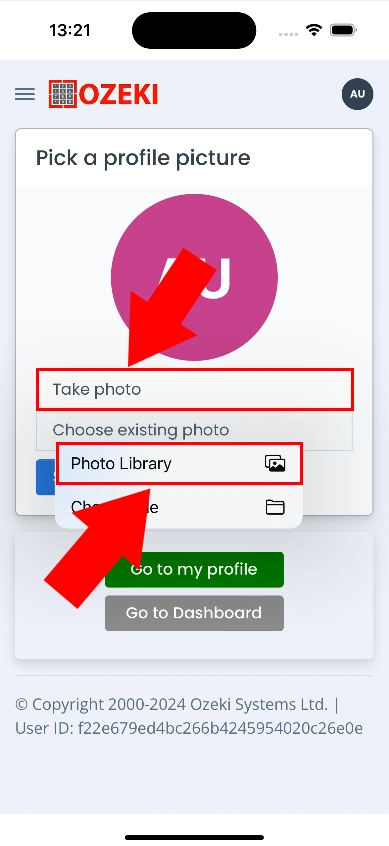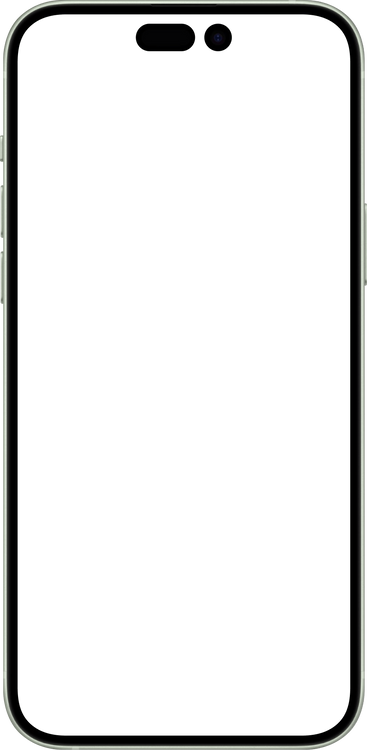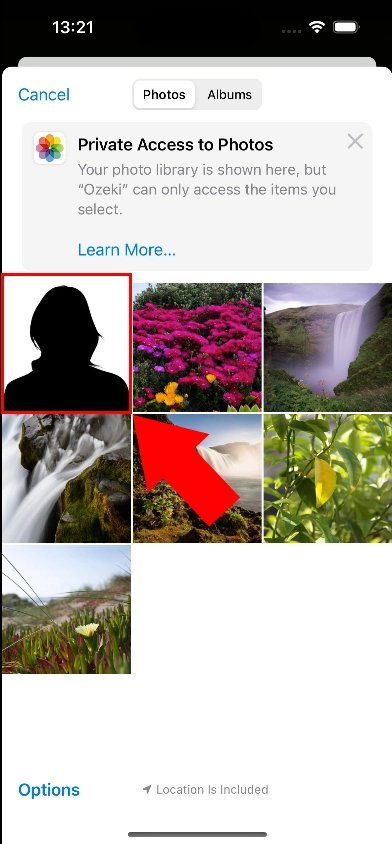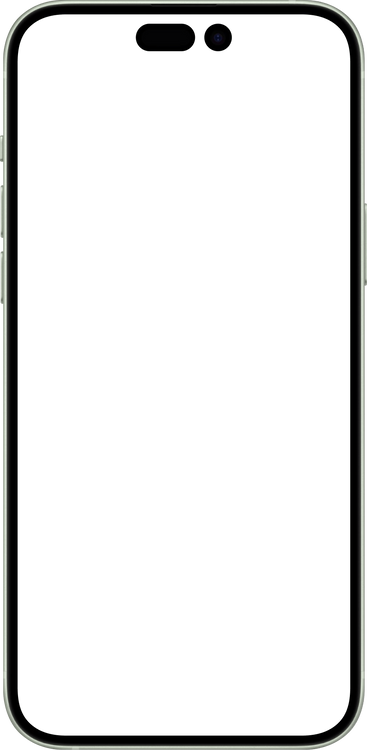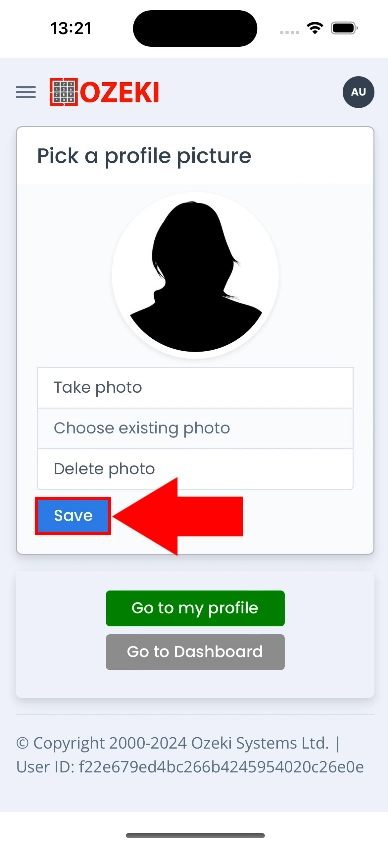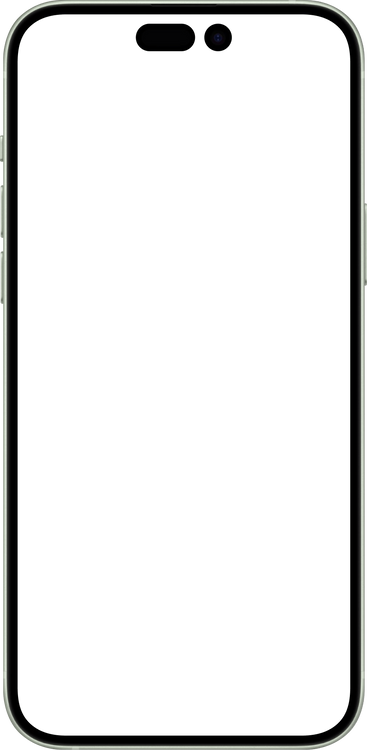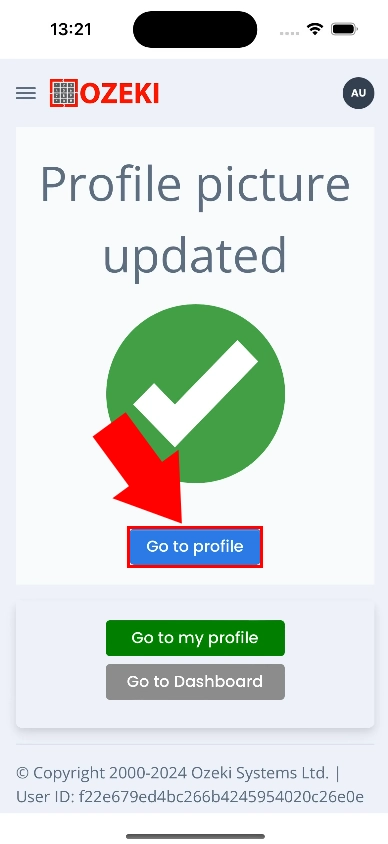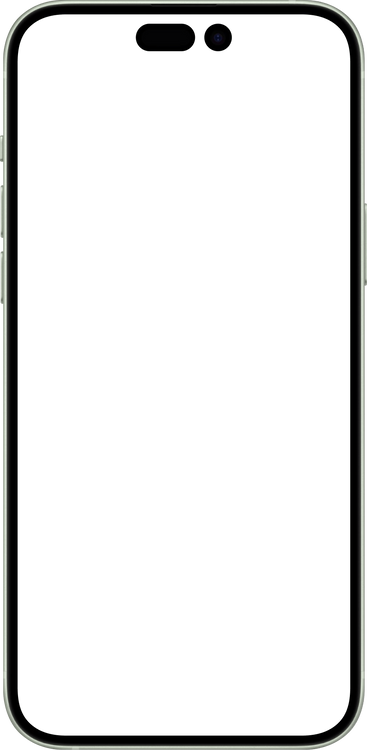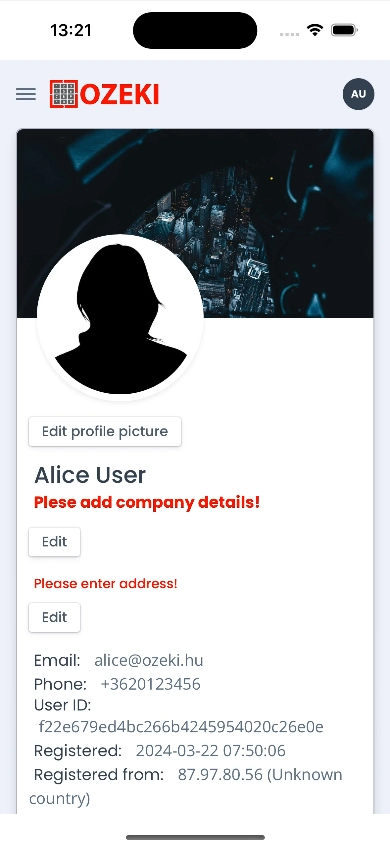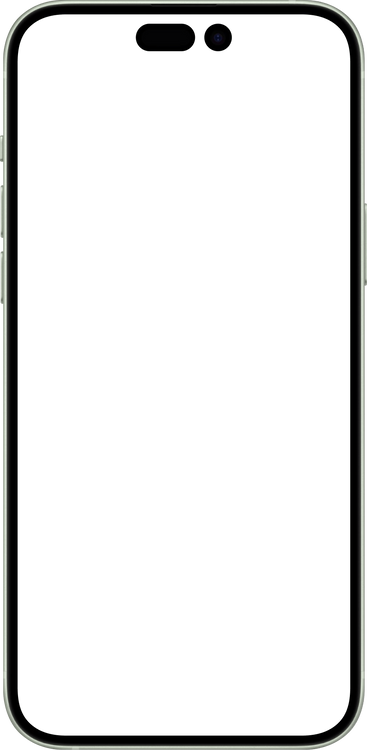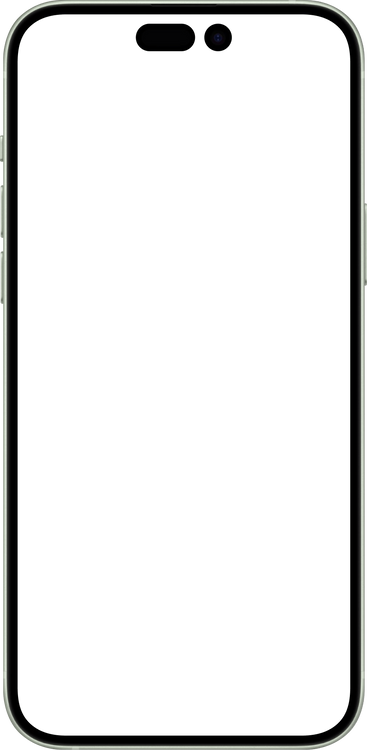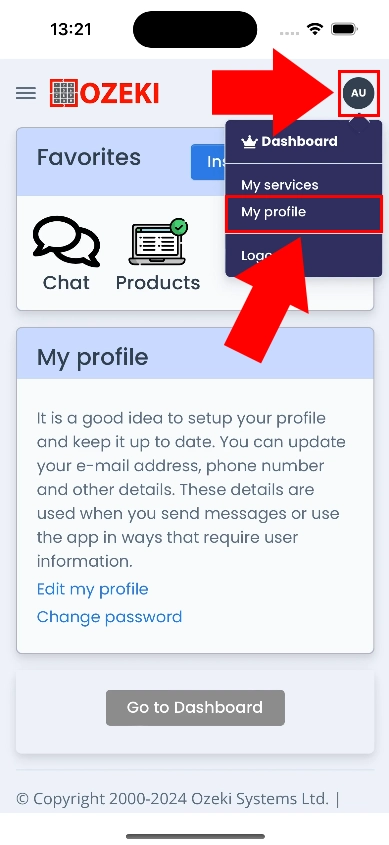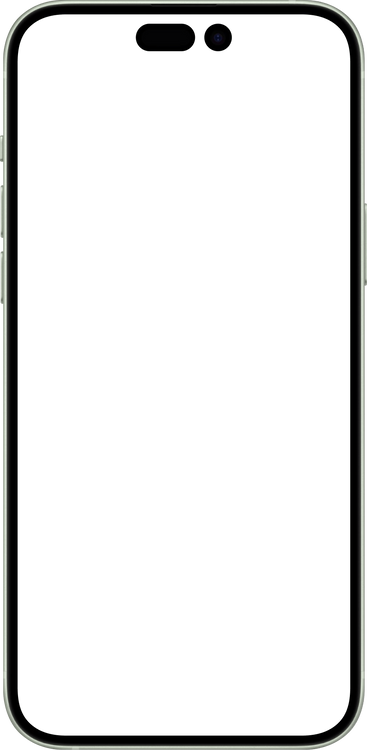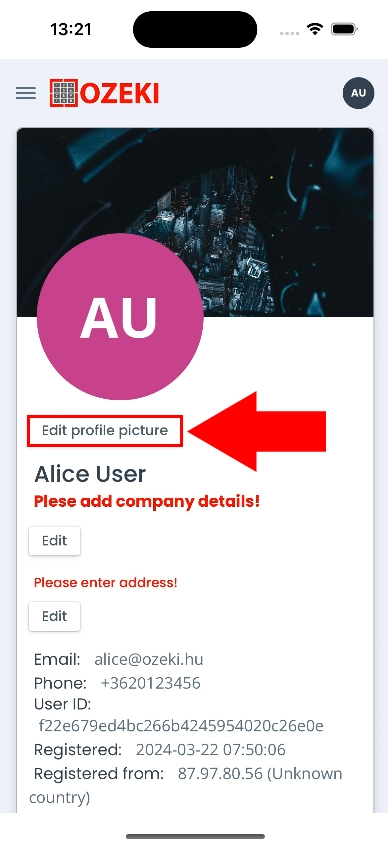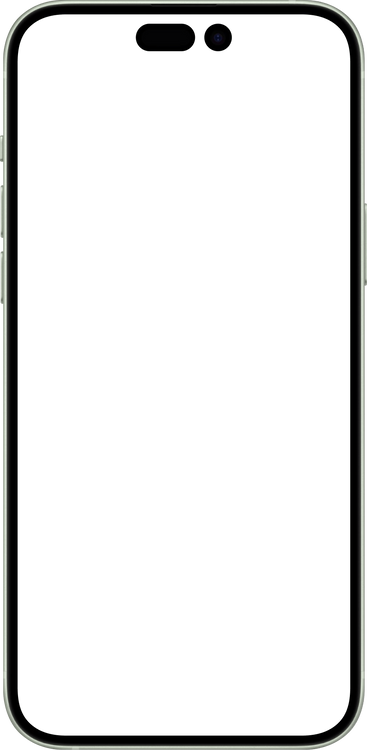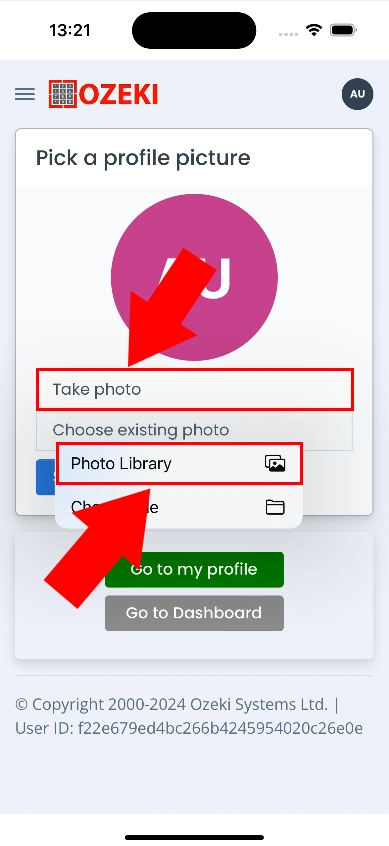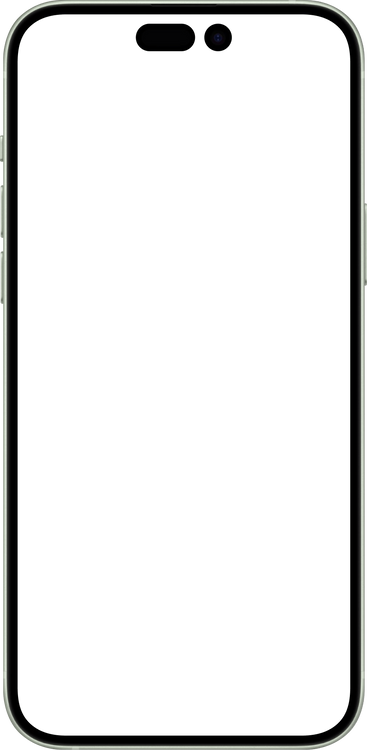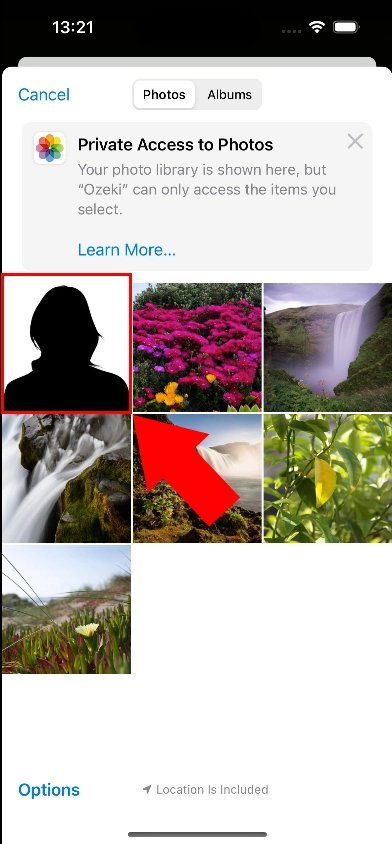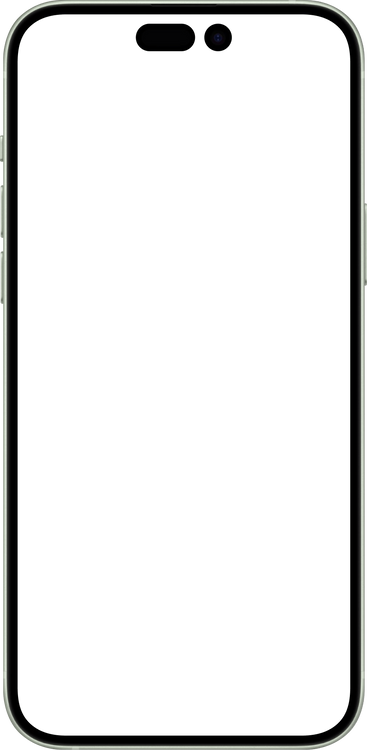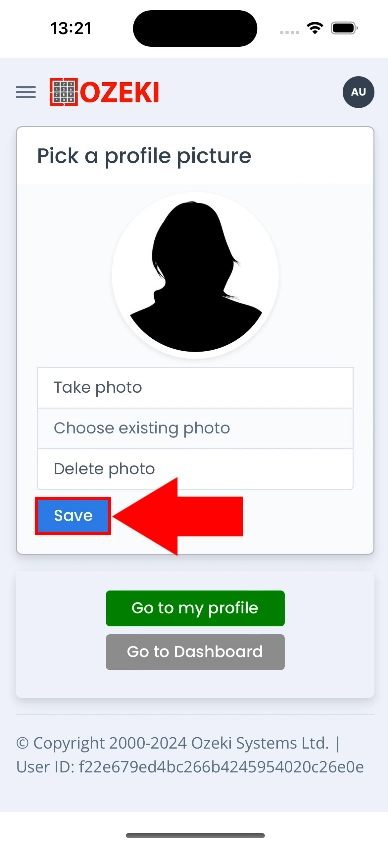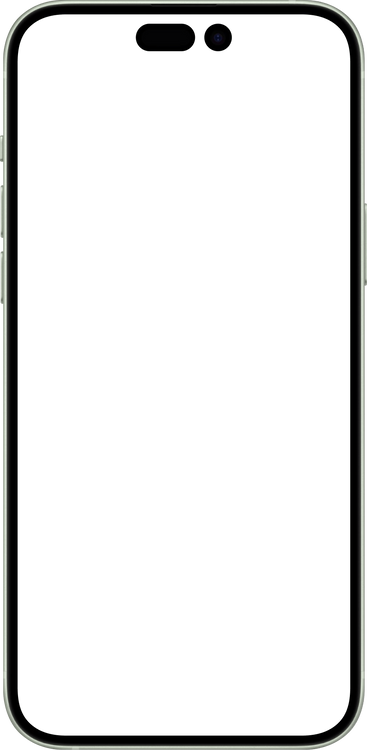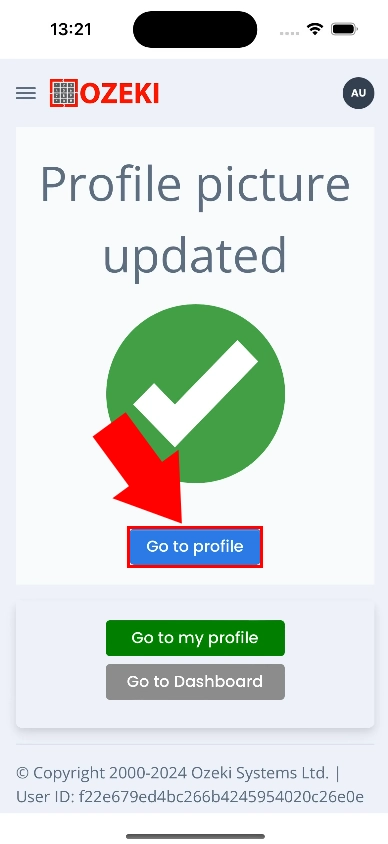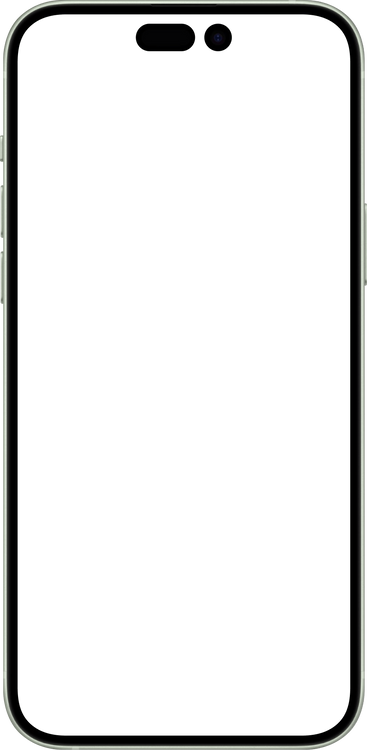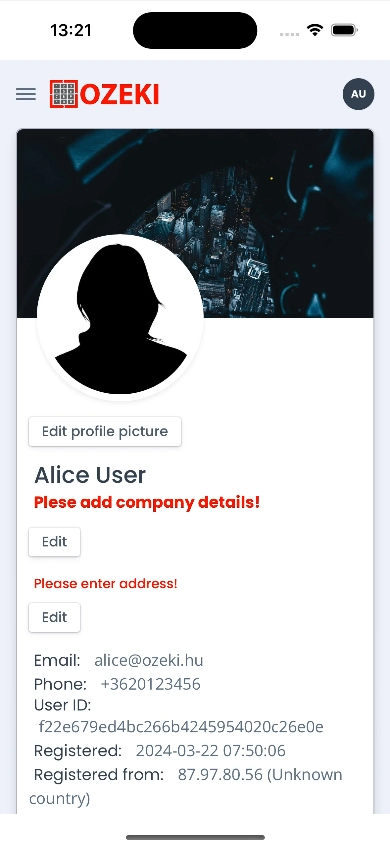How to set your profile picture on iPhone
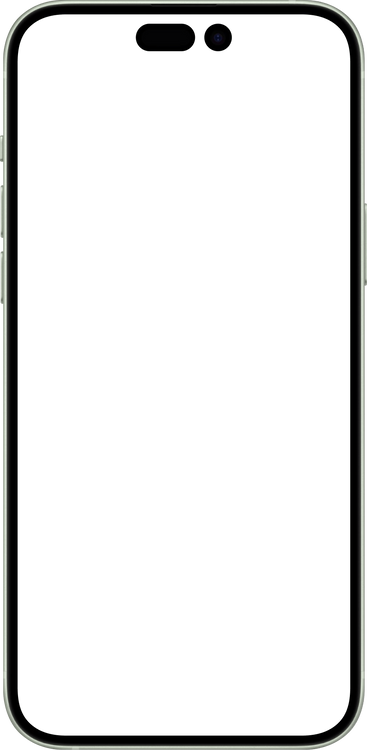
Figure 1 - Open My profile
Figure 2 - Edit profile picture
Figure 3 - Choose existing photo from photo library
Figure 4 - Select image
Figure 5 - Save profile picture
Figure 6 - Go back to profile
Figure 7 - Profile picture changed
More information