How to setup port forwarding on a Tenda router
Setting up port forwarding on a Tenda router is an important skill for maximizing the functionality and accessibility of your home network. Whether you are aiming to host online games, run web servers, or access your home devices remotely, configuring port forwarding correctly ensures effective communication between external sources and your networked devices. With the help of this guide, we will walk you through the process step by step when it comes to setting up port forwarding on a Tenda router.
How to setup port forwarding on a Tenda router (Video tutorial)
In this video guide, we will show what are the crucial steps of setting up port forwarding on a Tenda router. The tutorial starts with logging into the Tenda website with the right username and password combination. By the end of the video guide, you will see that we have succesfully added new forwarding rules to your server.
How to setup port forwarding on a Tenda router (Step-by-step tutorial)
In order to start the whole process, the very first step you need to take is log into your Tenda account with the proper username and password combination. As you can see in Figure 1, once you are inside you will see an 'Advanced' sign at the right side of the page. Give it a click to be able to enable advanced options.
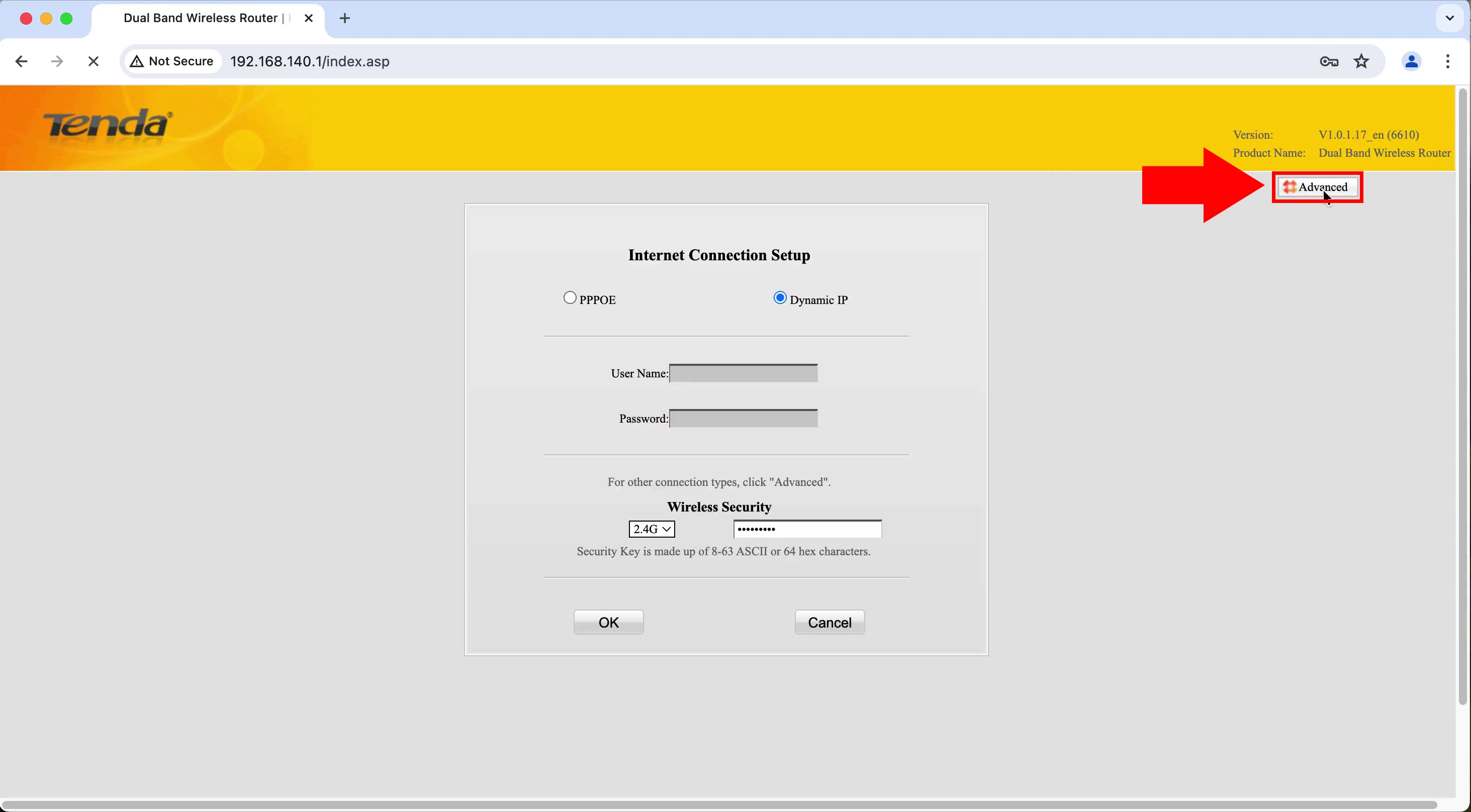
You will automatically be redirected to a page, where you need to click on the 'Advanced' title from the menubar. Now within the 'Advanced' menupoint, you need to select the 'Virtual Server' option from the sidebar just like you can see in Figure 2.
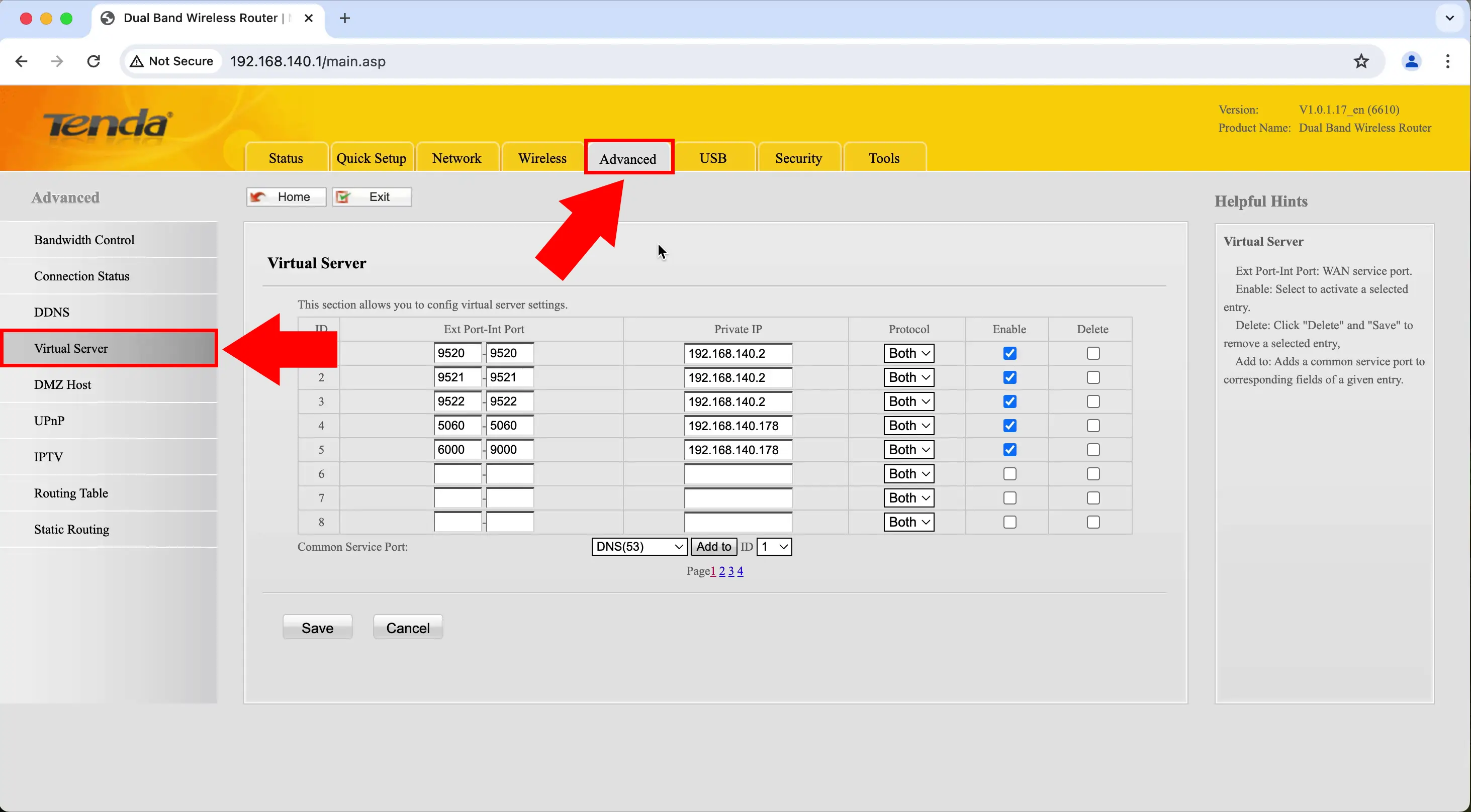
As you can see in Figure 3, within the 'Virtual Server' page, you will have a section where you have the opportunity to configure virtual server settings. Depending on if you have any previous virtual setting set up, you need the enter data into the first empty box. You will be required to enter the 'Ext Port-Int Port' numbers and the 'Private IP' numbers. Make sure to enable the new forwarding rule by ticking the box.
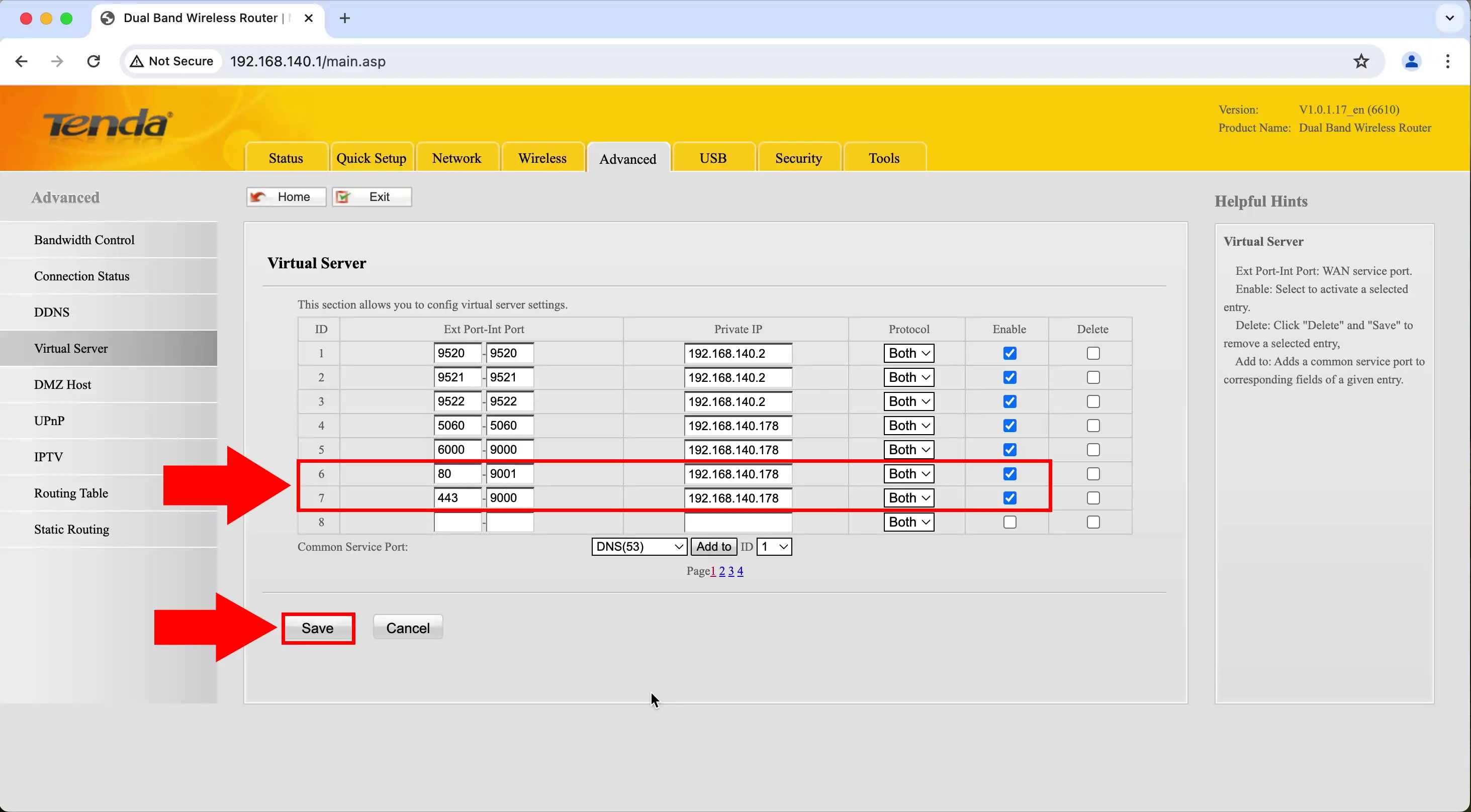
Frequently Asked Questions (FAQs)
What is port forwarding?
Port forwarding is a networking technique that allows external devices to access services or applications hosted on devices within a private network.
Why do I need port forwarding?
Port forwarding is essential for activities like hosting a web server, gaming server, or accessing your home computer remotely. It ensures that incoming Internet traffic is directed to the correct device within your network.
Are there security risks associated with port forwarding?
Incorrectly set up port forwarding can make your devices and services vulnerable to online threats. To stay safe, only open essential ports and regularly update your router's firmware to minimize these risks.
Does the type of router affect the process of port forwarding?
Yes, the kind of router you have can affect how you set up port forwarding. Each router might have its own way of doing it, with different buttons or options. Some routers might also have extra things you can do for security or special features. To make sure you're doing it right, it is important to check the instructions or manual that came with your router.
Summary
Knowing how to set up port forwarding on a Tenda router is vital for optimizing your network's functionality. It allows external devices to access services hosted on devices within your home network, such as web servers or gaming servers. By correctly configuring port forwarding, you ensure that incoming internet traffic is directed to the appropriate device, enhancing productivity. Understanding the process helps maintain network security. Learn how to properly set up port forwarding on your Tenda router with our guide and help.

