How to send a PDF in chat
On this page, you can learn more about sending a PDF file within Ozeki Chat. Sending PDF files makes your work life easier as you can share lots of information in just one file. This not only saves you time, but you can also make sure that every piece of information is in one place, and they will not be lost.
Sending PDF in Ozeki Chat (Video tutorial)
In this short, easy-to-follow video guide we are going to demonstrate how you can send PDF files in Ozeki Chat. The tutorial starts with successfully logging into your account on myozeki.com and ends with delivering the desired PDF file to the recipient. The video is really simple and short, thus you can learn how to send a PDF in Ozeki Chat within seconds.
Sending PDF in Ozeki Chat (Quick Step Guide)
- Log into your account on myozeki.com
- Select chat
- Click attachment icon
- Select the PDF file
- Navigate to 'Open'
- Go to the 'Send' option to send file
- PDF file is sent
Sending PDF in Ozeki Chat (Step-by-step guide)
The first thing you need to do is log into your account on myozeki.com. If you do not have an account yet, create one by visiting the myozeki.com website. After you have successfully logged in, you need to select the recipient you would like to send the PDF to and open their chat. Navigate to the attachment icon below the text box, as represented in the picture (Figure 1).
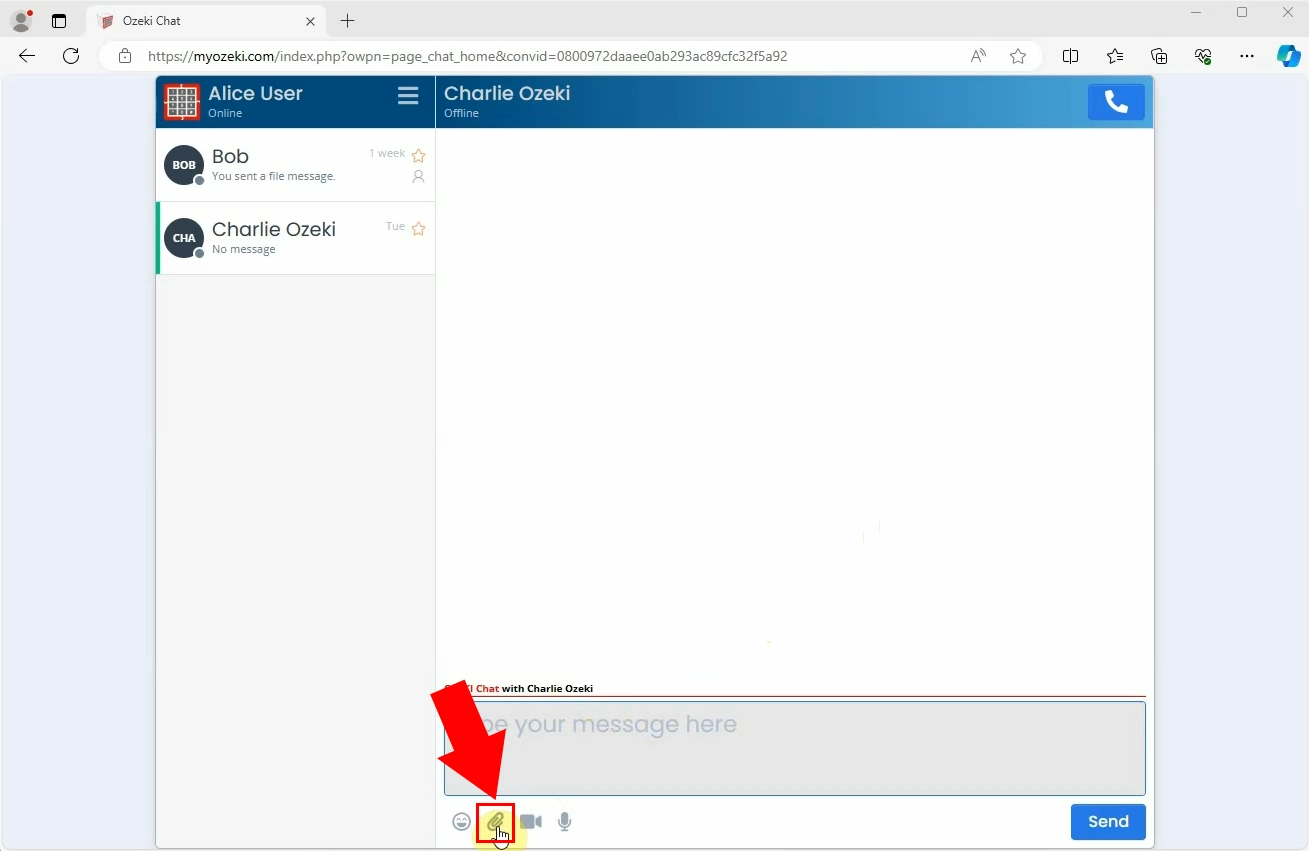
Once you have clicked on the little attachment icon, a window will pop up on your screen, where you can select the PDF file you would like to send. After you chose out which PDF you will send, click on the file and then navigate to the 'Open' option (Figure 2).
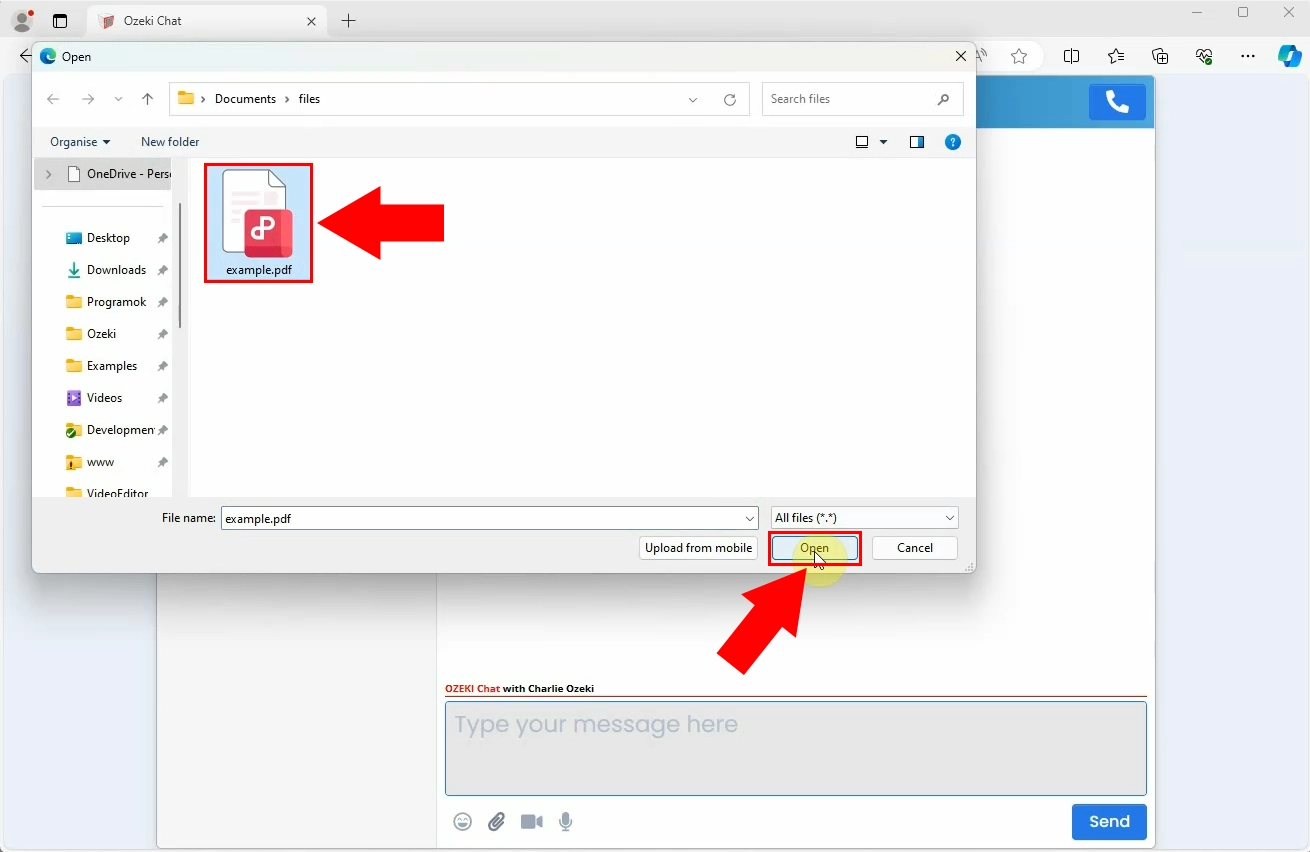
After clicking on the 'Open' option, the file you have recently selected will appear in the text box. From there, you still have the option to delete it if you have accidentally opened the wrong one, just click on the 'X' in the upper right corner. Once you have made sure you are about to send the correct PDF file, go to the 'Send' option to deliver file (Figure 3).
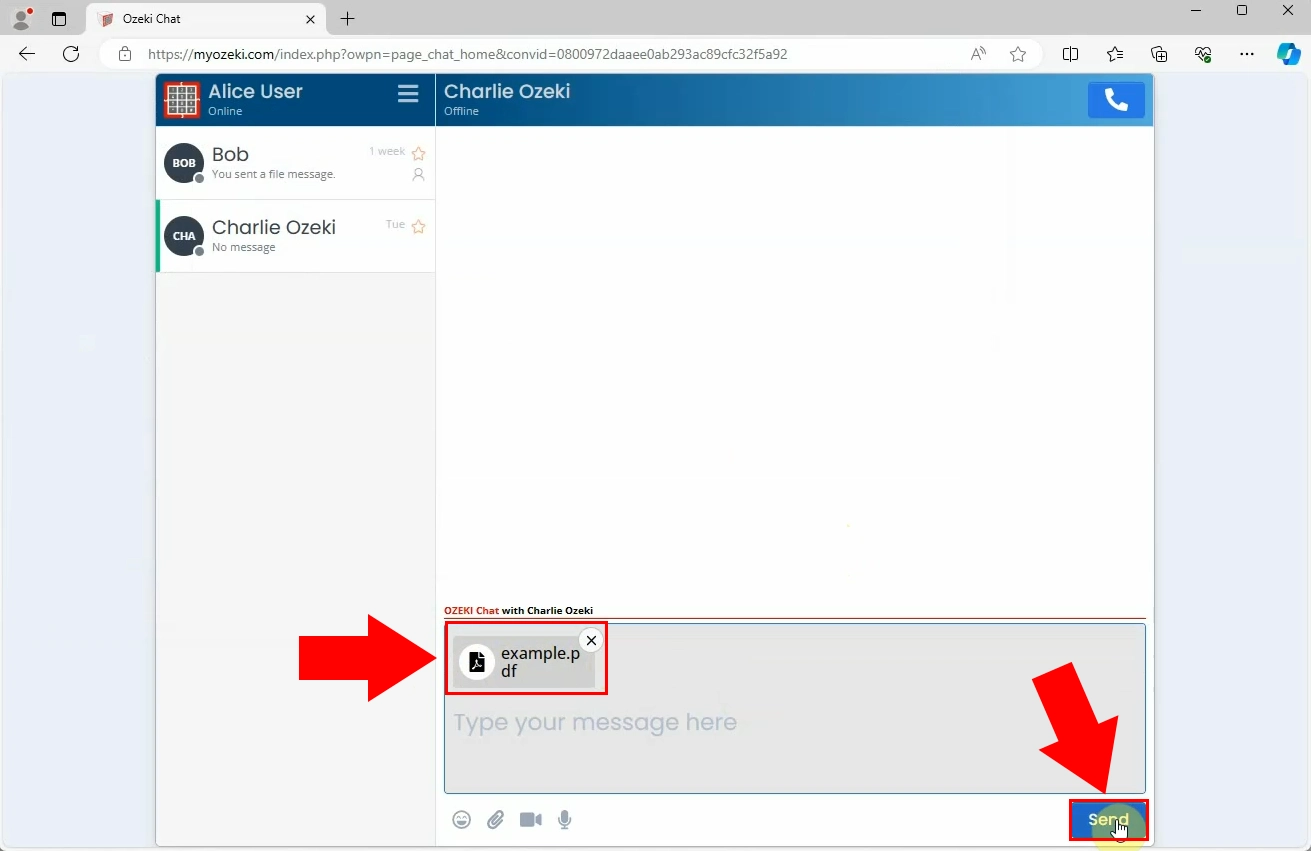
If you did everything correctly, the PDF file will be sent and it will appear in your chat with the recipient. You have the option to highlight and to remove the PDF file by clicking on the right icon in the upper right corner (Figure 4).
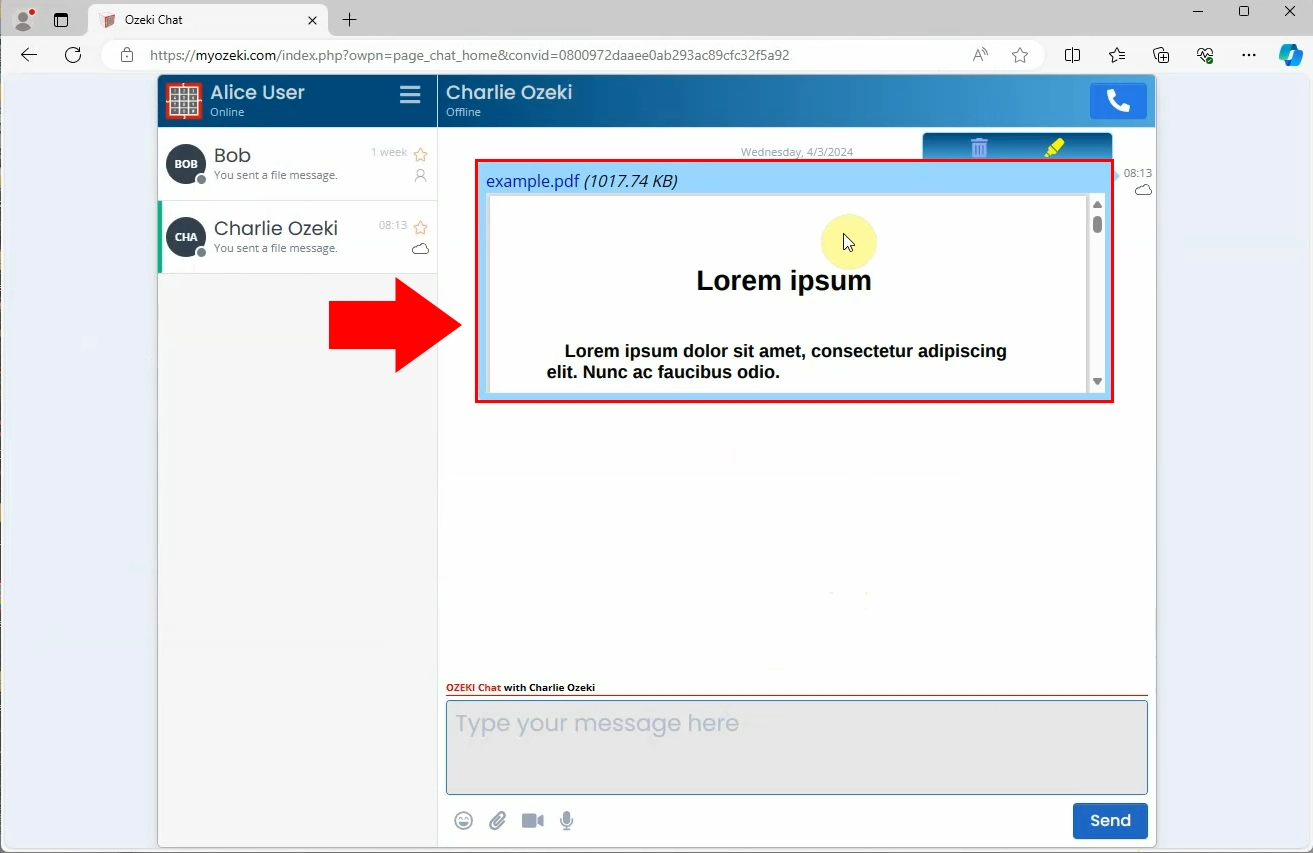
Frequently Asked Questions (FAQs)
Can I send multiple PDF files at once?
Yes, using Ozeki Chat you can send multiple PDF files at once. It saves time and makes communication easier. Instead of sending each PDF one by one, which takes a lot of time, with Ozeki Chat you can share all the documents at once. This makes things faster and ensures the person getting them gets everything they need.
Can I send PDFs from both the desktop and mobile versions of Ozeki Chat?
Yes, you certainly can. You can send PDF files from both versions of Ozeki Chat. On the mobile version, you have to take quite similar steps to this guide. Just tap on the attachment icon, and then on the 'Choose Files' option. On your phone, you also have the option to take a photo or video that instant and send it.
Can I track if the recipient has received and opened the PDF file?
In Ozeki Chat you can see if the recipients have seen your message. You can make sure that they viewed the PDF file if you see a little user icon in the lower left side next to the message you have just sent.
What are the benefits of being able to send a PDF file in Ozeki Chat?
- Keeps documents looking the same: PDFs keep documents looking the same. This could be vital for important papers, contracts, resumes etc.
- Works everwhere: PDF files can be opened on almost any device, making them easy to access from anywhere.
- Adds security: PDF files can be secured with passwords or be enrypted, so your sensitive information stays safe.
- Saves time: Sending PDFs in chat is quick and easy, instead of sending lots of separate messages or files.
Summary
Being able to send PDF files within Ozeki Chat makes your work life easier by allowing you to share a lot of information in a single file, saving time and ensuring all relevant information stays together and is easily accessible. Choose Ozeki Chat as your form of communication, and enjoy the facilities it may offer you.

