How can a user recover his forgotten password using security questions
Setting up and managing security questions is a crucial step to ensure the safety of your Ozeki account. This guide will walk you through the process of configuring security questions, understanding error messages, and recovering your password if needed.
How to recover a user's forgotten password using security questions (Quick instructions)
To recover a user's forgotten password using security questions
- Navigate to the security questions setup page
- Select your first security question from the dropdown menu
- Answer your first security question in the provided text box
- Select your second security question from the dropdown menu
- Answer your second security question in the provided text box
- Click "Save" to store your answers
- In case of an invalid password error, click "Forgot Password"
- Follow the password recovery steps
Recover forgotten password using security questions (Video tutorial)
This video tutorial demonstrates how to set up security questions for your Ozeki account. Learn how to choose and answer security questions to enhance your account's security. The tutorial provides step-by-step instructions on selecting appropriate questions from the dropdown menu and inputting your answers in the designated text boxes. Additionally, it covers how to save these settings properly. You'll also see how to use these security questions to recover your password if you encounter an authentication error, ensuring that you can regain access to your account quickly and securely. By following this guide, you'll gain a comprehensive understanding of managing your Ozeki account's security features.
The interface allows you to set your security questions by selecting a question from the dropdown menu and providing your answer in the text box. To enhance security, repeat this process for a second security question. After both questions and answers are entered, ensure you click the "Save" button to store your security settings. This step is crucial for safeguarding your account and ensuring you can recover access if needed.

If you enter an incorrect password, you'll see an authentication error message. This indicates that the provided password is invalid.
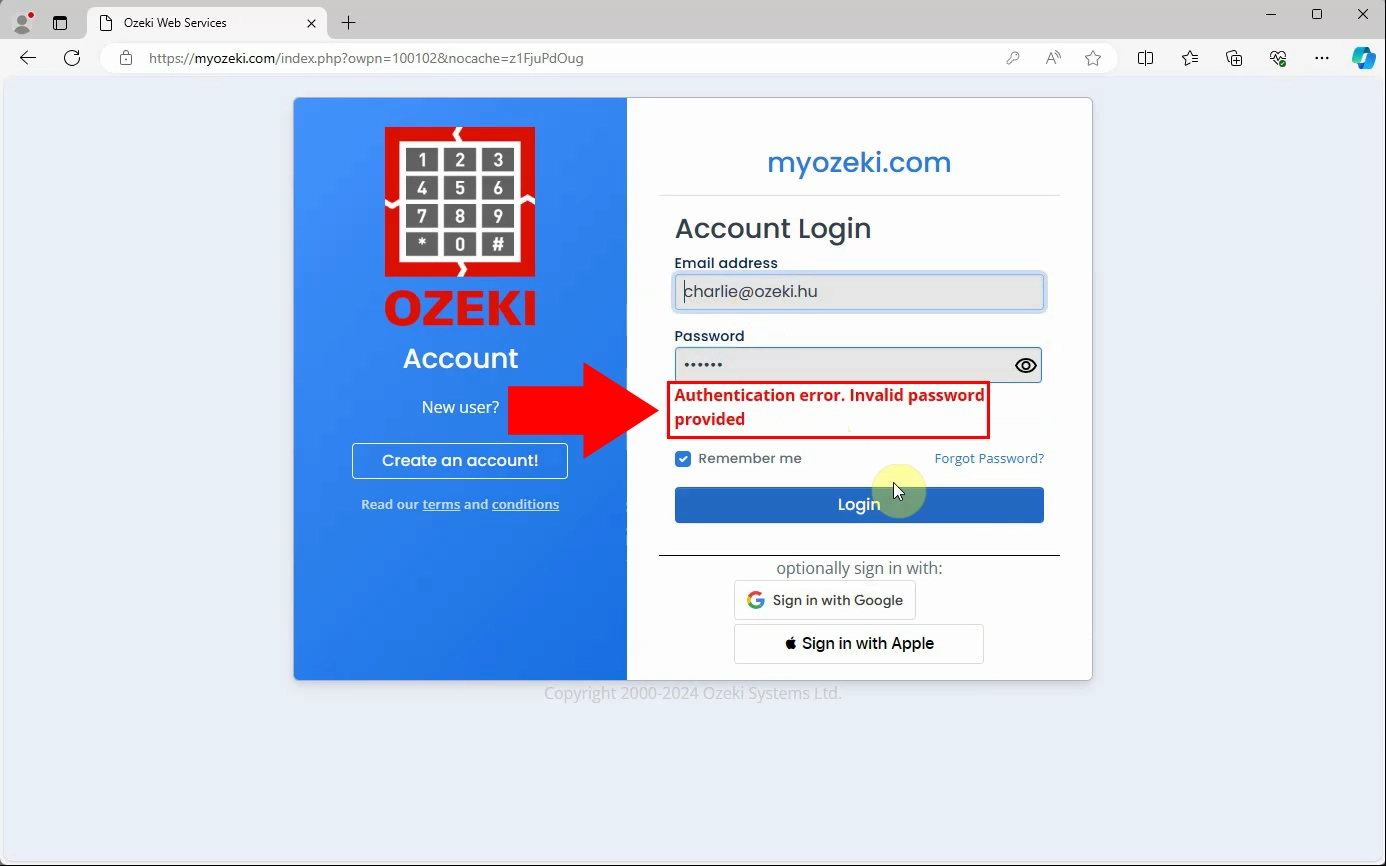
If you forgot your password, click the "Forgot Password" link to start the recovery process. This link will guide you through the steps to reset your password.
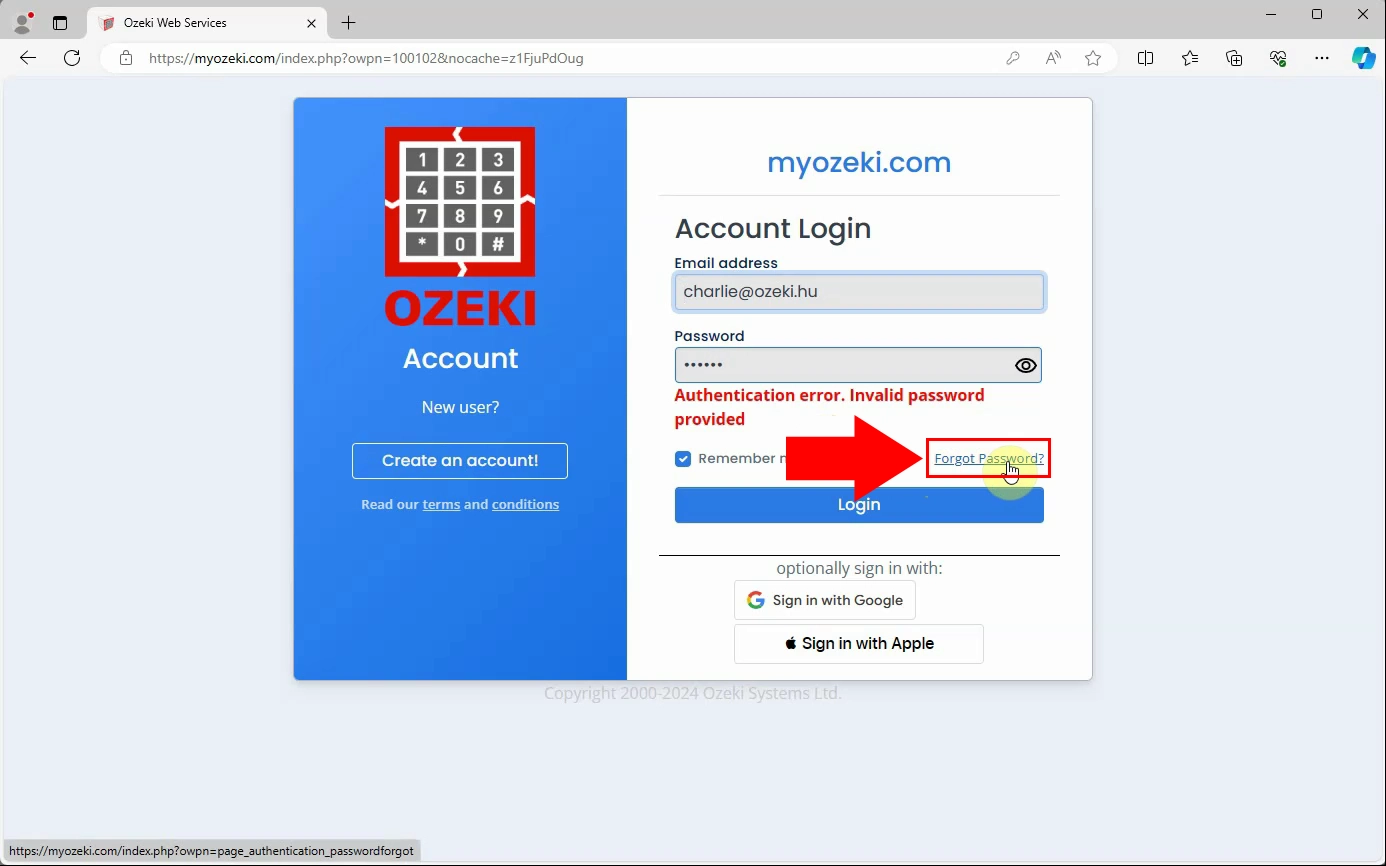
After clicking "Forgot Password", you will be prompted to enter your email address. This step is necessary to receive the password reset link.
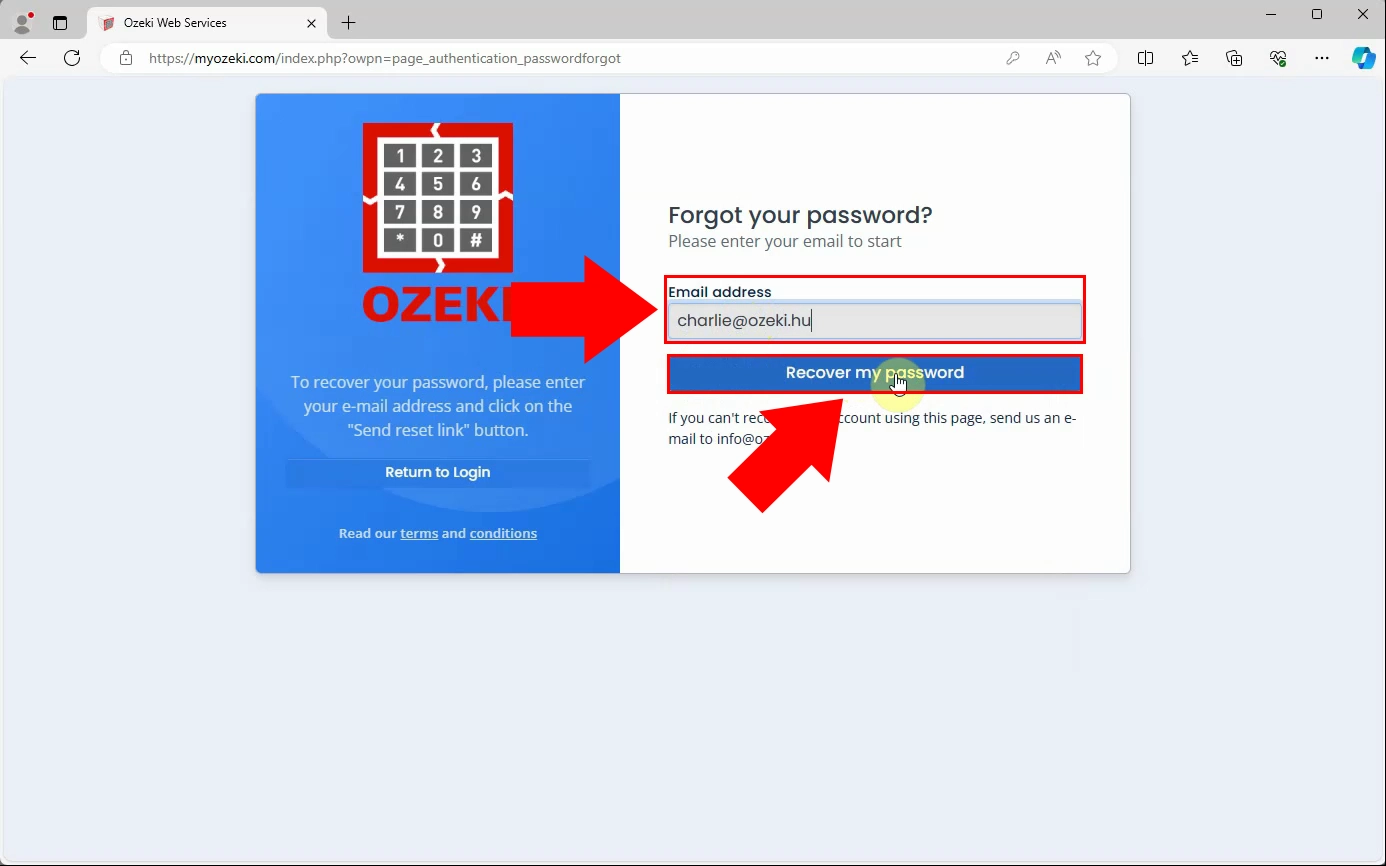
Once you receive the reset link and click it, you will be directed to a page where you need to answer your security questions. Provide the correct answers and enter your new password.
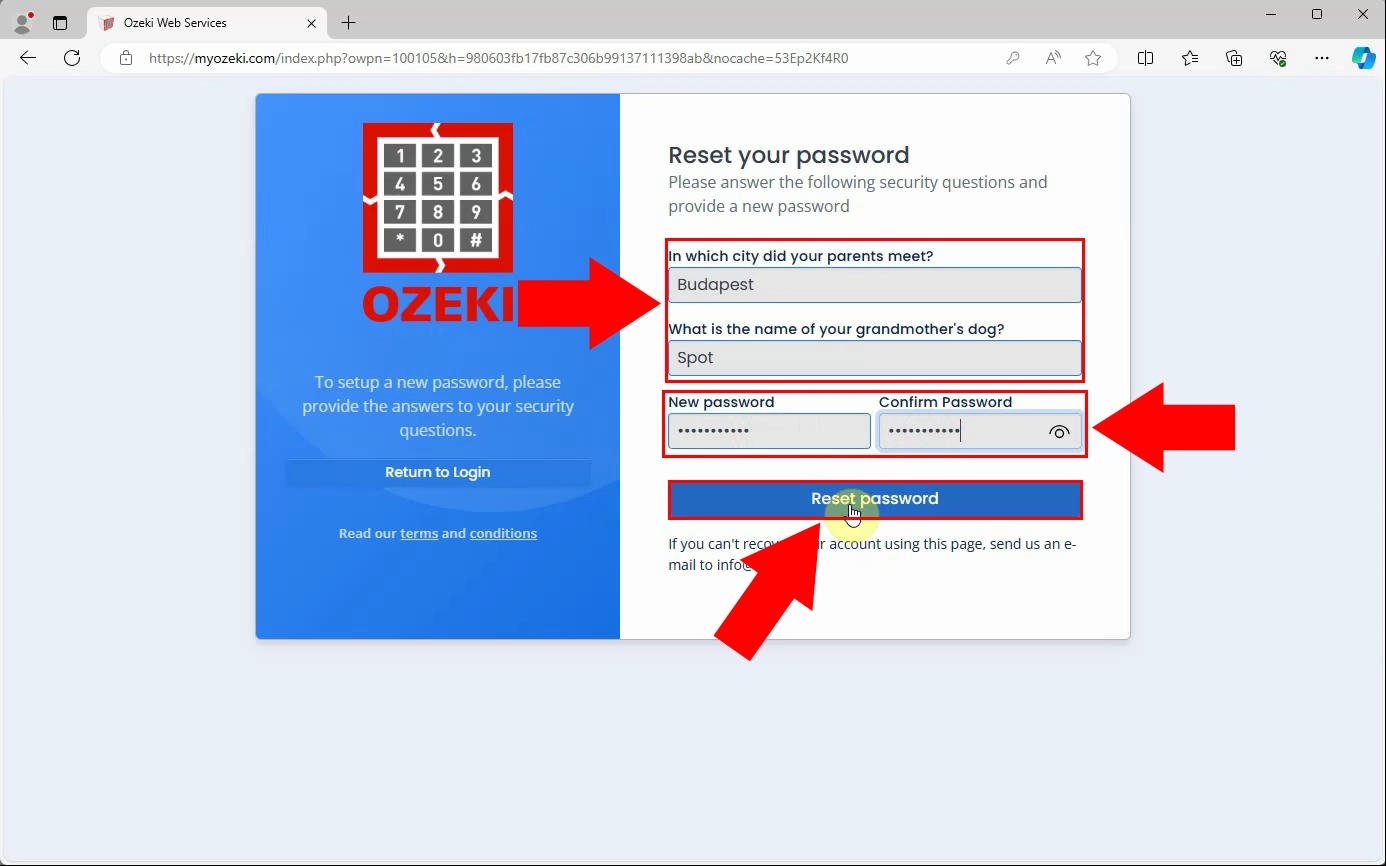
After successfully resetting your password, return to the login page. Enter your email address and the new password to access your account.
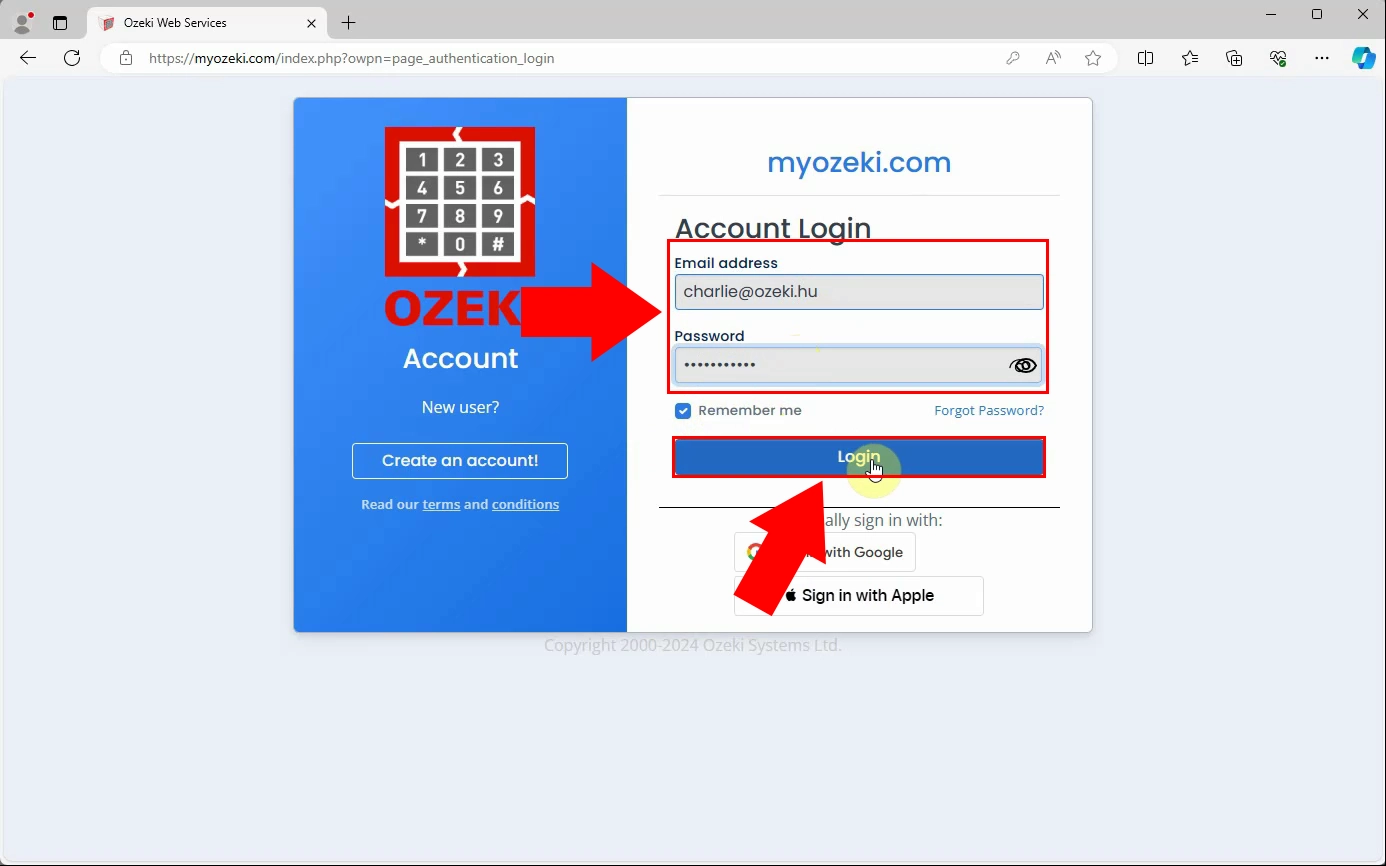
After successfully logging into your Ozeki account, you are greeted with the dashboard interface. The dashboard is divided into several sections for easy navigation and management.
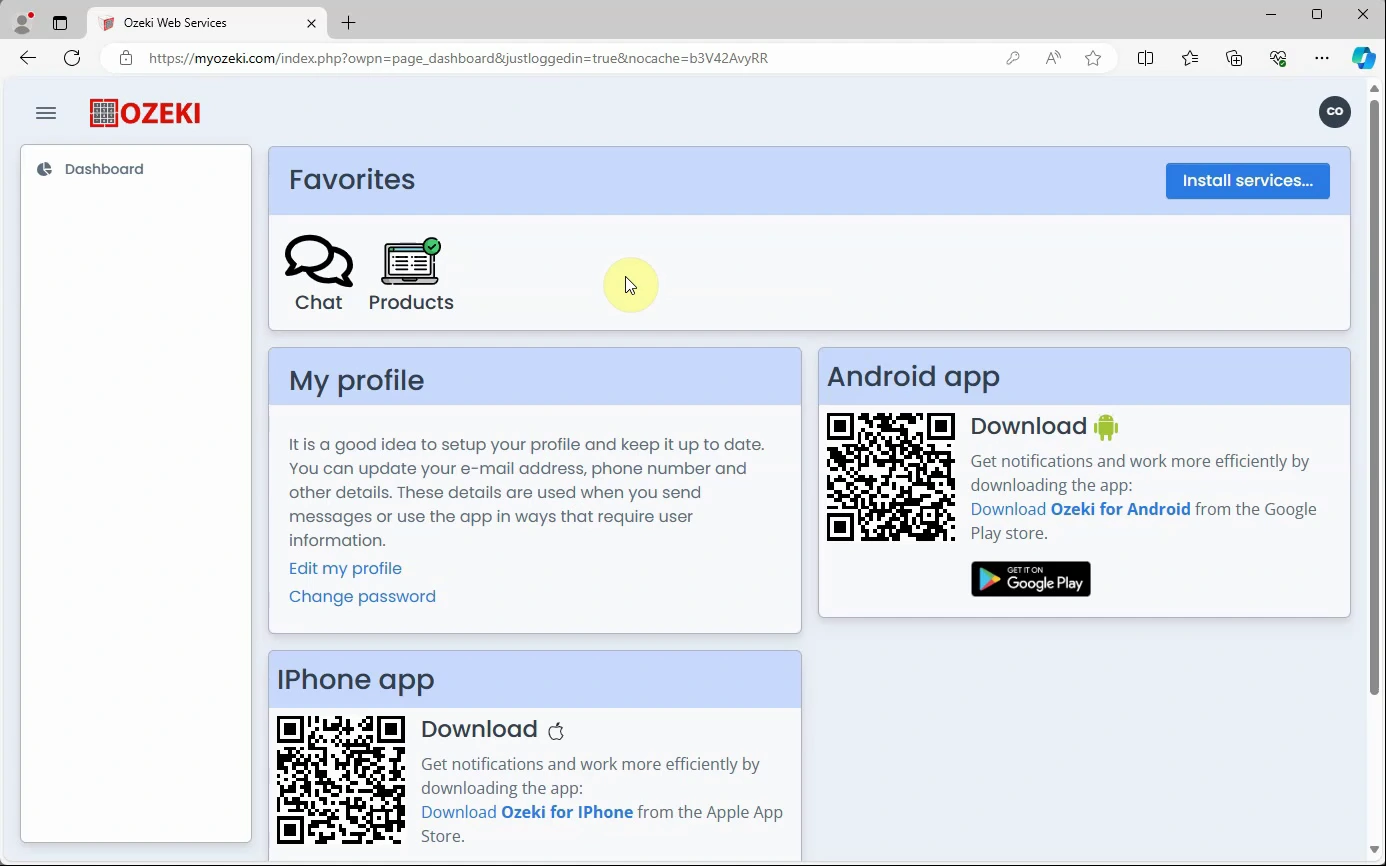
FAQs
How do I set my security questions?
Navigate to the security questions section in your profile settings, select your questions, provide answers, and save them.
What if I forget my password?
Click the "Forgot Password" link on the login page and follow the instructions to reset your password.
Why am I seeing an authentication error?
This error appears when the entered password is incorrect. Double-check your password or use the password recovery option.
Summary
By following the steps outlined in this guide, you can ensure the security of your Ozeki account through properly configured security questions. If you encounter any issues, such as an invalid password error, the recovery process is straightforward. Always keep your security answers confidential to protect your account.

