On-premises chat system and mobile notifications
This guide explains push notifications for iPhones and Android devices in your on-premises chat system.
What is a push notification, why is it needed?
When a chat message is sent, the chat server sends a signal to the recipient chat clients to download the new message from the chat server. This signal is called push notification.
Ozeki Chat Server can send this "new message available" signal (the push notification) to Chat clients in various ways. It can send it through network links, such as UDP or websocket or through e-mail or sms.
For mobile clients (Android and iPhone chat clients), the best way to send this signal message is to use the Apple and Google push notification services. In this guide you can learn more about how you can use the Apple and Google push notification services from your on-premises chat server.
Why do I need push notification service for mobile chat clients?
Battery optimization is important to keep iPhone and Android devices running for as long as possible with a single charge. To save battery these phones stop the execution of apps which are not on the screen. For a chat app, such as Ozeki Chat this means the app will not detect new incoming messages because it is not running.
Apple and Google have both created push notification services to allow chat apps installed on their devices to receive incoming signals (push notifications). Their services are called: Apple Push Notification Service (APNS) and Google Firebase Push Notification Service (GFPNS). When APNS or GFPNS is used, the chat server can send a push notification to iPhone (or Android) clients by issuing a HTTP request with the signal to the APNS of GFPNS server. Once the signal is posted Apple and Google will deliver the signal to the mobile client and will wake up the Ozeki Chat App, so it can download the chat messages from the on-premises Ozeki Chat Server.
Do I need push notification service for on-premises chat clients?
The short answer is: No. If you run on-premis chat clients such as Windows chat clients or Browser clients, you don't need any 3rd party push notification services. In this case you don't need any involvment from Google or Apple. In such cases the Ozeki chat clients run on your on-premises devices (e.g. your windows computers). On these devices, the Ozeki Chat Client software maintains a direct, lightweight UDP link to the chat server over your local area network (LAN). This LAN link allows the Ozeki Chat Clients to be notified when a new message comes into the Chat Server. This notification signal can initiate the conversation download.
How can I use Apple and Google push notifications for mobile chat clients
In most systems it is a requiremnt for mobile clients to be able to chat. To let mobile users notice incoming messages quickly, even when their Ozeki app is not running on the phone, you need to access the Apple and Google push notification services. To do this you have two options: you can go through Ozeki or you can go directly to Apple and Google.
Option 1 - You can go through Ozeki
Option 1 is to use the Ozeki Push Proxy server. With this option your on-premises chat system forwards notifications through the Ozeki Push Proxy server to Google and Apple. These notifications do not contain any information related to the message content. These are signal messages (Figure 1). When the mobile phone receives such a push notification signal, the Ozeki Chat Client app (which is installed on the mobile phone) wakes up and contects to your on-premises chat server directly to download the new messages.
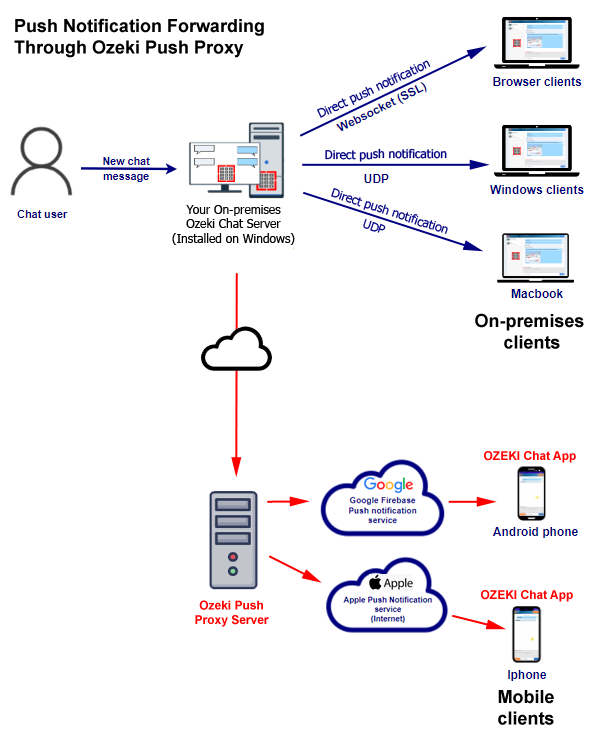
Option 2 - You can go to Apple and Google directly
Option 2 is to send push notifications directly through Apple and Google when a new message indication signal needs to be delivered to a mobile phone (Figure 2). Although this option seems like the obvious choice it has some drawbacks. When an app is published in the Apple and Google appstores the web address of the notification source is registered. (This is a technical requirement so the Google/Apple push notification services know where to send successful delivery reports.) The Ozeki Chat Client apps in the App stores are tied to the Ozeki Push Proxy. The drawback is that one app can only be tied to one notificaton source. Since the Ozeki Chat Client app is tied to the Ozeki Push Proxy URL, they cannot get push notifications directly from your on-premises chat server.
In order to do direct push notifications through Apple and Google, a dedicated chat client apps needs to be created for your chat system. It needs to be published in the Apple and Google app stores. If this is your requirement Ozeki Ltd. will build a custom chat client (for a fee) for you with your own brand name for iPhone and Android. This custom chat client app (with your brand name) can be registered in the App store with the push notification URL of your on-premises chat server. After your branded custom iPhone and Android apps are uploaded to the Apple and Google appstores, your on-premises chat server can send direct push notifications to these apps through the Apple and Google push notification services.
Note, that if you take this option, your iPhone and Android chat users will have to install the "Your brandname chat app" from the app store. They will not install the Ozeki app.
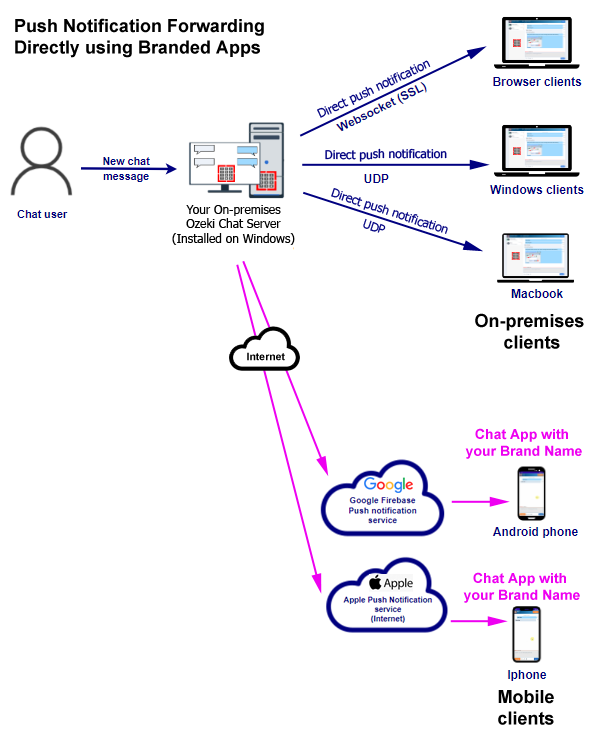
Can Google and Apple see my messages?
The short answer is: No. The Ozeki chat server only sends a signal message through the push notificaton system. The signal message tells the mobile device, that it should connect to the on-permises chat server and should download the new messages.
What happens if you don't configure such push notification services?
You can still use Ozeki Chat accross all your devies. Windows and WebBrowser chat clients will receive push notifications, but on iPhone and Android the users have to open the Ozeki Chat app to see new messages. So messaging still works, but on mobile phones you won't hear a sound and won't get a notification if somebody messages you and the Ozeki app is in the background.
Is there an alternative to the Apple and Google push notification service
Yes, you can setup e-mail push notificatons and sms push notifications for your mobile clients. Such options are great if you don't want to get Ozeki, Apple and Google involved in your communication. In this case they won't even see the push notification signals needed to notify the chat client apps about new message availability.

