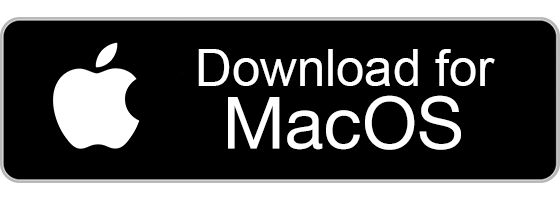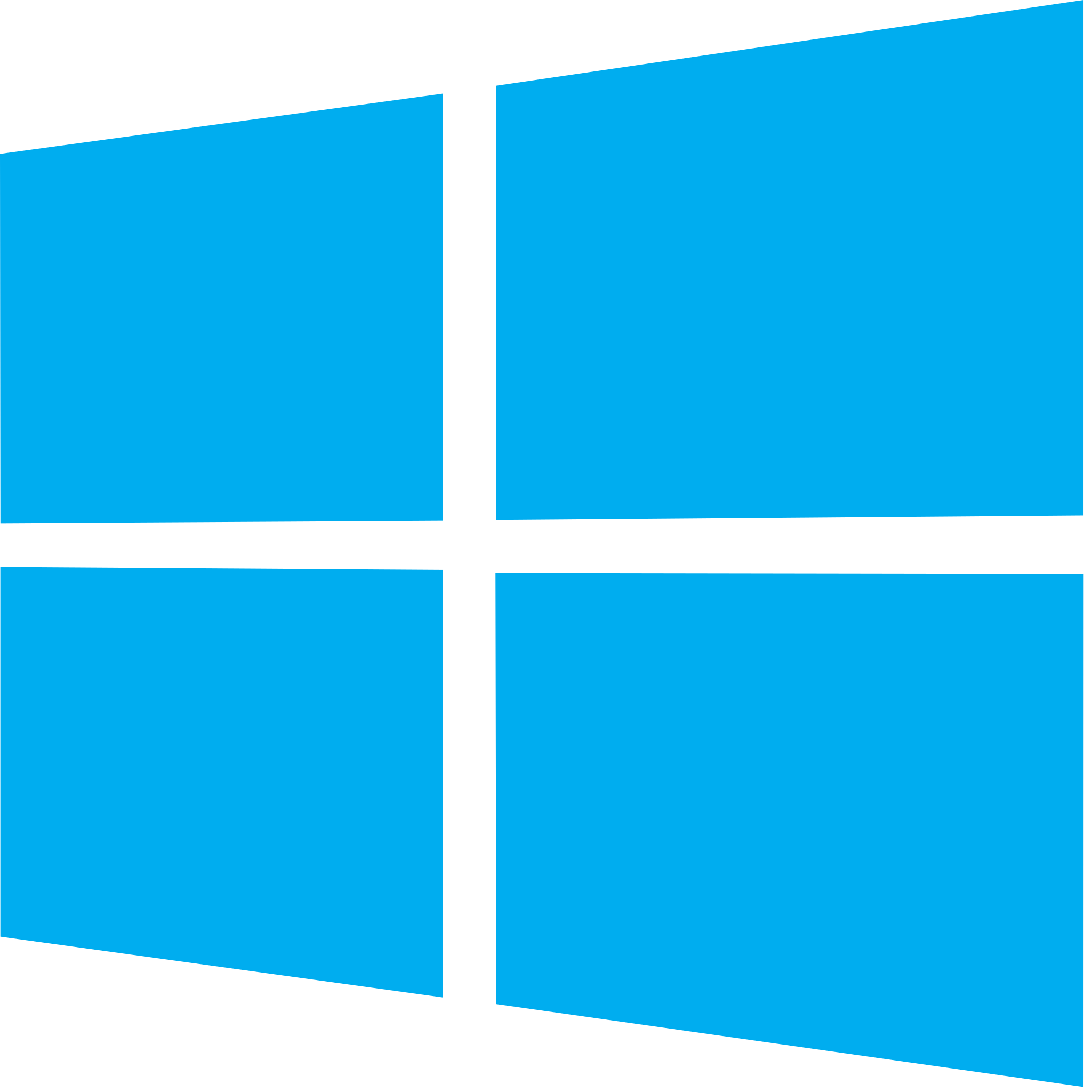Download Ozeki Chat Clients
Ozeki Chat Clients for all your devices. Whether you're on Android, iPhone, Windows, or Macintosh, the Ozeki AI chat client gives you the ability to access your AI chat bots and to communicate with your team efficiently. Experience uninterrupted workflow and stay ahead with Ozeki - download now for your mobile or desktop.
OZEKI Chat Clients
Android
You can download the Android Chat client for your Android mobile, by scanning the following QR code or by clicking on the Download Ozeki for Android link. This client can be installed directly from Google Play store.
Download 
Get notifications and work more
efficiently by downloading the app:
Download Ozeki for Android


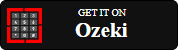
iPhone
You can download the iPhone client for your Apple device, by scanning the following QR code or by clicking on the Download Ozeki for iPhone link. This client can be installed directly from Apple App store as well.
Download 
Get notifications and work more
efficiently by downloading the app:
Download Ozeki for IPhone

Windows
The windows client runs as a taskbar icon, and when you get a message a notification pops up and a sound is played. It allows you to use darg-and-drop, copy-paste and other great productivity tools to make your work more efficient.
Download 
Get notifications and work more
efficiently by downloading the app:
Download Ozeki for Windows

Macintosh
Downloading and installing the Ozeki Chat client for MacOS enhances productivity on your MacBook by offering push notifications, ensuring you stay updated on messages and tasks without constant checking. Its seamless integration optimizes communication flow, enabling swift responses and efficient collaboration, ultimately boosting overall workflow efficiency.
Download 
Get notifications and work more
efficiently by downloading the app:
Download Ozeki for MacOS