How to logout from Ozeki Chat
In this short guide, you will learn how to properly log out from the Ozeki Chat system. Logging out ensures the security of your chat account, especially when using shared or public devices. This tutorial will walk you through the simple steps needed to end your session and return to the login screen. Whether you're wrapping up your day or switching accounts, this process helps maintain privacy and secure communication within your organization.
What is Ozeki Chat?
Ozeki Chat is a real-time messaging platform designed for secure communication within organizations. It enables users to exchange text messages, files, and multimedia content across desktop and mobile devices. With features like user management, integration with AI tools, and platform independence, Ozeki Chat provides a fast, reliable, and private alternative to cloud-based messaging systems, making it ideal for internal business communication.
How to logout from Ozeki Chat (Quick Steps)
- Open the dropdown menu
- Select Logout
- Return to login page
- Re-login if needed
How to logout from Ozeki Chat (Video tutorial)
In this video, you will learn how to safely log out of your Ozeki Chat account. The tutorial demonstrates the step-by-step process of accessing the logout option from the chat interface, confirming the action, and returning to the login screen. This simple yet important task ensures your session is securely closed, preventing unauthorized access to your messages and user profile. Whether you're using Ozeki Chat on a personal or shared device, following this logout procedure will help maintain your account’s security.
Step 1 - Logout from chat
Click the hamburger menu in the top-left corner of the Ozeki Chat interface. From the dropdown menu, select the "Logout" option to end your current session (Figure 1).
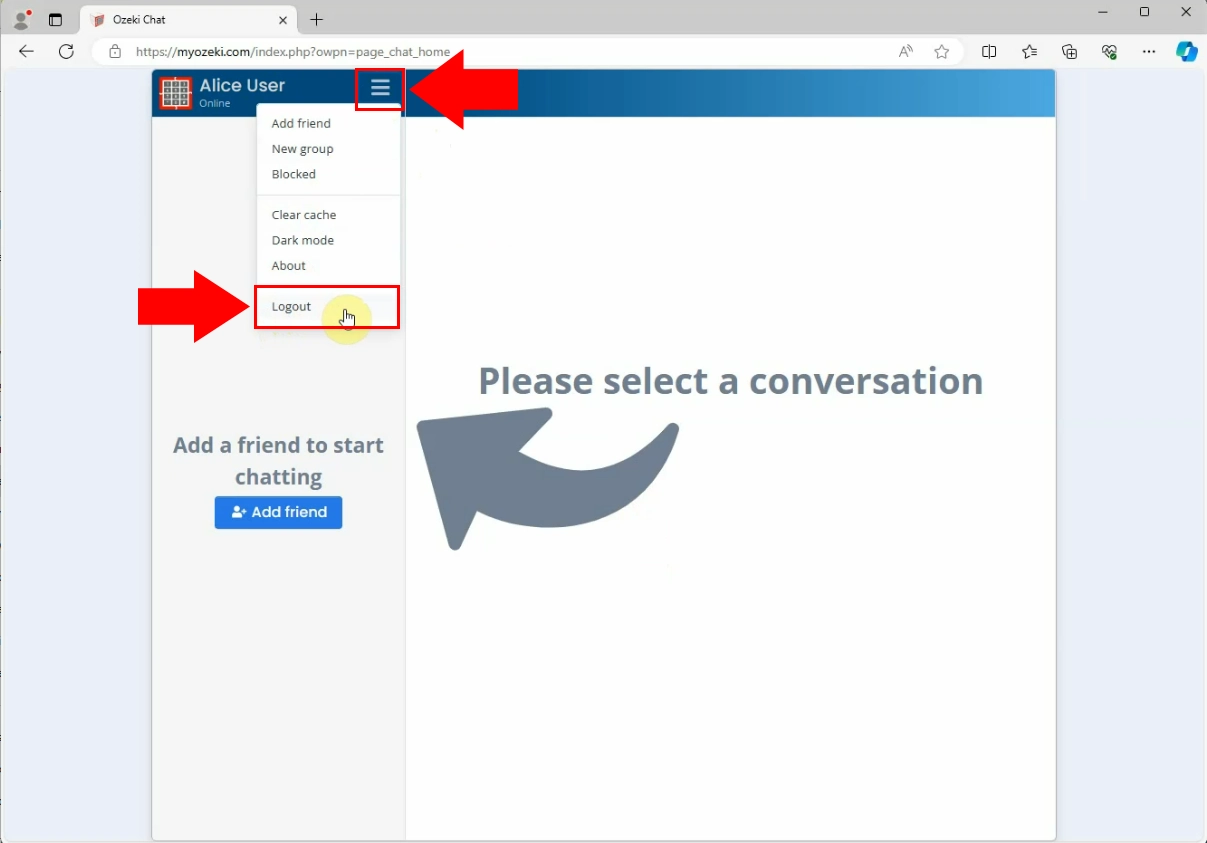
Step 2 - Return to login page
After logging out, the system will redirect you to the login page automatically. This confirms that you have been successfully signed out of your account. If you want to login again, press the "Return to Login" button (Figure 2).
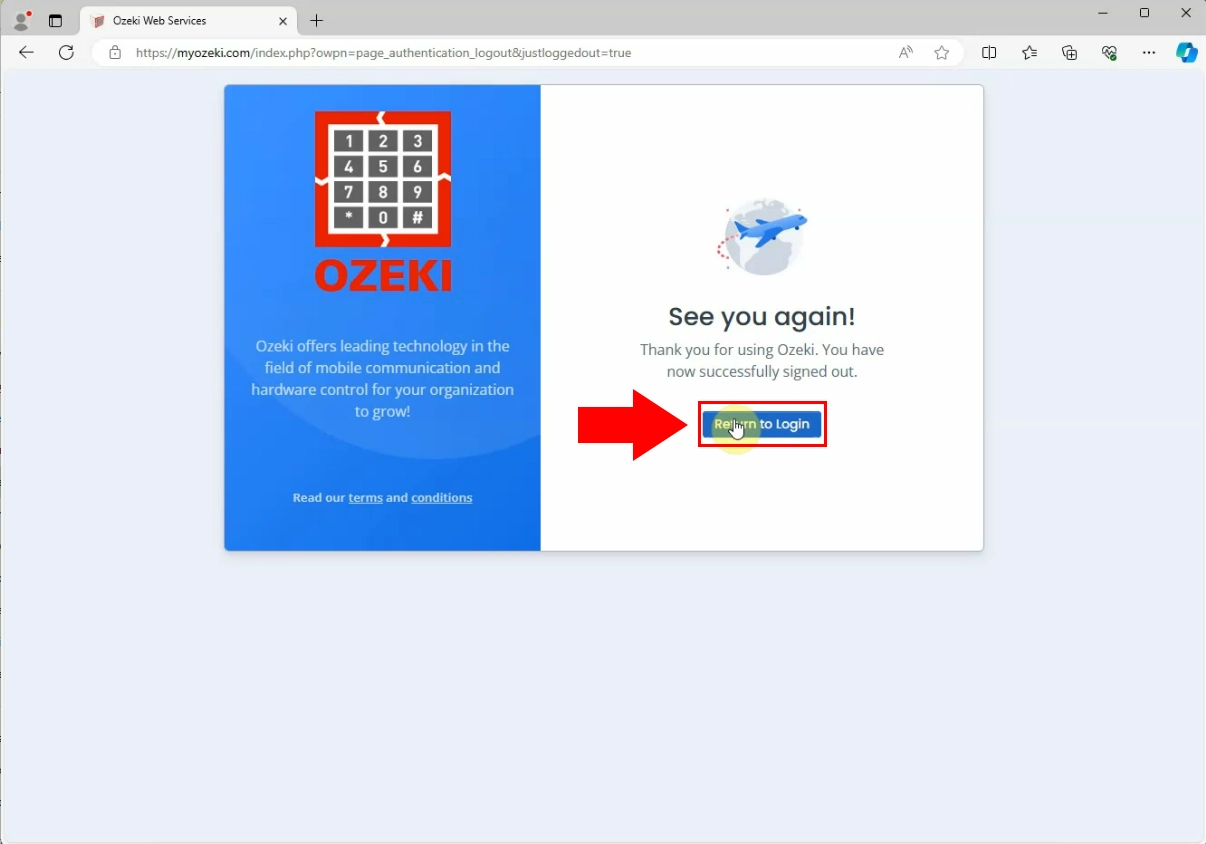
Step 3 - Login page
The login screen is now displayed, allowing you or another user to sign in again. From here, you can re-enter your credentials to access Ozeki Chat (Figure 3).
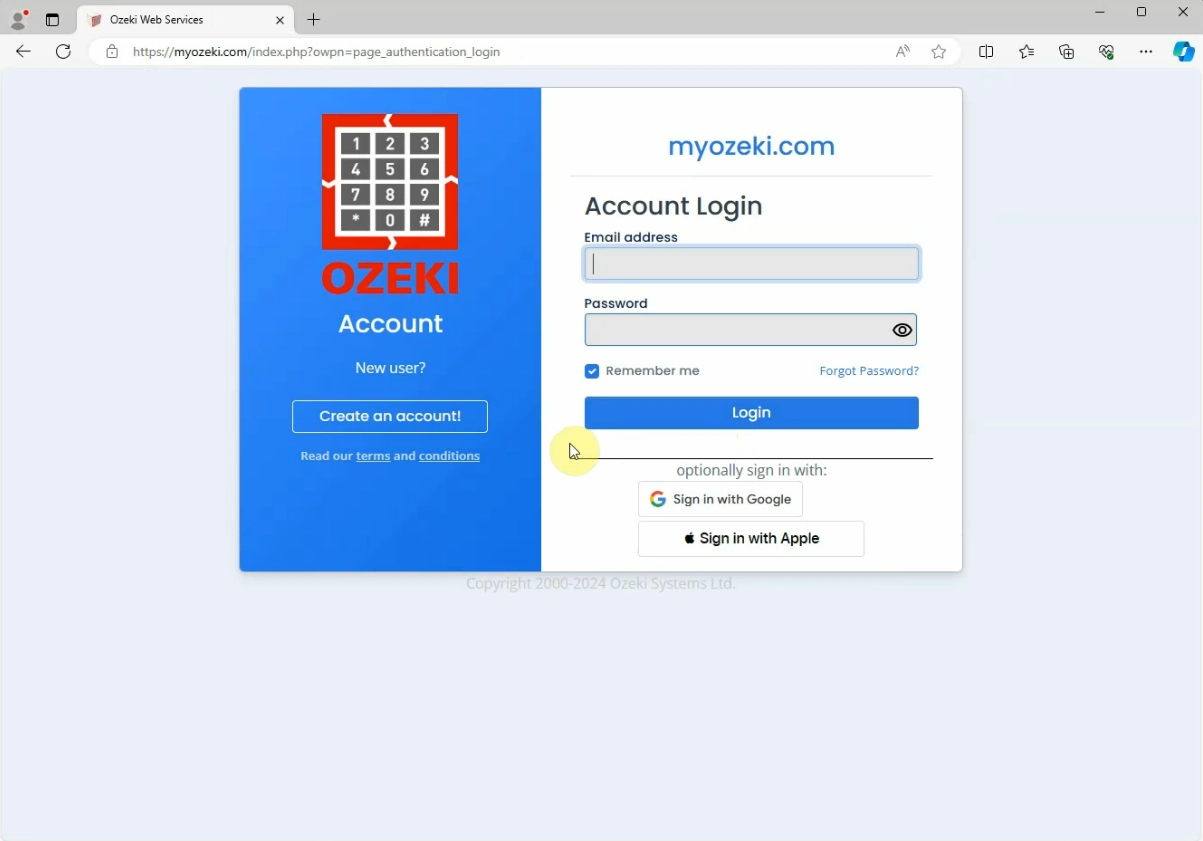
Summary
The secure and efficient way to log out of Ozeki Chat is described in this
article. To keep your account safe, you'll be shown how to finish your
session step-by-step. Although it's simple and quick to log out, failing to
do so on shared devices could compromise your data. In addition to Ozeki
Chat, Ozeki provides a number of other powerful resources to improve your
communication system, including Ozeki VoIP Server and Ozeki SMS Gateway.
Download the Ozeki Chat program now to take complete control of your
communication or to begin using this guidance.

