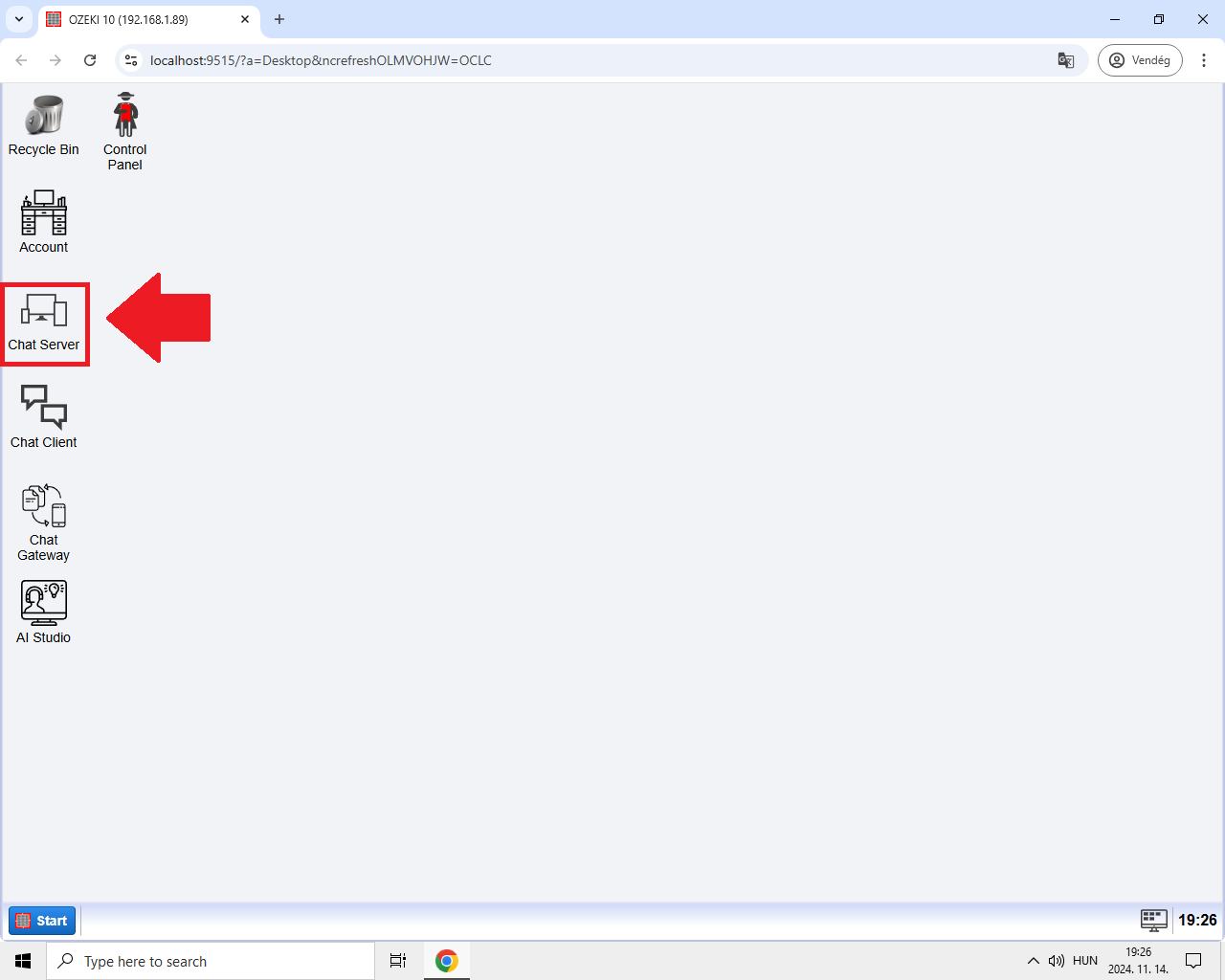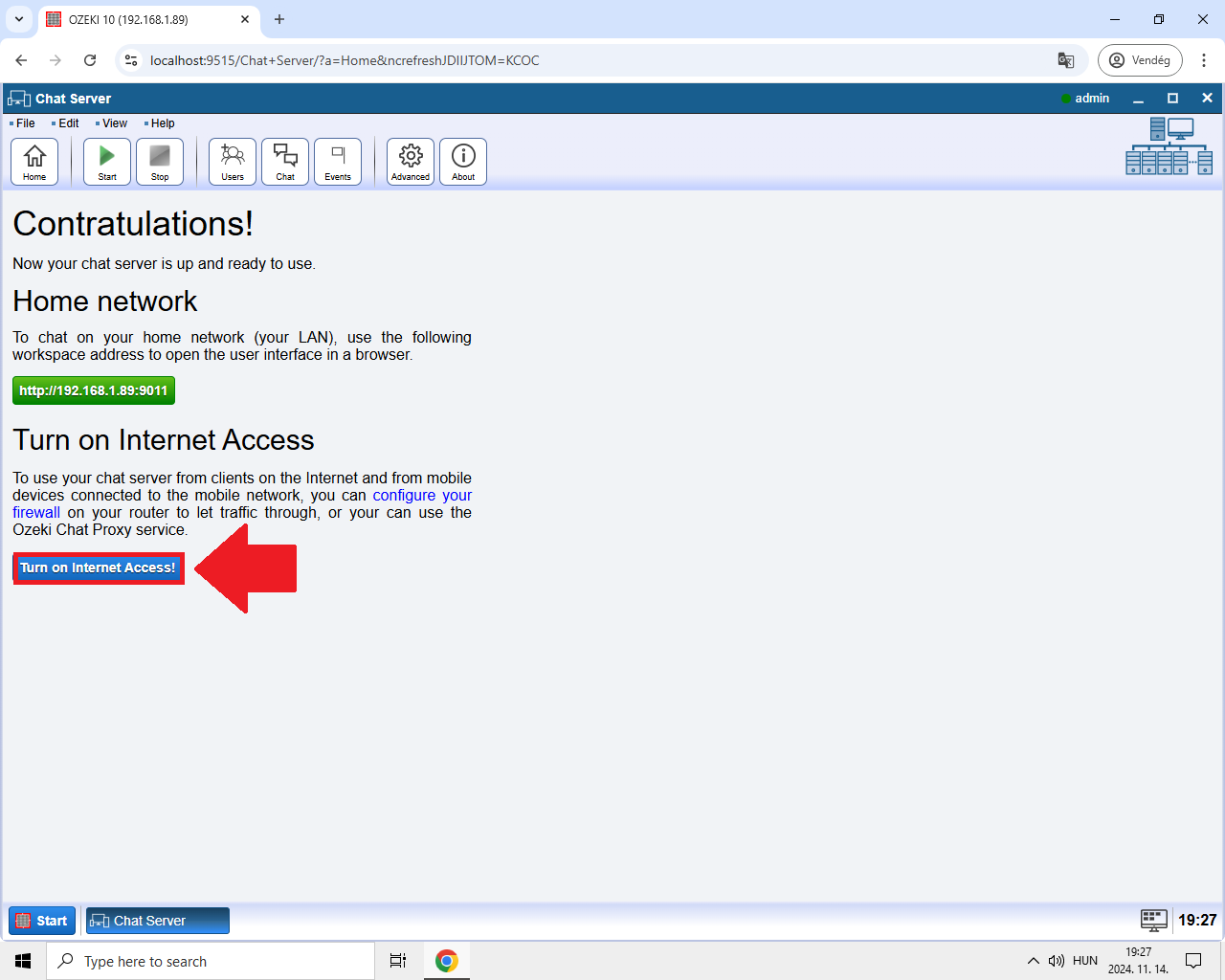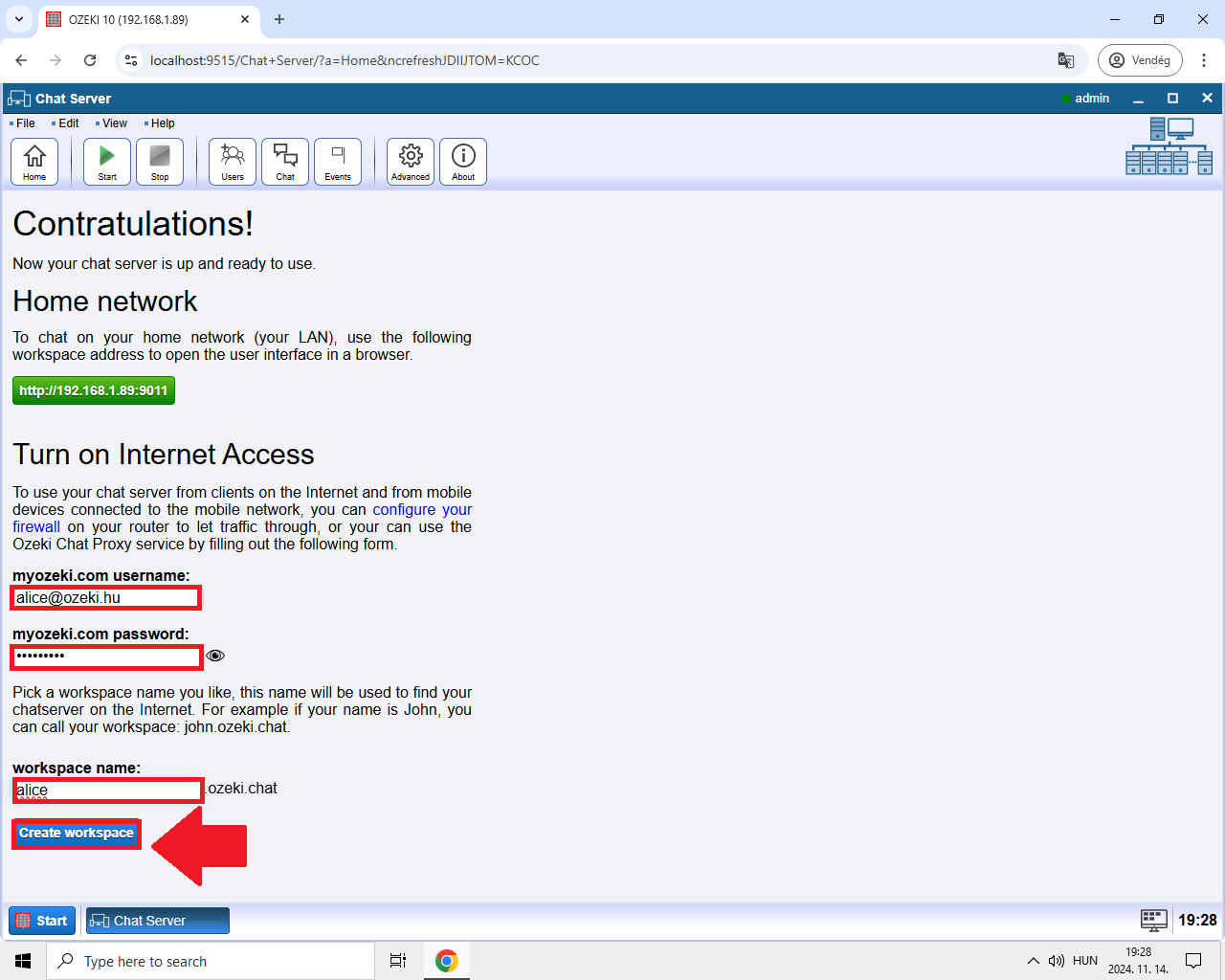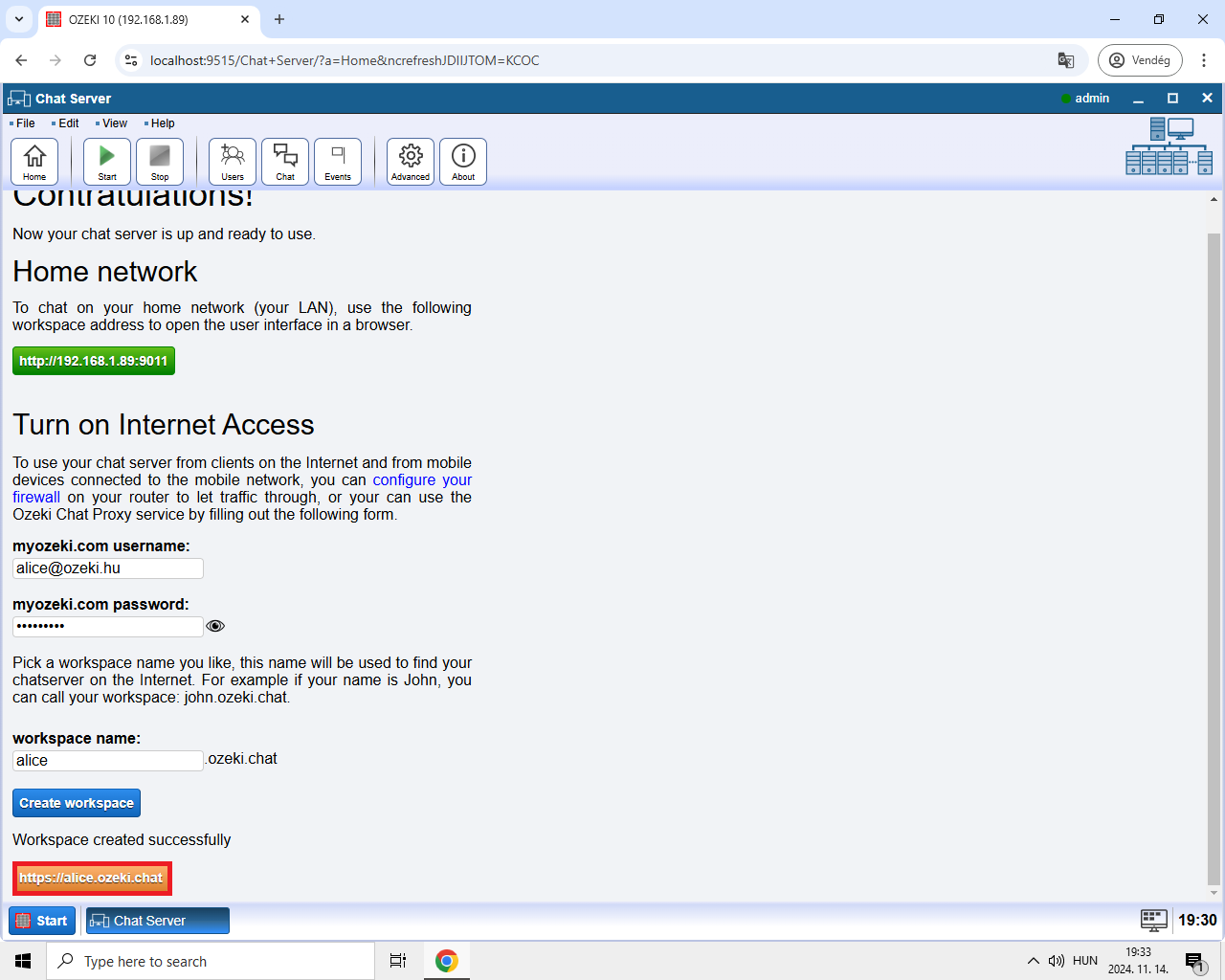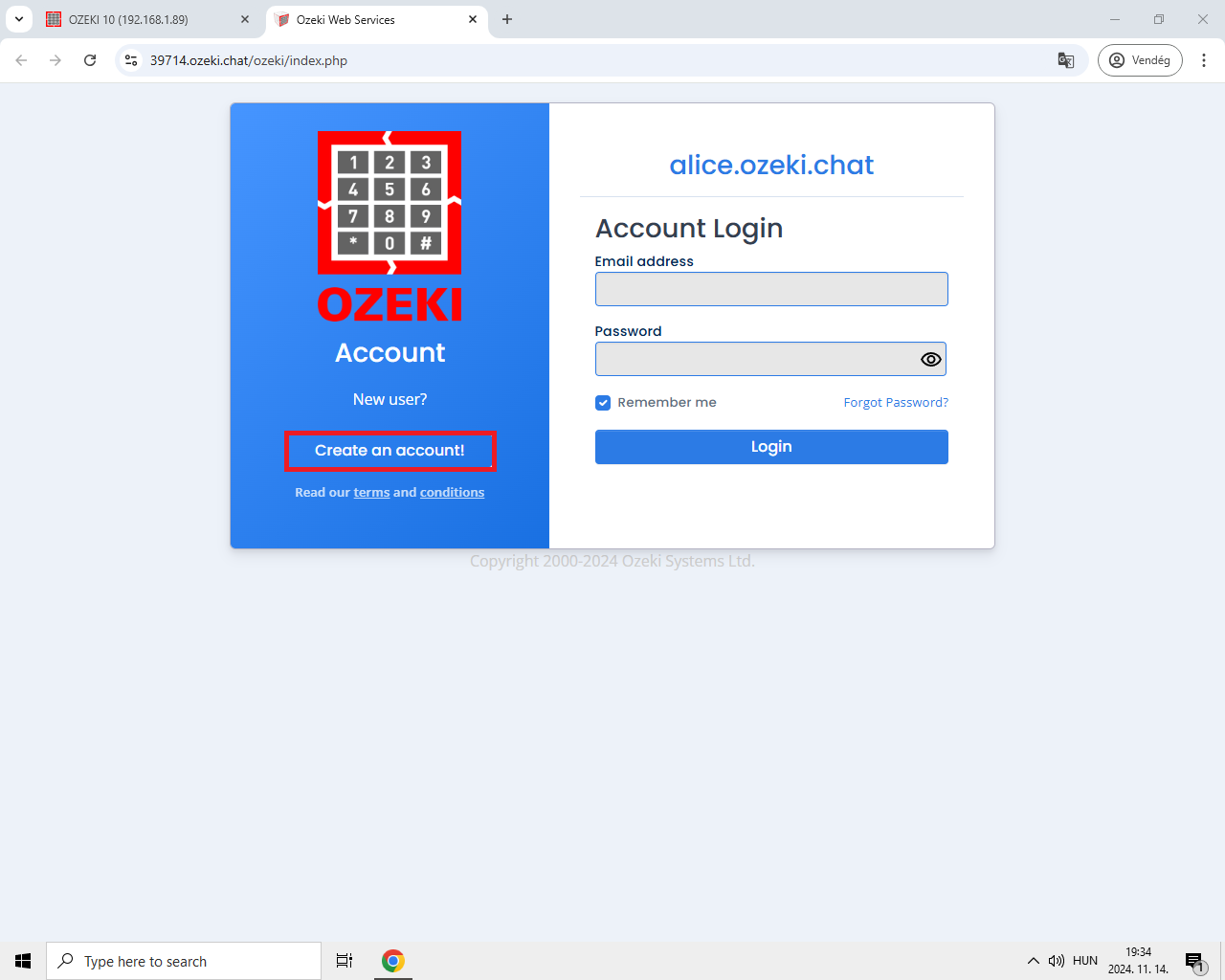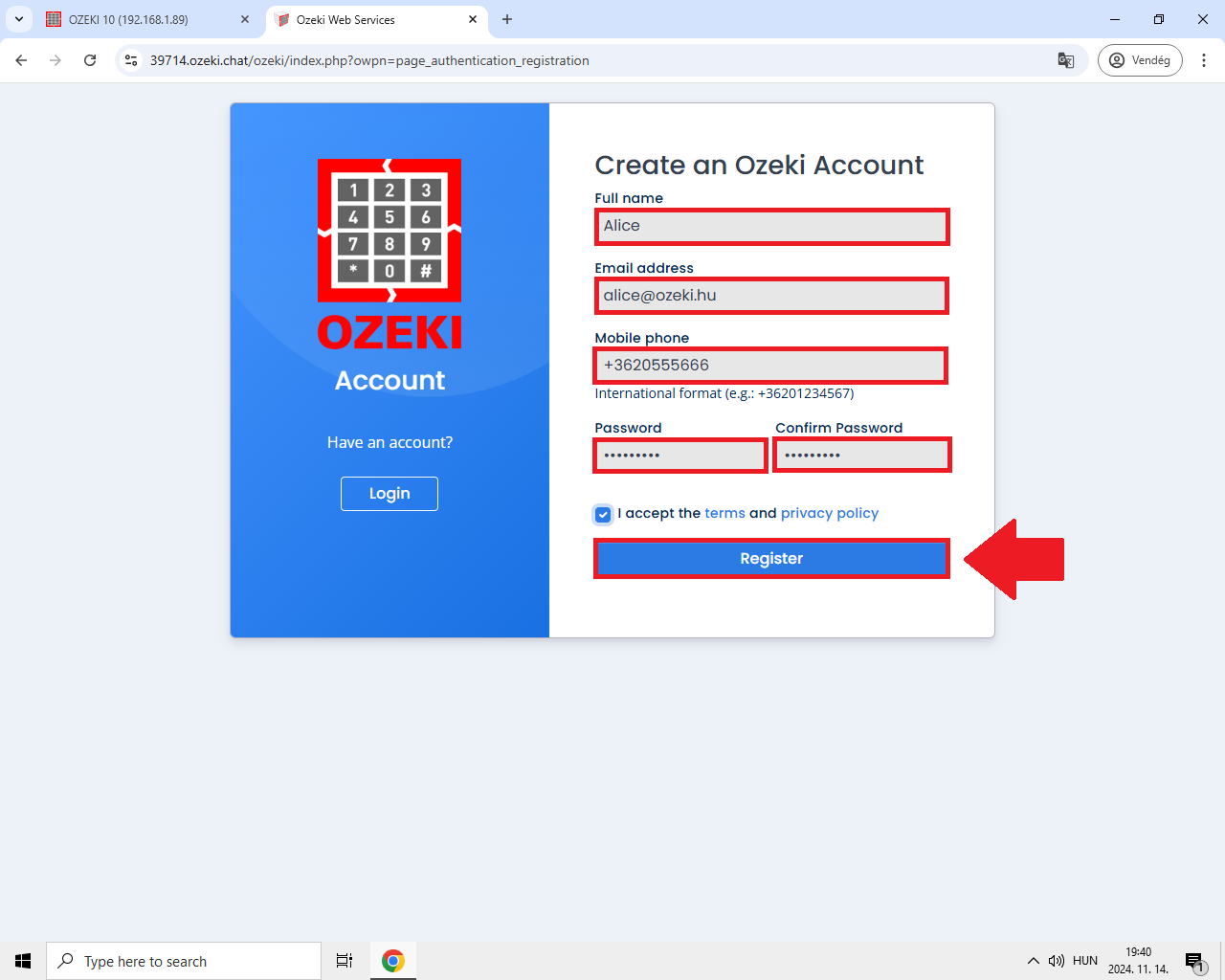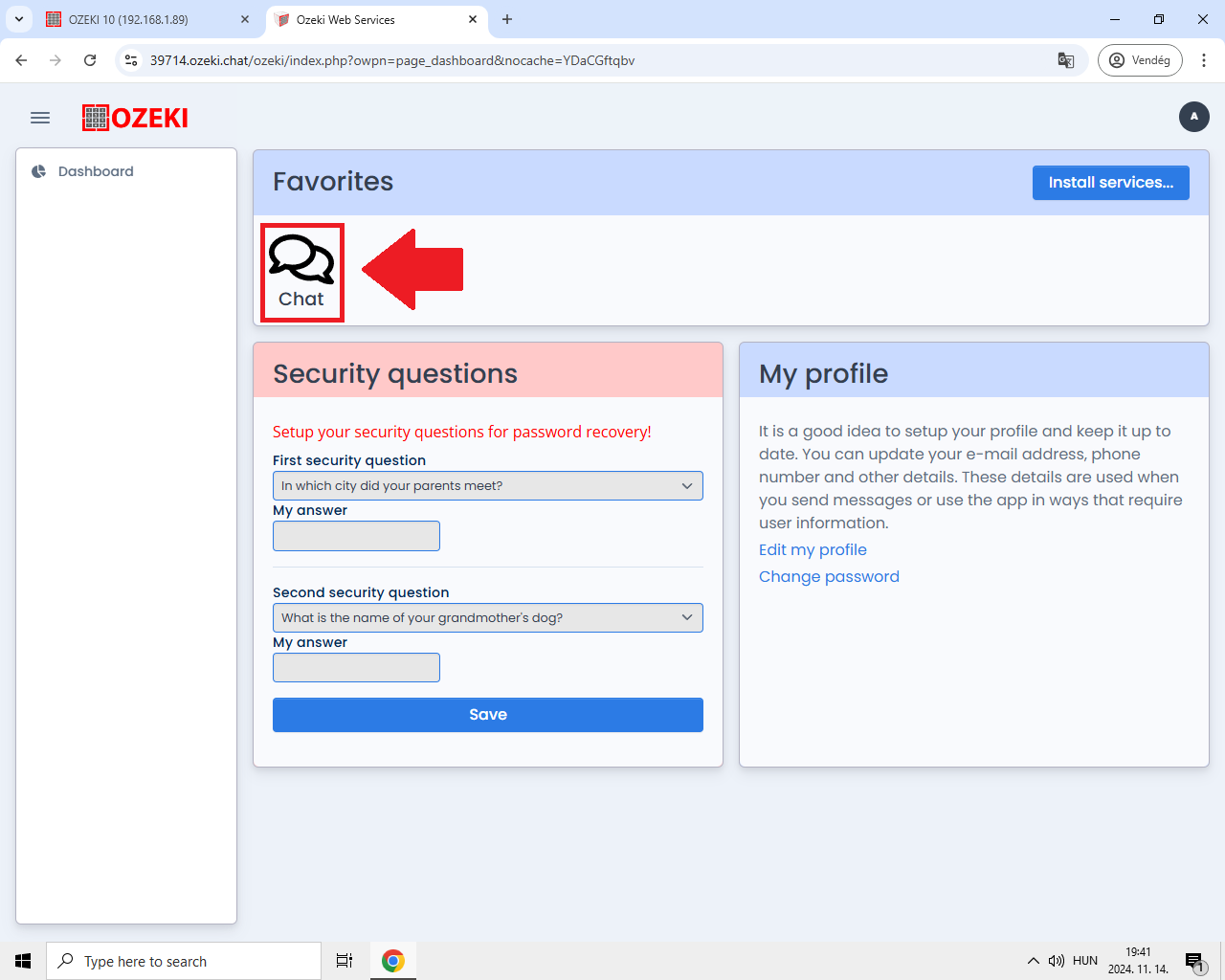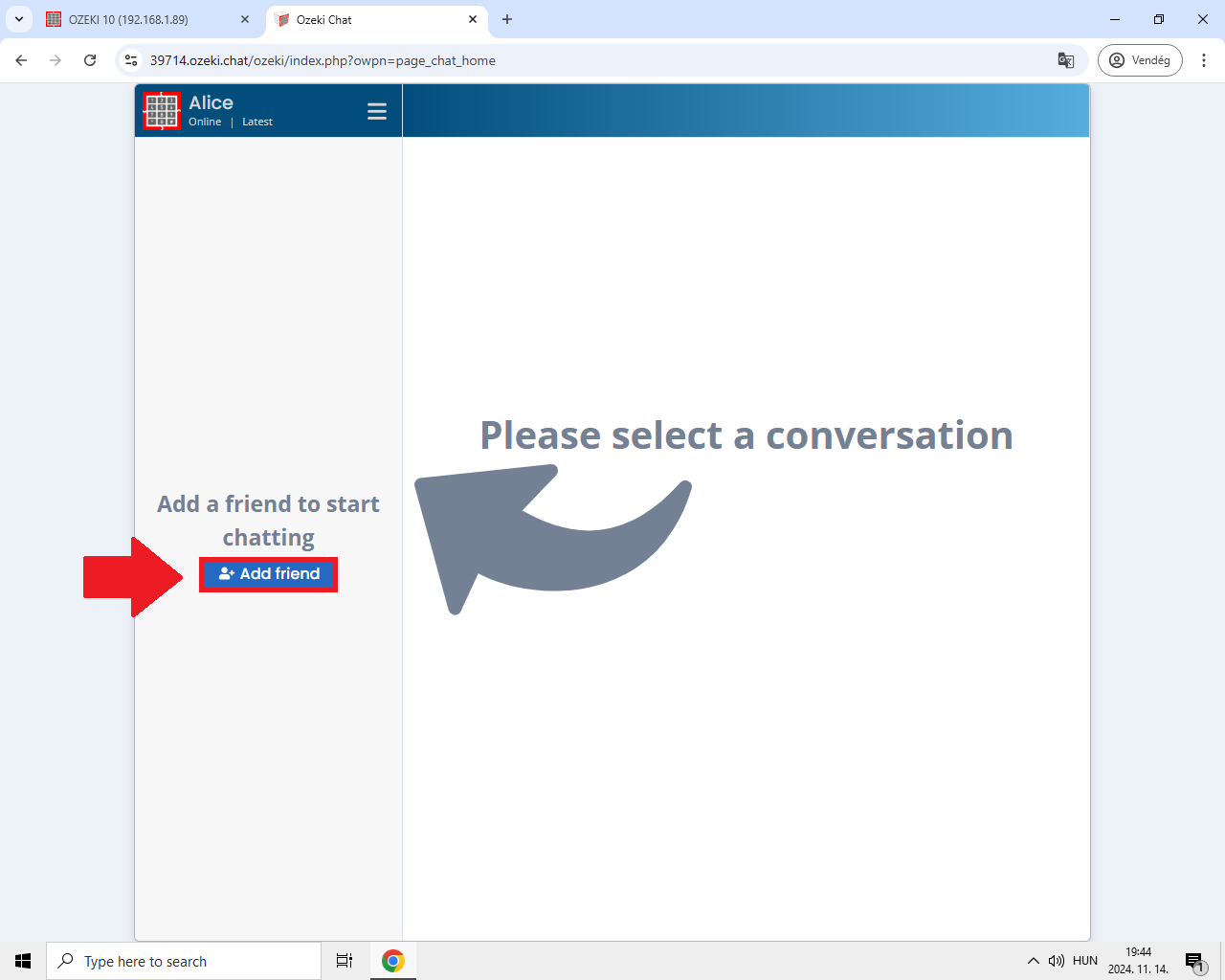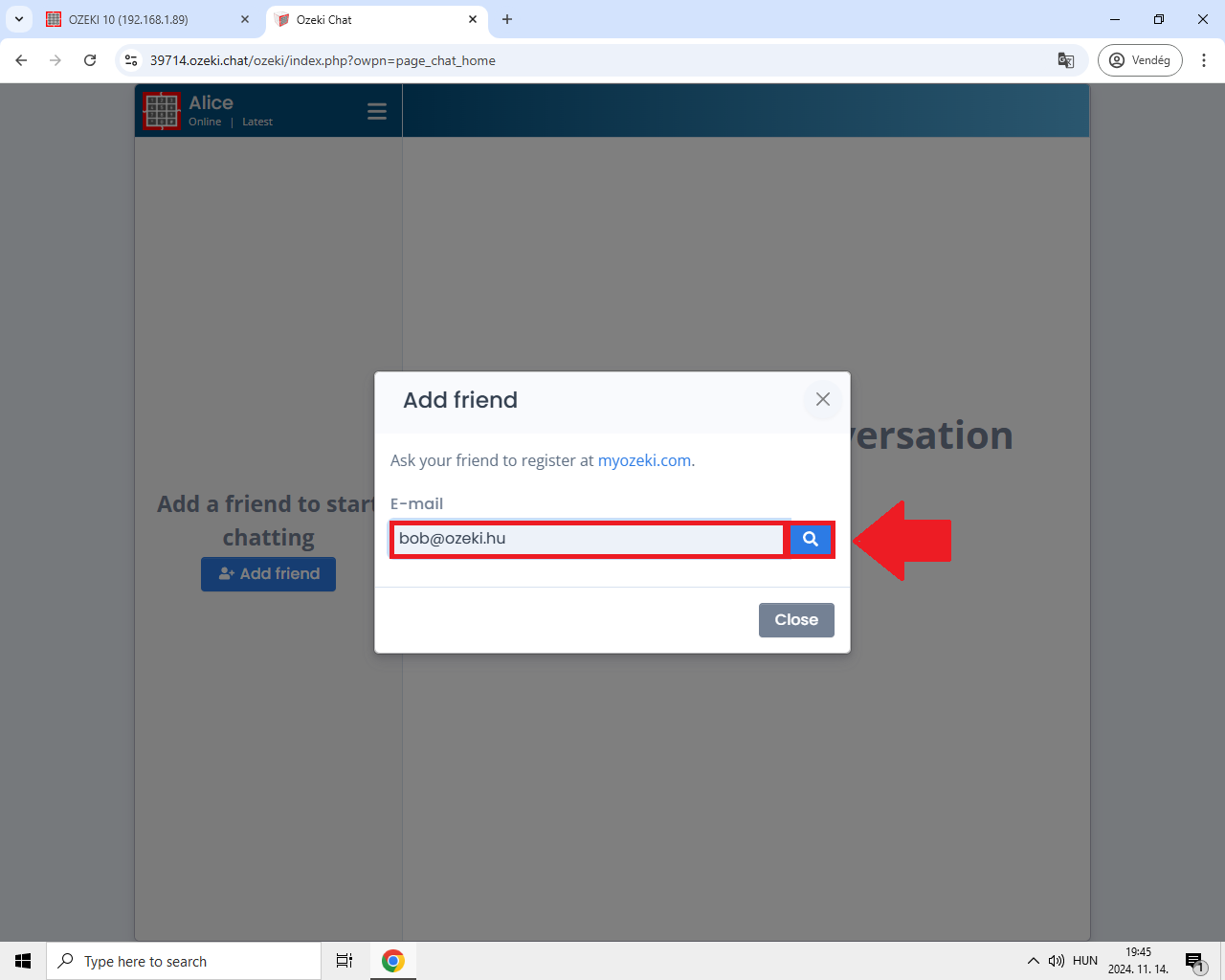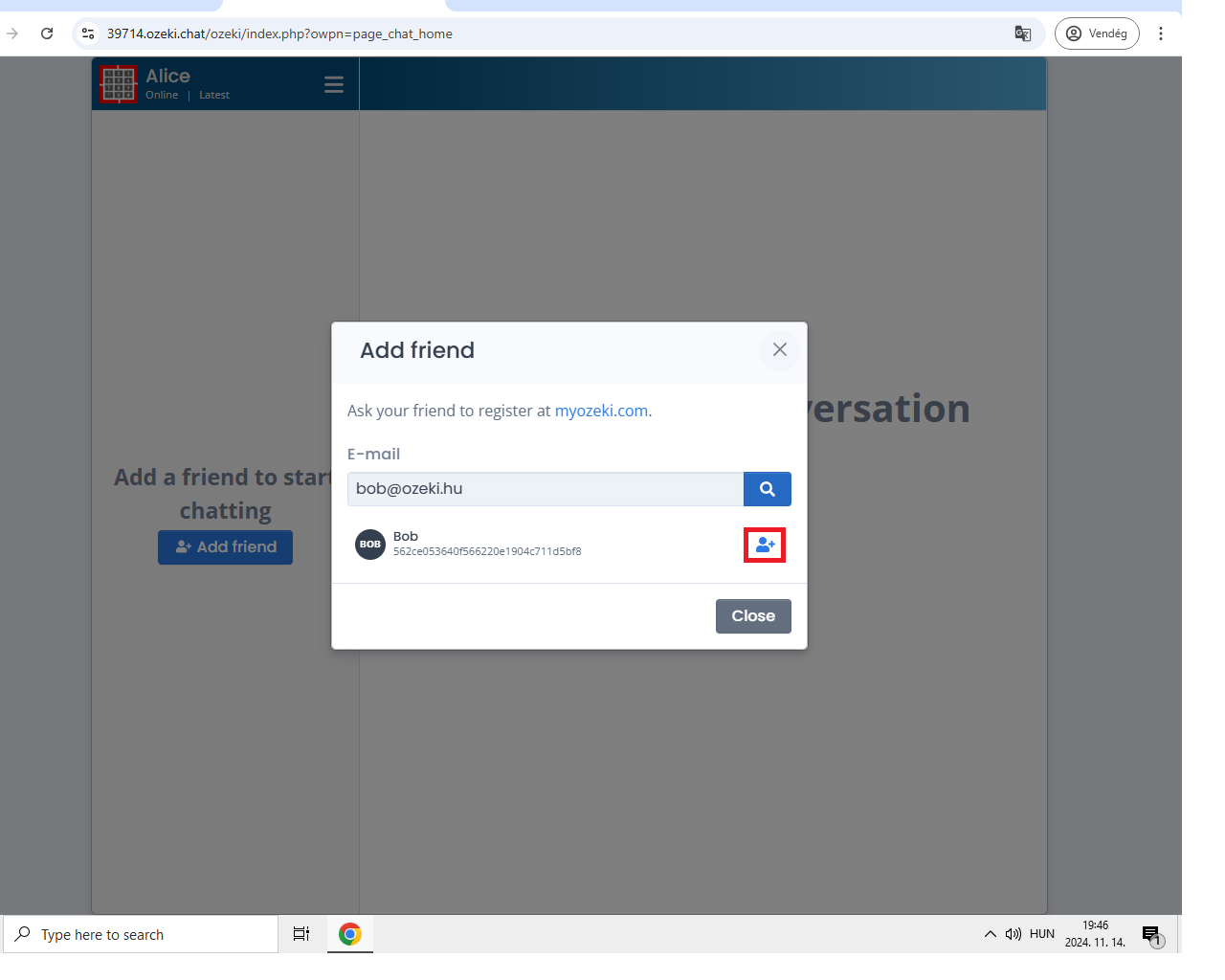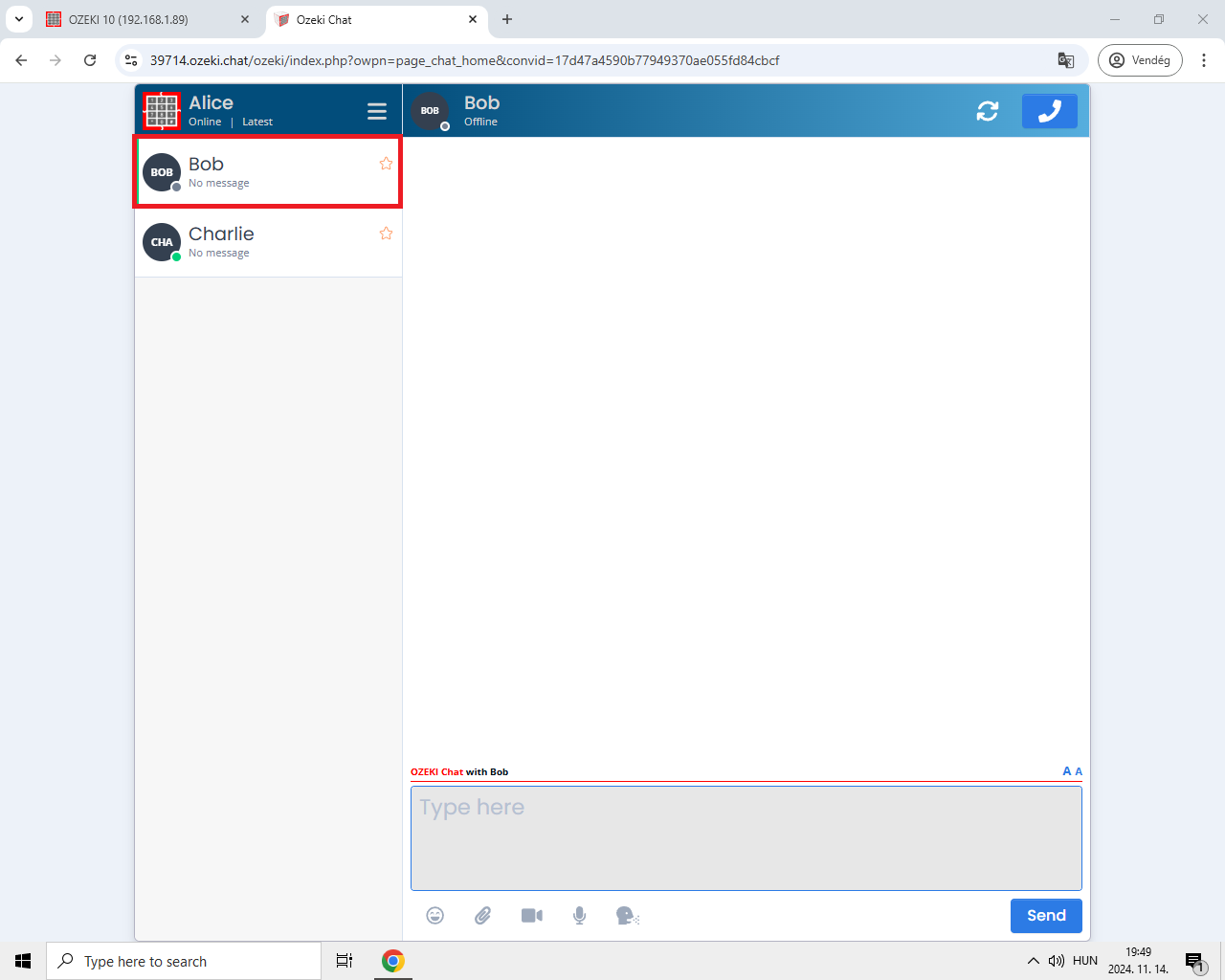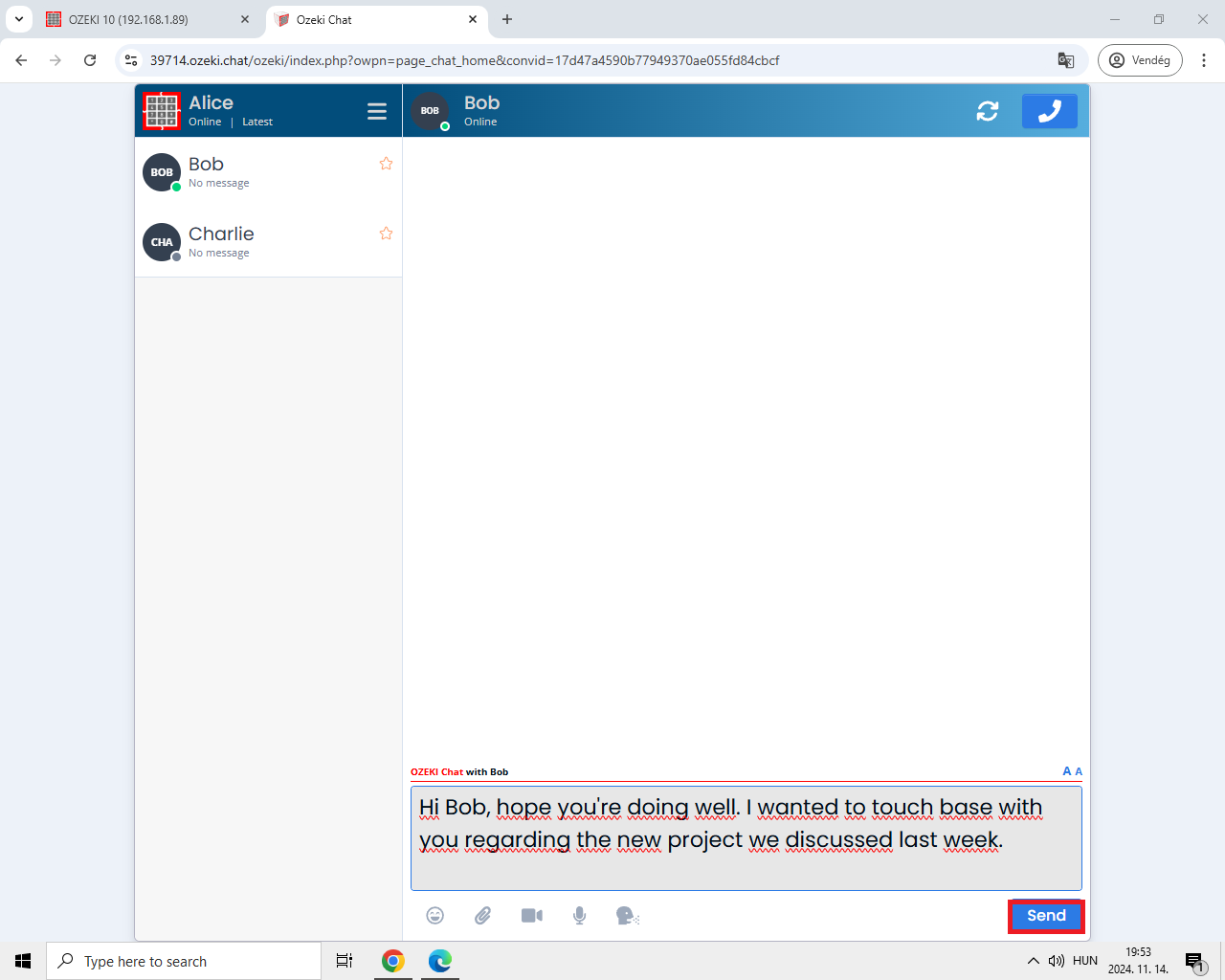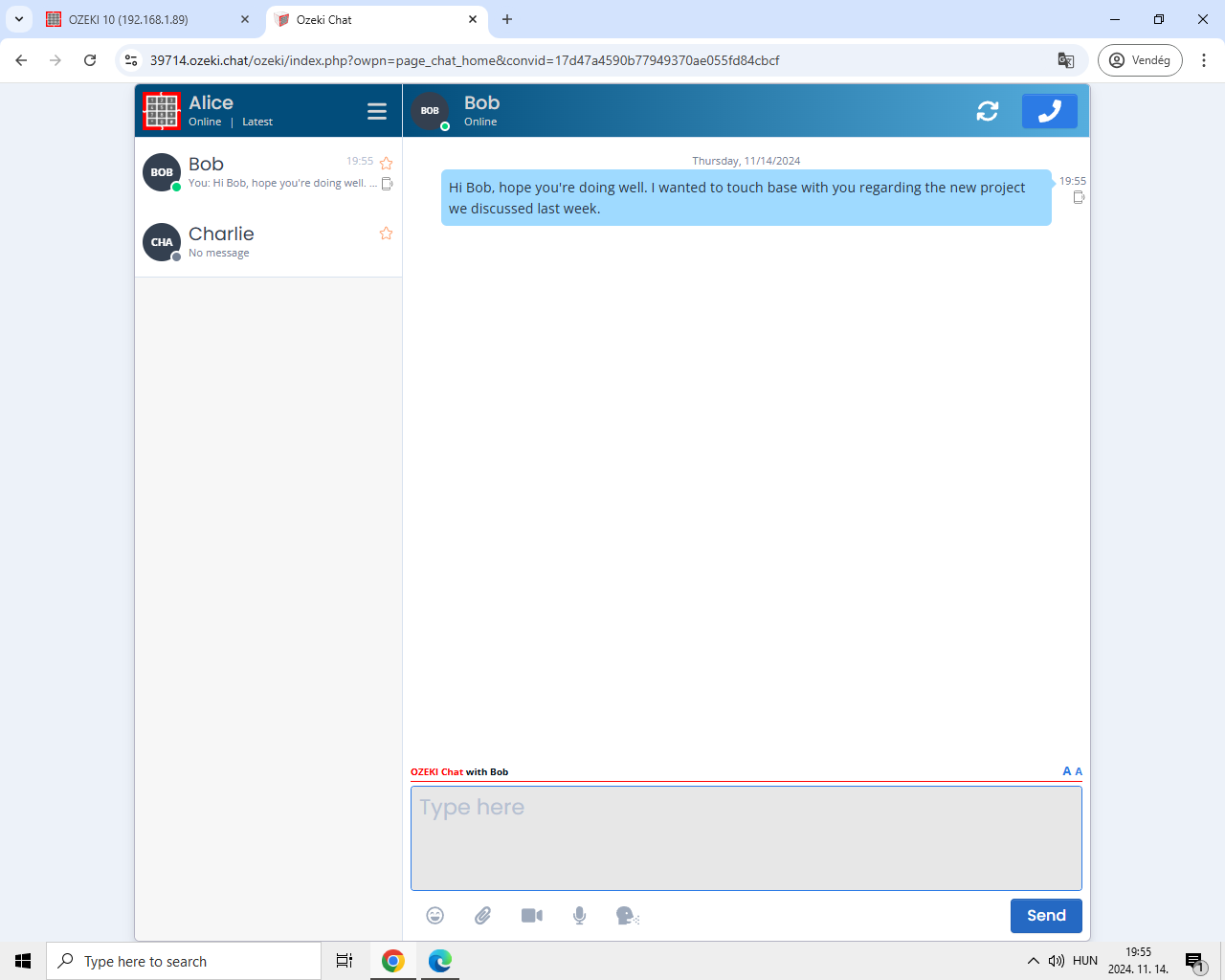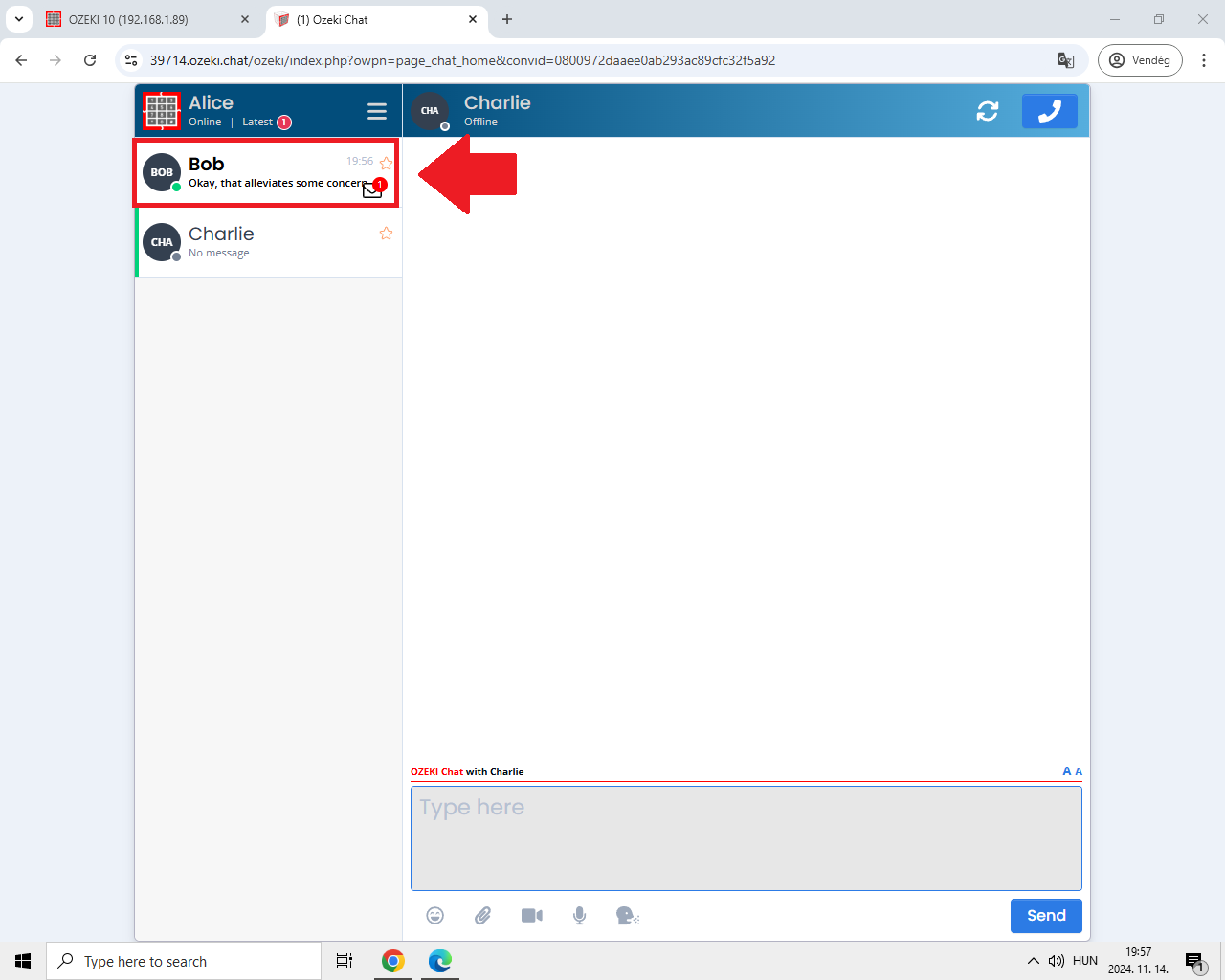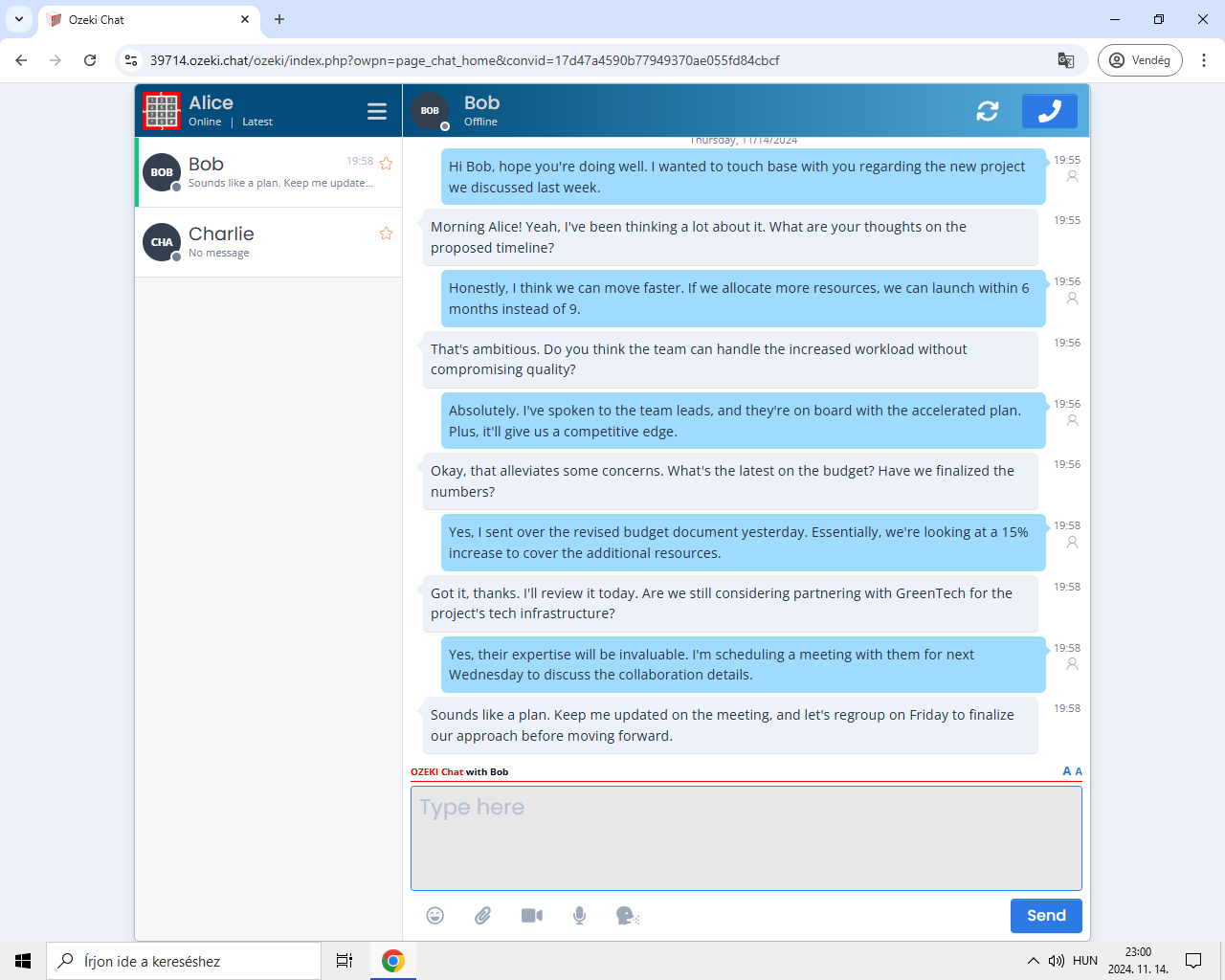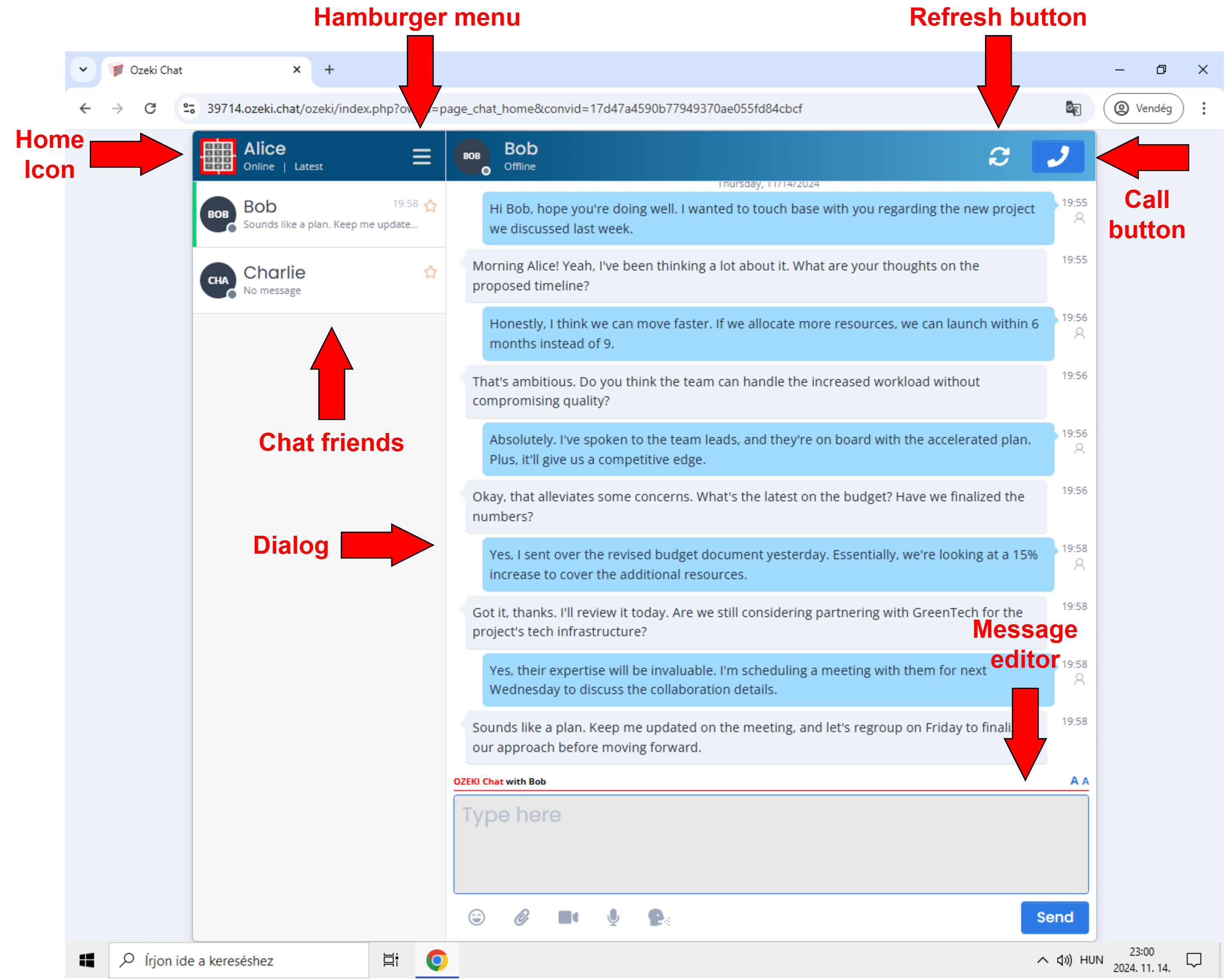Screenshots
Effective and safe communication is key to reaching organization goals. If you have an easy-to-use chat software which you can induct into your company, you will have a well cooperating team of workers. The Ozeki Chat is a user-friendly chat software which you can use to send messages, pictures, files to you co-workers with end-to-end encryption. It is a lightweight software which will connect you with all the other members of the company. You can even send private messages with the encrypted message function too. It will only be readable for the partner who knows the password to the chat. These screenshots will provide you information about how to use the chat software and what functions we provide you.